
NEW Placeholders
Is it time to update your email templates or document templates? We’ve added even more placeholders so you can pull through even more fields automatically, meaning you may never have to amend an email again!
These include the following:
Company’s address line «CompanyAddressLine», which pulls through the company address on a single line instead of a paragraph setting, e.g. 14, Pilot Way, Amersham, Buckinghamshire, HP7 0PX
Contact’s address line «ContactAddressLine» 766-1153 Pretium Av., Brackley, Northants, NN13 5LL
Install address line «InstallAddressLine» 766-1153 Pretium Av., Brackley, Northants, NN13 5LL
Contact’s company name «ContactCompanyName» Windows Ltd
Sold date «SoldDate» which appears like so, 08/10/2021
Net quote value «NetQuoteValue» displaying the amount entered in Business Pilot, £48,704.17
Net sale value «NetSaleValue» £48,704.17
For a complete list of placeholders, please head over to the Admin menu, click Manage Document Templates and select the information (i) icon beside the page title.
For email templates, please see:

Marking as Sold? Sold values can now be entered here.
When marking as sold, if the value was set as ‘£0’ and this isn’t picked up until the Contract is created and the value was amended from there, the system would see this as a variation of Contract, which can create multiple lines in your sales reports.
To assist with this and to try and ensure the most accurate reporting, we have included a sale value field when marking as sold to ensure this is filled out at the correct stage. This will enable your sales users to ensure that the Sold Value is accurate. Please note this is still the NET sale value.
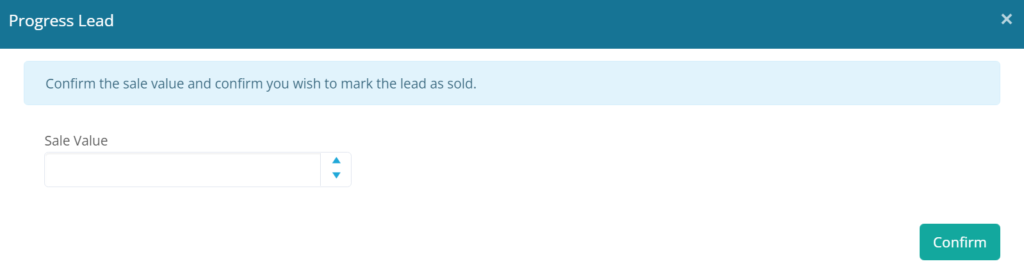

Diary Update – Sales Appointment Notifications now include location type.
In line with the recent changes made to the Diary Appointment options, the Sales appointment confirmation emails now show the location/type of the meeting. i.e. a Showroom / Virtual / Contact Address and Install Address

Diary Update – Holiday Appointment’s colouring has changed
When we introduced the holiday appointment type, we selected a pink colour. However, on some devices, this looked very similar to the standard appointment type (purple). Therefore we have changed this to our Business Pilot teal colour, so these appointments stand out prominently.
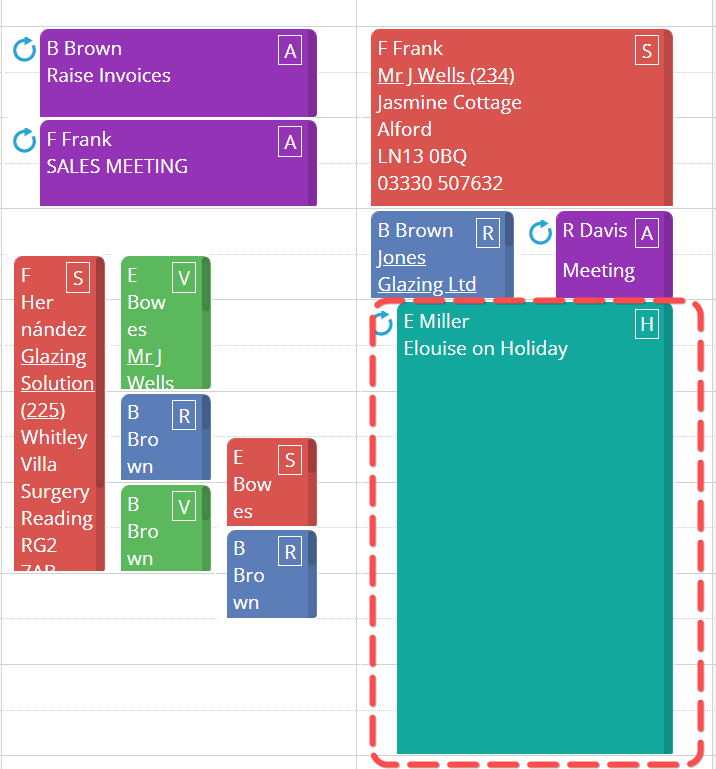

Xero Export
Finally, we’ve slightly altered the Xero export template to remove the Due Date column to avoid any debt notifications once imported. This affects the ‘Export Customer Invoices’ option.
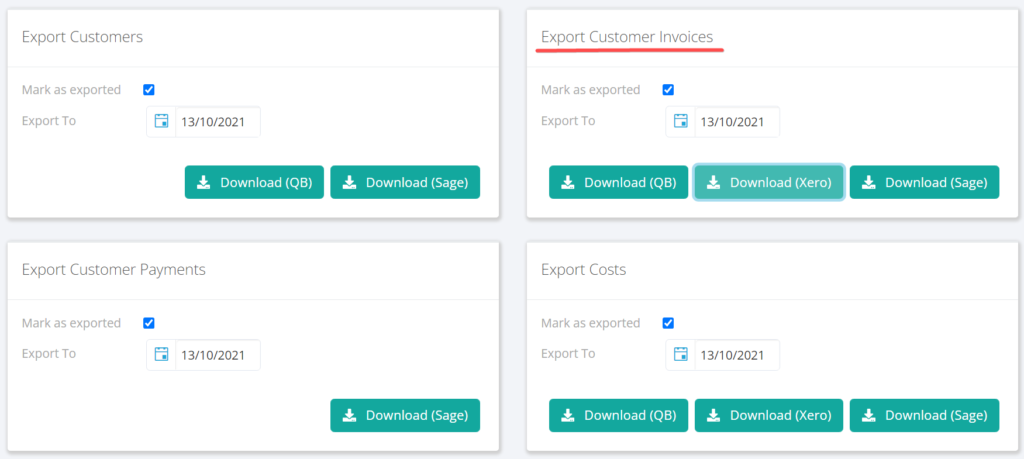

Business Pilot has a continual development cycle, and all new features are included within your subscription. In fact, as a user, we encourage you to ask for more! That way, we all benefit from a continually improved system.