As we speed ahead to the end of another fantastic year, we’ve been working on some new system developments. These include a new ‘bulk job move’ feature on the Schedule Board and a new ‘Invoice’ role – read on for details.
We’d like to say a huge thank you for all of the feedback and ideas that have been sent to us throughout 2023 and we hope the changes that have been made this year are having a positive impact on your business efficiency. Please keep them coming as we head into 2024!
Bulk Move Job Cards on the Schedule Board
Rebooking jobs from the schedule board just got loads quicker! We’ve added the functionality to bulk move all job cards within a group, so that large projects can be more easily rescheduled.
To bulk move a job, drag any of the cards within the group to the new date – this job card will now become the ‘first’ job card within the group, so all other cards will come after.
A ‘Move Job’ window will appear where you will see a message to tell you that this is part of a group of job cards. You can still select to move the single card or the whole group of job cards, check or change the new start date and change the install team if required. You can also choose to add the automated system note.
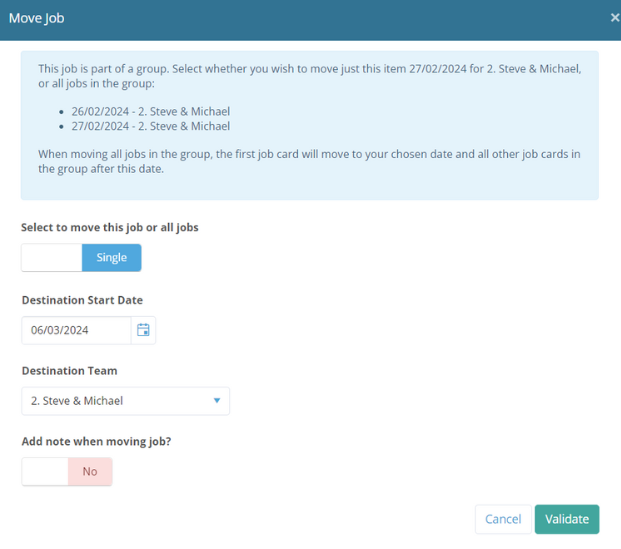
When you hit ‘Validate’, the system will check the move against the rules on your schedule board and show this window so that you can confirm the move.
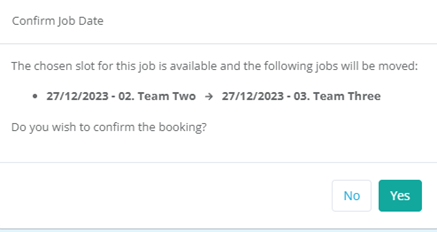
New Invoice Role
We have introduced a new ‘Invoice’ role to offer greater control over your invoice area.
Only users with the new ‘Invoice’ role will be able to create and raise an invoice, edit unraised invoices and add payments on a raised invoices.
Users without this role will still be able to see the invoice tab and view invoices as before but will not be able to do any invoice-related tasks.
To limit any disruption whilst adding this new role, users who have already interacted with the invoice area, by adding, raising or editing invoices, or adding payments on a raised invoice will have this new role assigned to them by default. This can be changed if required, in the Manage Users Area.
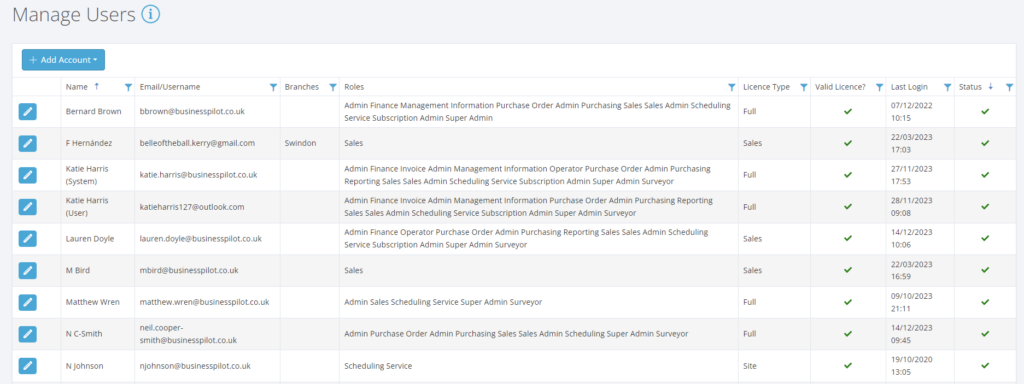
Contract Value Box Restricted
We have disabled the editing functionality on the Contract Value Box within the main Contract Window so now, only users with the following roles can adjust the contract value.
- Finance
- Invoice Admin
- PO Admin
- Admin
- Super Admin
The Contract Value can still be changed within the usual field but this will be disabled for users without the roles above to provide tighter control on the change of order values.
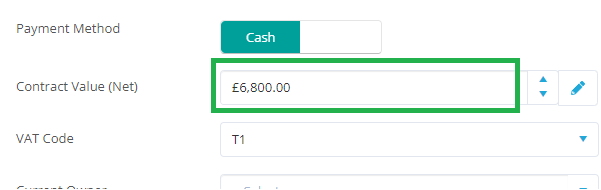
In line with another recent development the history of this can also be amended in the edit window which can be found by clicking the edit icon.
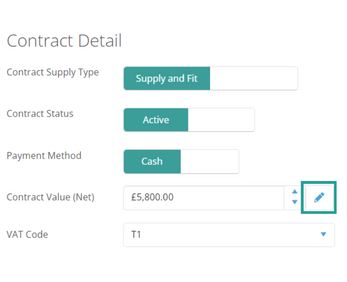
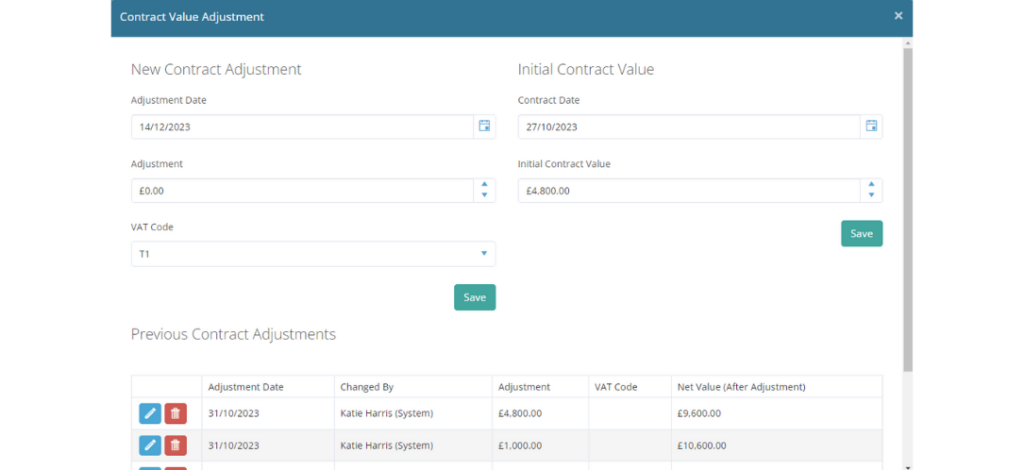
If a Contract Value is changed, a system note will still appear for reference.
New ‘Contact Company Name’ Placeholder
We have added a new ‘Contact’s Company Name’ placeholder to be used in email and document templates.
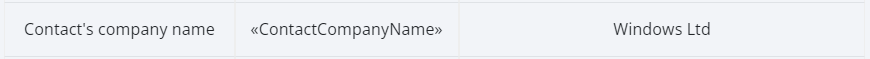
Remember you can find a full list of our available placeholders by heading to Admin> Document Templates and clicking on the ‘i’ icon.
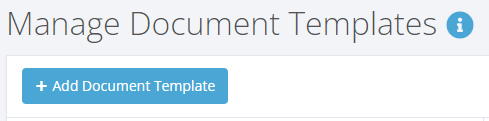
Balance Outstanding Column Added to Service Call Grid
A new Balance Outstanding column has been added to the Service Calls grid to help you prioritise remedial jobs by those who have invoices outstanding.
To add the column, click the three dots next to any of the column headers, choose columns, then tick the ‘Balance Outstanding’ tick box to show the column in your grid.
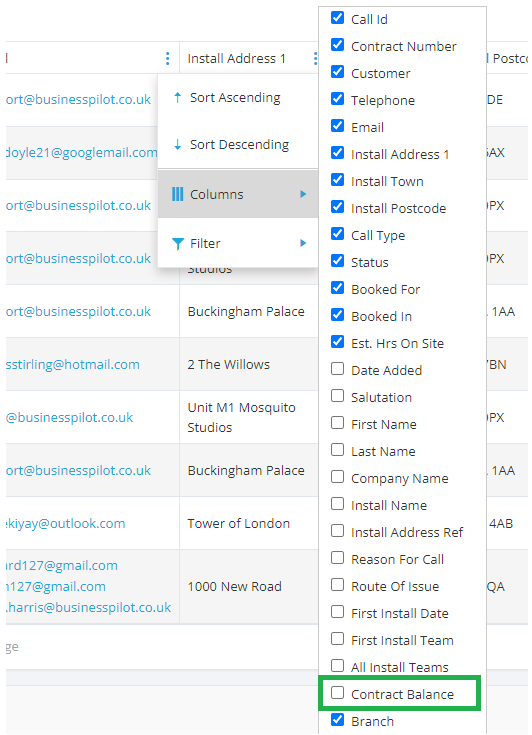
Contact & Leads Export Enabled For Sales Admin Role
Users with the Sales Admin role assigned to them can now use the Leads and Contact Export functionality. The export buttons can be found at the top of the Leads and Contact grids.
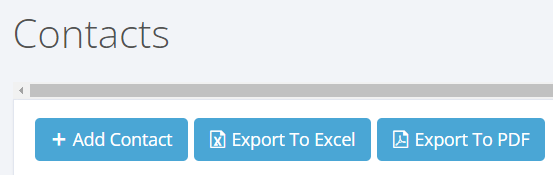
Inactive Stock Updates
In the Manage Stock area, we have added an auto-filter so that stock marked as ‘Inactive’ doesn’t show.
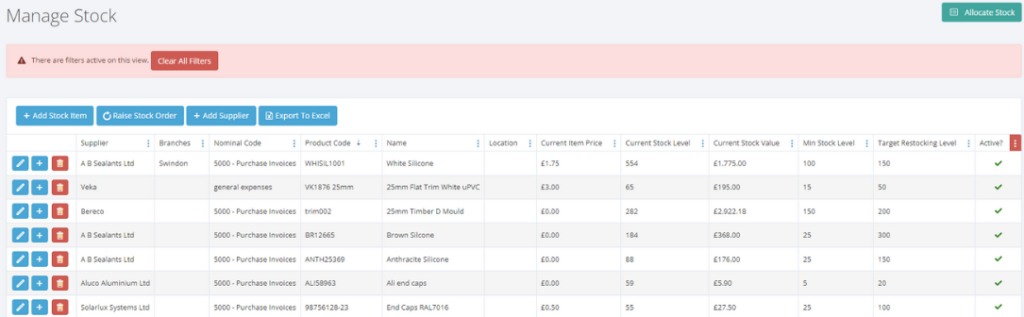
Additionally, inactive stock will no longer show in the list when allocating stock to jobs to reduce the opportunity for error.
This filter can be cleared as normal if you wish to manage any inactive stock.
Old Mobile App Now Offline
Just a reminder that the old HTML version of the App has been taken offline. Please ensure that all of your team are now using the new version of the App which can be download from the App Store and the Google Play Store.
If you have any questions about these latest updates, please do not hesitate to get in touch with our Support team. You can live chat with them in the system, call 0333 050 7632 or email support@businesspilot.co.uk