Have you registered for our ‘UNVEIL THE FUTURE – It’s time for some more game-changing’? If not, please visit this page and register for your place now. All will be revealed at 3 pm on the 19th of August. So it’s time for you to register your interest in being invited to the VIP Launch.
*This is a must-attend event for forward-thinking installation companies. The unveiling will only take 15 minutes. We are installers too and therefore understand how precious your time is! What we are about to unveil will save that 15 minutes, time and time again, in the coming days alone. The future is a lot more efficient! The future is a lot closer than you think. Don’t get left behind.
See our current updates below…

Status Progression – Default Task Templates
We’ve included the ability to create a bank of set/default tasks or pre-filled description fields when creating a rule in a pipeline progression.
For example, If you made a rule that when you progress from ‘Quoted’ to ‘Mark as Sold’ the system requires you to ‘Add Task’. That add task pop-up in this rule sequence now automatically pre-fills with the description ‘Draw up Contract’. In the same vein when a user changes the status of a Lead from ‘Demo Booked’ to ‘Quoted’ it could pop up with the pre-filled ‘Add Task’ window with the text: ‘Launder Quote’. These descriptions are editable but allow the user to pre-fill the standard contents, and serve as immediate reminders. Then you only have to add a date and assign it to someone.
These templated tasks can also be used in everyday task setting within BP.
To set up pre-filled tasks please visit your Admin menu (if available on your licence, or ask your manager to do so) and head to Manage Task Templates.



Tab Consolidation
We had released the Activity tab previously to beta test our next feature (are you free for 15 minutes on the 19th of August? Please register for the webinar to discuss this next feature – you will not be disappointed. See our vip launch page for details.
We gathered user feedback and have made a few adjustments. We have consolidated Job Costs under Finance which allows better use of user roles and permissions.



An additional thought was to make the ‘Activity’ tab idea work better therefore we have introduced sub-tabs so Activity would open with Notes immediately visible. You can then click along sub-tabs to Tasks & Emails. Where we get to combine those actions but still provide a single click to Notes and the across from Notes to Tasks.
This also opens up the potential for further development of our system to include additional ‘activities’ within BP.

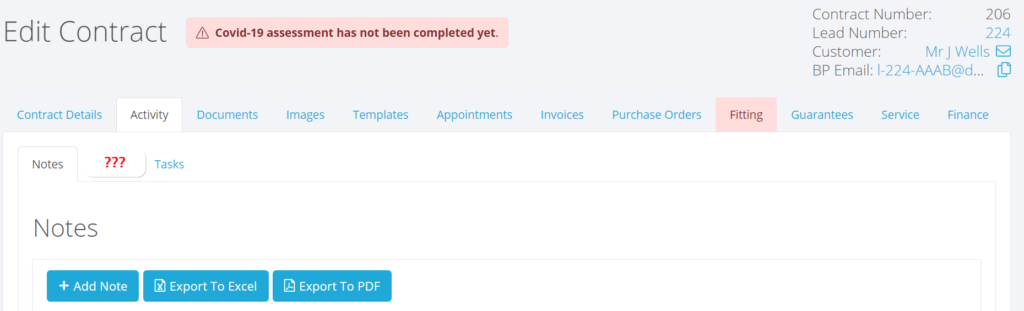

Outstanding Balance Column Option in Contracts Grid
If you haven’t yet explored our customisable grid options please visit this article for details.
We’ve added yet another grid option to show outstanding balances. This is great for debt recovery/chasing and you can filter this down as required so you can make sure you’re up to date with payments.



We have also added a new placeholder for this to both email & documents to help with templates for chasing up on money outstanding.

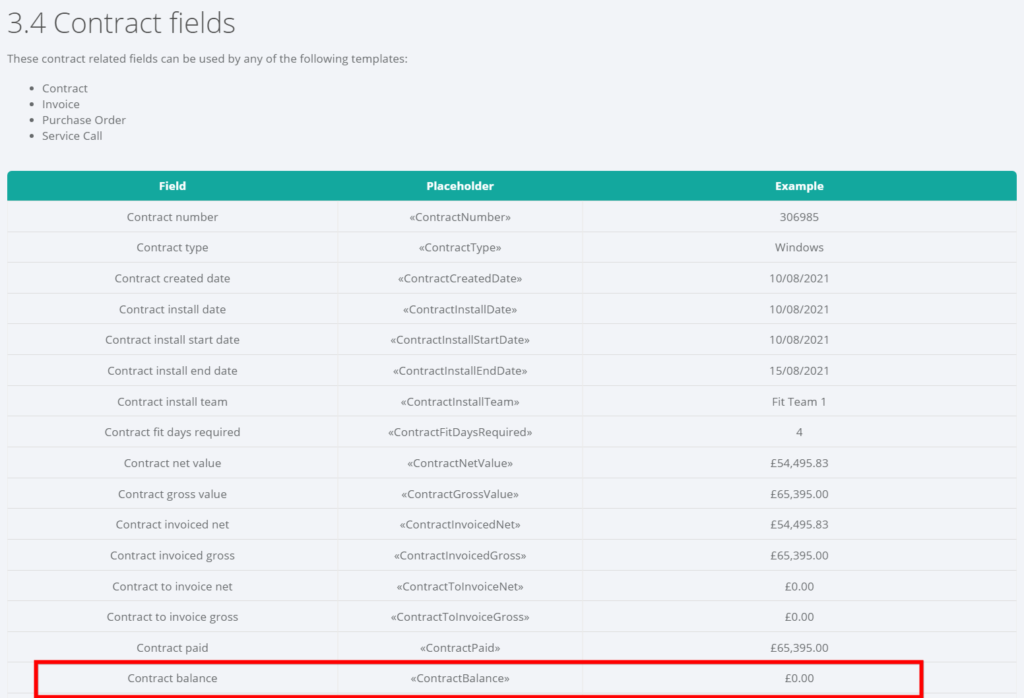

Holiday name to show on Schedule tickets
Installers holidays are booked through the Admin Menu, under Schedule Settings. Now when booking such holidays into the schedule board the holiday name will appear. This helps manage team holidays and see exactly what they were. Public holidays also now contain the holiday name so you know what days the business is closed and why.

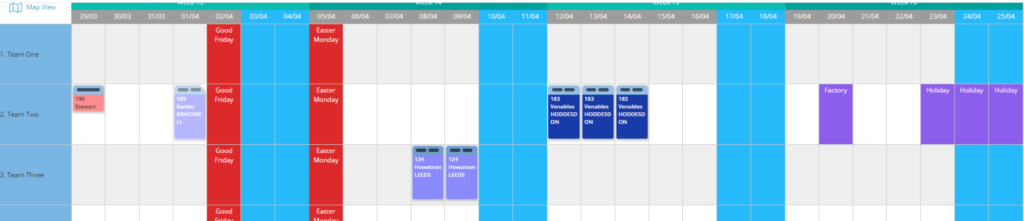

Choose your pipeline
Rather than defaulting to the first pipeline on the list when creating a Lead or Contract, the field will now contain —-Please Choose Pipeline—-
For those users looking to expand their pipelines out for greater visibility across the business, this should prevent incorrect pipeline setting at the time of creation.

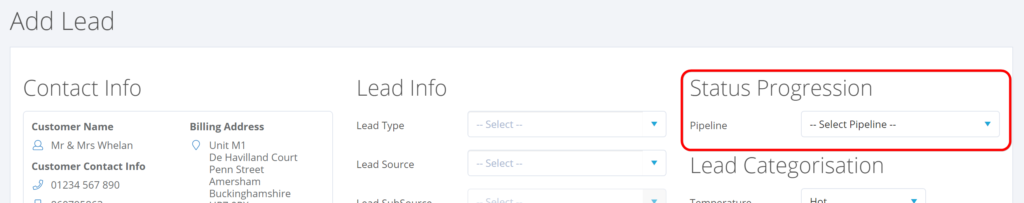

Pipelines inactive still showing under Change Pipeline area
Statuses that have been changed to inactive in the Admin > Manage Pipelines area showed up when you selected ‘Change Pipeline’ and changed over to a new pipeline part-way through the customer journey. When the Statuses are marked inactive they will no longer appear in such dropdown.

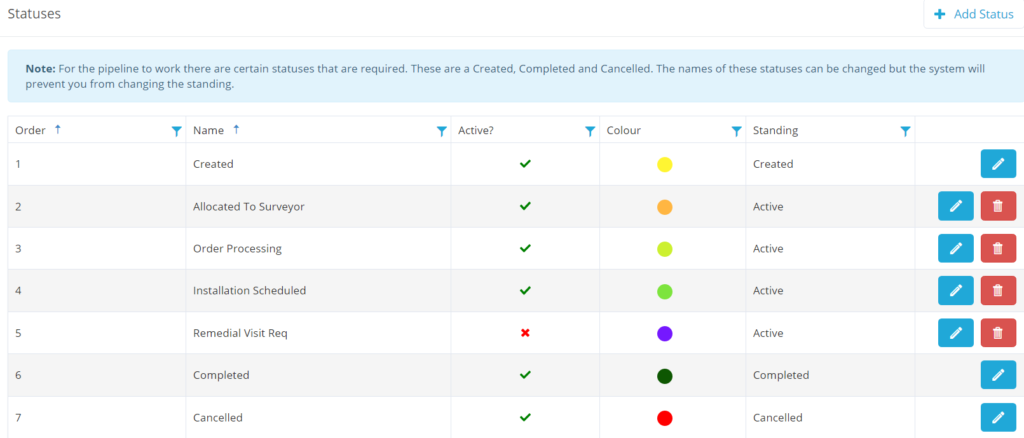



Business Pilot has a continual development cycle and all new features are included within your subscription. In fact, as a user, we encourage you to ask for more! That way, we all benefit from a continually improved system.