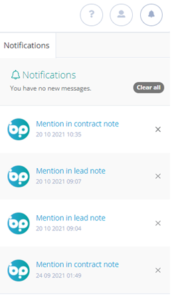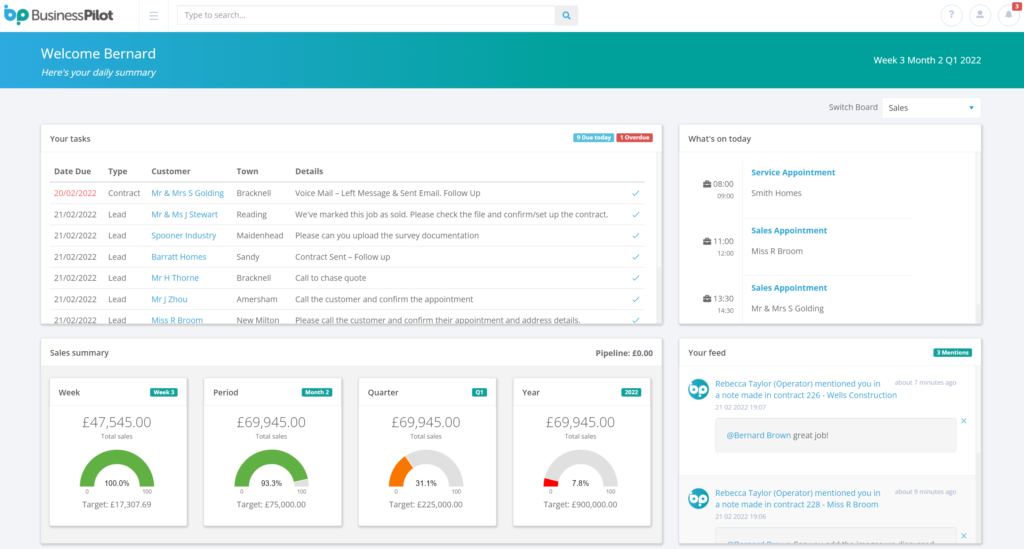Do you remember the first time you had a text message to say that the taxi you booked had arrived? How about the first time you used Just Eat and got the notification that your delivery was on the way? And how did we remember anyone’s birthday before Facebook…?
Our connection to the world has massively changed since the introduction of smartphones and we have become reliant on notifications to help us get through the day. Speak to anyone under 25 and they might not even remember life without smartphones and notifications. From calendar reminders to social media alerts, they help us remember what we’re doing and when, and what we need to be prepared for, at work and at home.
Whilst we may assume that constant notifications make us check our phones more, a study by the Pennsylvania State University in 2022 found that switching off notifications actually made people check their phones more, to see if they were missing out!

Business Pilot remembers, so you don’t have to
When we designed Business Pilot, we wanted to make it as useful as possible for installation businesses and their teams. With the best will in the world, we can’t all remember everything, all of the time and with Business Pilot you don’t have to!
As well as storing all of the information related to your leads, contacts, contracts and quotes, Business Pilot aims to be the tool that you and your team can rely on to help your business succeed.
If you haven’t joined Business Pilot yet, then it’s time to start your free trial. Just click here. For those that are already with us, carry on reading! Of course, if you haven’t done the free trial of our installation company CRM, and you are still reading, you could always carry on and see what Business Pilot users get access to.
Notifications screen and your feed
In the top right corner of the Business Pilot screen, you will find the notifications bell to bring up your notifications screen and this will list all sorts of reminders and notifications from the system for you, including task reminders, latest system updates and new how-to videos.
As well as the notifications screen, you have your feed which shows on your dashboard whenever you log-in to Business Pilot. Your feed lists anywhere your team has mentioned you in a note on a contract or assigned a task to you, using the @ tag function.
Personalised dashboards
Your dashboard is a great tool to help keep things ticking along and remember you can assign personalised versions, so each user sees the information that’s most important to them whenever they log-in to the system.
There are personalised dashboards for sales, surveys, service calls and operations. If people in your team have roles which cross over multiple departments, they can be assigned additional dashboards and switch between them as and when they need to.
Are you and your team fully utilising reminders, notifications and dashboards? If not, check out our knowledgebase or get in touch with the training team to organise some extra training sessions.