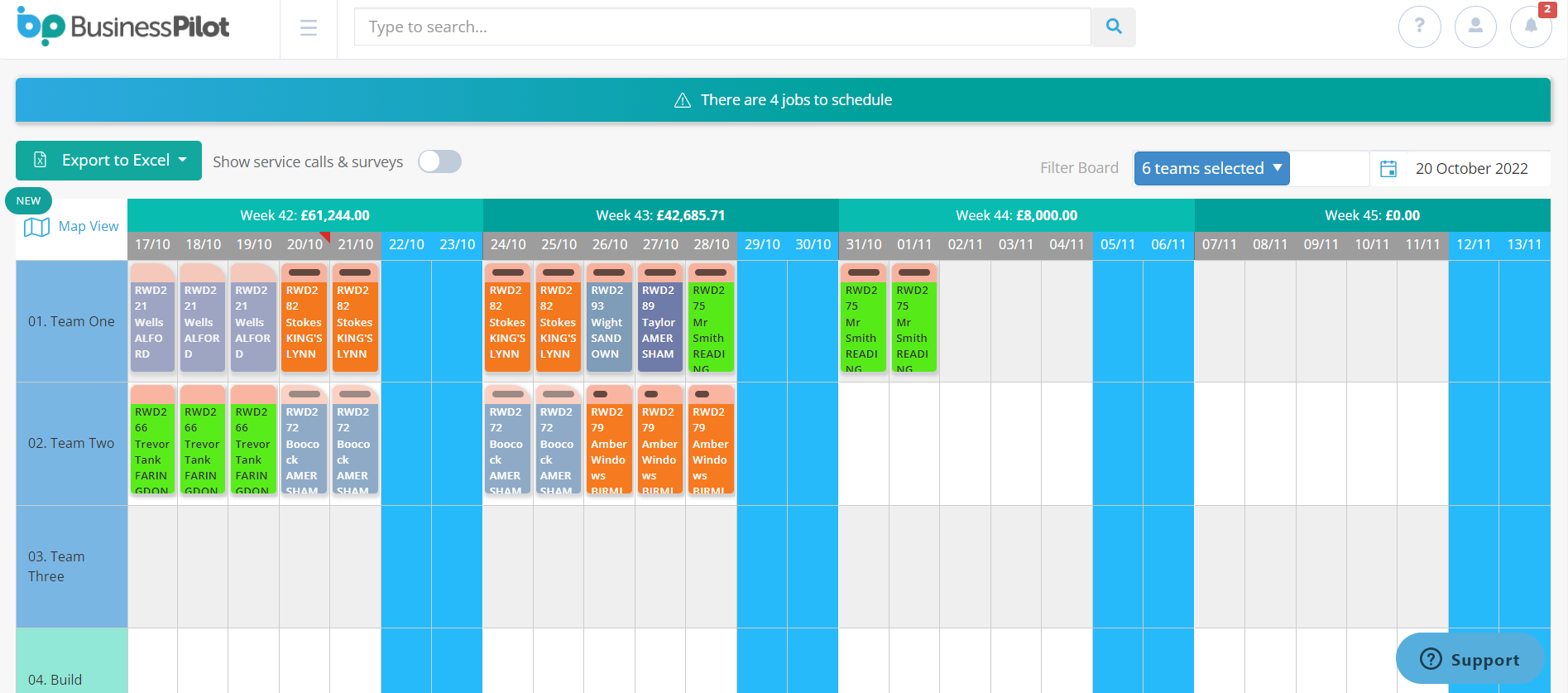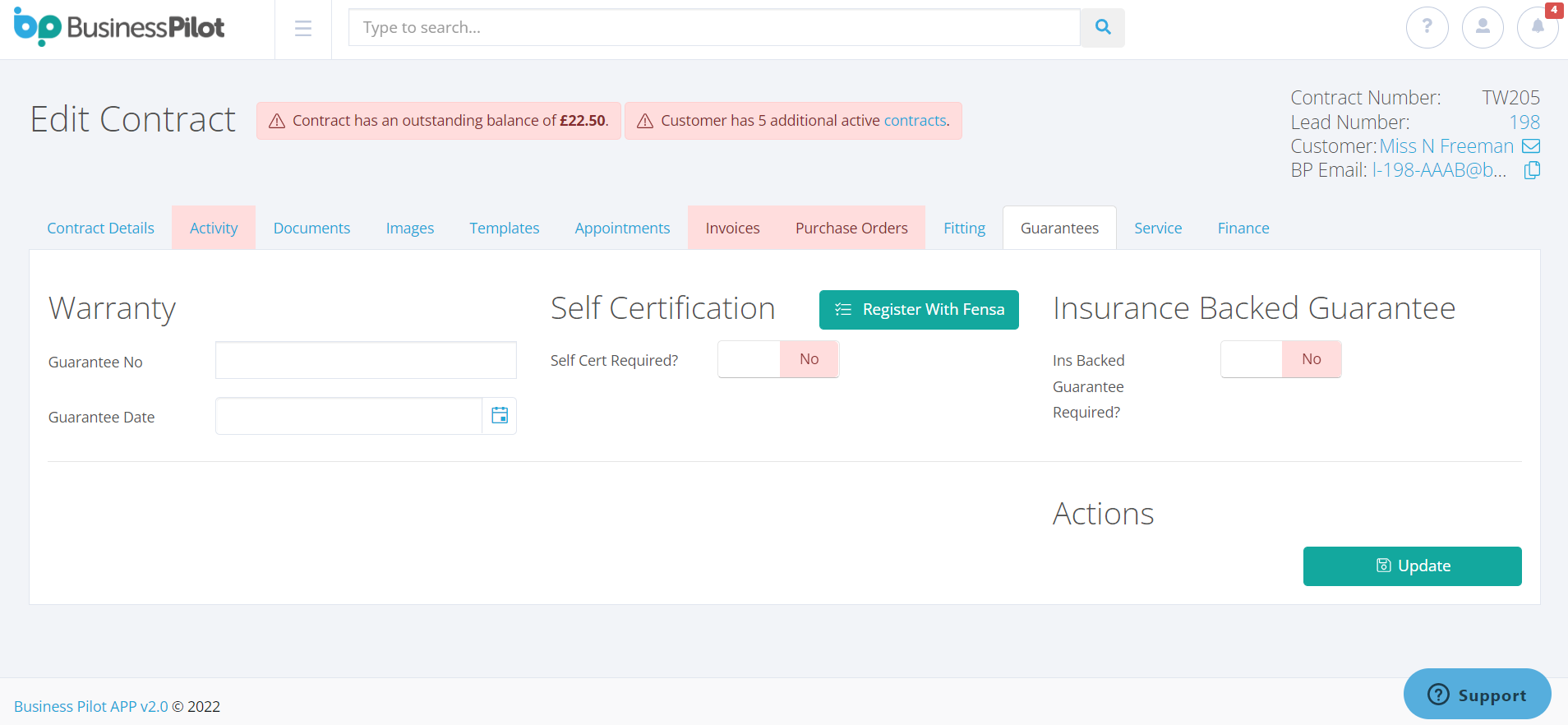Excel, the free ‘CRM’
Almost everyone already uses it, and it’s free (or at the very least part of your standard Microsoft package). We find out that Excel can be used for much more than spreadsheets. Excel is the go-to tool for business. Odds are you and your team are already using it to manage and cut data and create graphs but it can also be used to produce business critical analytics and much more.
“The building blocks for a basic CRM are there”, explains Elton Boocock, Managing Director, Business Pilot, “and for a lot of micro businesses, that’s exactly what they need.”
So what are the options when you feel that Excel isn’t helping you enough? Let’s look closer at what CRM means for installation companies.
What is a CRM and do I need one?
CRM stands for Customer Relationship Management. It’s a software tool which can be used to replace lots of different spreadsheets and helps you to run your business more profitably and successfully by automating tasks and freeing up resource, while improving customer experience through better communication.
“Think of a CRM as doing everything you currently do only better, never losing sight of a lead again, never searching for that email because it’s automatically linked and stored against a specific job on your system; planning and scheduling jobs more effectively; and importantly giving you a real time understanding of cashflow and profitability.”
How Excel be used as a CRM for free
Excel can help you do a lot of the things a CRM does only for free. It’s easy to capture data, filter and organise leads into unqualified, qualified, quoted, won or lost, and pull that data through to a spreadsheet or graphic which allows you to track the headline performance of your business.
You can also apply notes against each lead or link out to documents in your filing systems.
“The real benefit of using Excel is that everyone knows how to use it, and you can shape your CRM to your own business processes”, continues Elton. “The really important thing is that you keep the data up to date but as long as you do, Excel gives you the basics of a CRM – and for a lot of small businesses, that’s all they need.”
When is it time to switch to a CRM?
Elton argues that this model works while you’re small and your sales process is straightforward, however, he suggests that in a dynamic and increasingly challenging marketplace, the Excel model has limitations. “No one has had to worry too much about leads for the last couple of years, but the next 12-months is going to be different”, he says. “A CRM helps you to map process as well as track sales and cash. The difference is because everything is linked and connected everything is updated automatically.”
“That means you see cash, the status of every job and the impact of changes to your job schedule, in real time, helping you to plan work more effectively and understand the impact changes have on everything from the availability of your fitting or surveying teams to cashflow. “It gives you insight and if you’re going to grow and stay in control of your growth, that’s what you need.”
Run your business more profitably
A CRM gives you more data, more information but makes that data manageable, by doing the hard work for you in the background. Business Pilot, is a natively cloud based CRM and business management tool, which means the information about your business can be accessed securely anywhere at any time. “It captures everything you could possibly capture in your spreadsheets but it slices and dices it, to make that information understandable and usable. “You can extract information on the business that you won, the business that you didn’t and what it cost you, without having to lift a finger”, explains Elton.
Launched in 2017 and designed by installers for installers, Business Pilot connects the dots between sales, operations and financial reporting, from the moment a lead is registered through to completion and even aftercare.
It also has Affinity Partner status with FENSA and a one-click integration which allows installers to register their installations. “It saves them time, money but also reduces the risk of error because information doesn’t have to be inputted over and over again”, Elton says. “It’s the understanding that you get of the profitability of your business, that is however key” he says. “If you follow the steps in Business Pilot, you create a more robust business. You understand your cashflow, where your leads are coming from, is there money in the bank?”
“Excel will do a lot of that but if you have ambitions to scale and to grow it’s very hard to stay on top of business-critical management information without a massive amount of manual input.”
“That costs and can be fraught with risk.”
To find out more please visit www.businesspilot.co.uk, email info@businesspilot.co.uk or call 0333 050 7560.