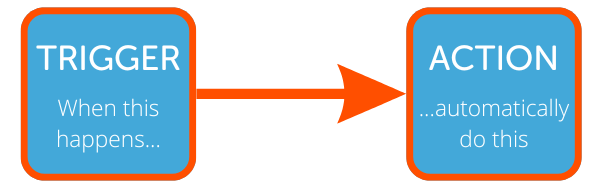Following the launch of our Zapier integration and subsequent feedback from users we are pleased to announce our new Zapier partnership with Urban Media.
Our Zapier integration was launched to the #BPCommunity live on Facebook and YouTube in May . The development connects the Business Pilot CRM system to more than 7,000 other Apps.
How does Zapier work?
Zapier works by connecting apps together using Zaps. Zaps are triggered by something happening in one system which then creates an Action in another system.
This could be something simple like updating a Mailchimp email list when a new contact is added to Business Pilot. Or it could be something much more complex.
The idea is to automate even more of your processes, boost business efficiency by saving admin time and increase customer engagement to help drive more sales.
Here are some more examples of how Zapier can be used:
- Automatically invite new leads to your showroom – This example would use the postcode that has been submitted via your enquiry form to determine the distance from their home to your showroom. If they are within range, an email or WhatsApp message can be automatically sent inviting them to book a showroom appointment. If they’re a bit too far out, you could have it set to email them a brochure instead.
- Automate follow-ups on cold leads – This would be triggered by a lead in Business Pilot being categorised as ‘Cold’. It could wait for a specified period of time before rechecking the lead categorisation and sending a WhatsApp or email to reengage the customer. The cycle could be repeated over a period of time to ensure you get maximum potential from every hard-earned lead.
- Automatically collect customer feedback – We all know how important reviews are for homeowners, but it’s not always easy to get hold of them! This automation could send your customer a review request when their project has been marked as complete in Business Pilot. You can point them towards Trustpilot, Google Reviews, Facebook – whichever review site is most valuable for you. If they don’t leave a review straight away you can include regular, automated reminders via WhatsApp or email.
Zapier support
Are you feeling inspired? We hope so!
There are endless possibilities with Zapier…you could send personalised videos to people who enquire via the website. Or create a new channel in Microsoft Teams for each of your contracts. Or Alexa could play ‘Eye of the Tiger’ in the office when a lead is marked as sold!
Urban Media have been working closely with some of our Business Pilot users to support them with Zapier. You may already know them as they also help some Business Pilot users with web-to-lead integrations when they first come onboard.
If you still want to DIY your Zaps, the Urban Media team are available for consultation meetings to talk about automation ideas. They can advise on which Apps you would need to connect to achieve them.
Or, if you’ve just not got the time to spare, they’re also offering a Zap building service. They’ll connect Zapier to Business Pilot for you and set-up Zapier automations on your behalf.
If you want to make the most of Zapier, but need some support getting set-up, talk to Urban Media. They’ll be more than happy to help you get Zapping!
Plus, they’re offering discounted rates for Business Pilot customers – find out more here.