Reason For Update: At Business Pilot we want to be able to give you the information and details you require to run your Business as effectively as possible. However, the information requirements may differ for each Business. For this reason we are introducing customisable fields to create your own fields specific to your system.

What is Custom Fields?
Custom fields are available in the Leads and Contracts area to create an additional place to record/log information. You can create 5 custom fields for each of the Leads and Contracts Areas, where you can manage the field type and the information it can record.

Creating your Custom Fields
To create and build your custom fields, this will sit under “Company & Users” in the Admin section.
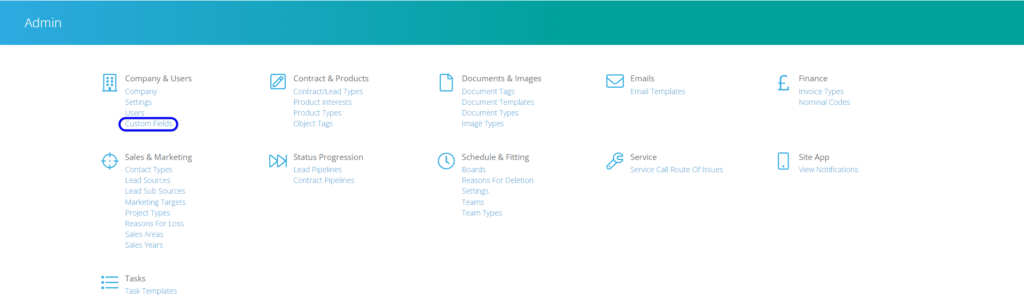
When adding your custom fields the object type allows you to select if you wish to have this field in leads or contracts.
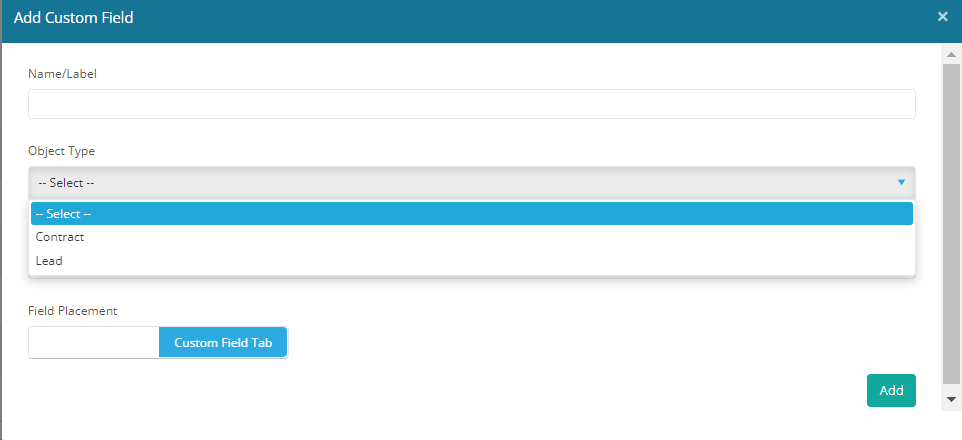

This will enable you to create a label for your field, select the field type you wish to insert this information and the object type, being Lead or Contract. For example should your Business offer finance you may wish to create a finance section to keep this information in the contract; this could be to highlight whether an install was completed first time or add product labels such as colours/types.
The Object type lets you select how you wish to add this information, You may wish to add a drop down list of colours, to select the colour of the product. This can benefit you should you need to find a particular product with a certain colour, as this can be filtered in the lead or contract export.
They are custom to your business so it is entirely up to you!
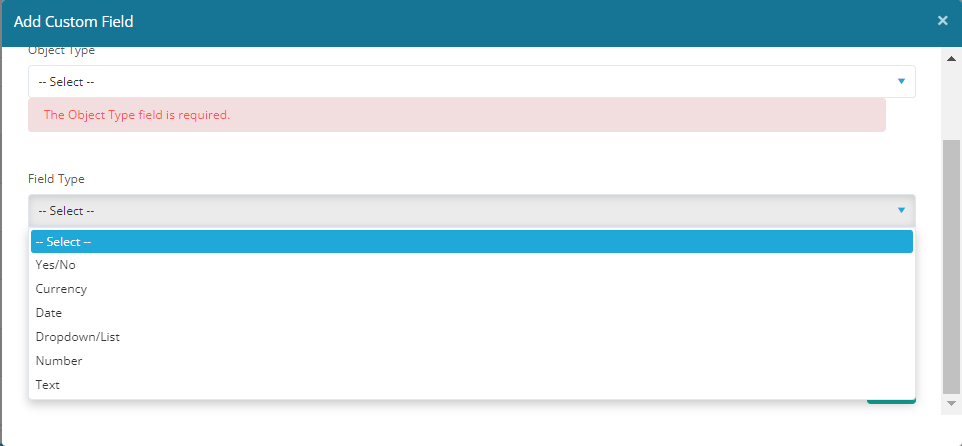
These fields will also pull through to the grids and appear on exports as well making them trackable and reportable!
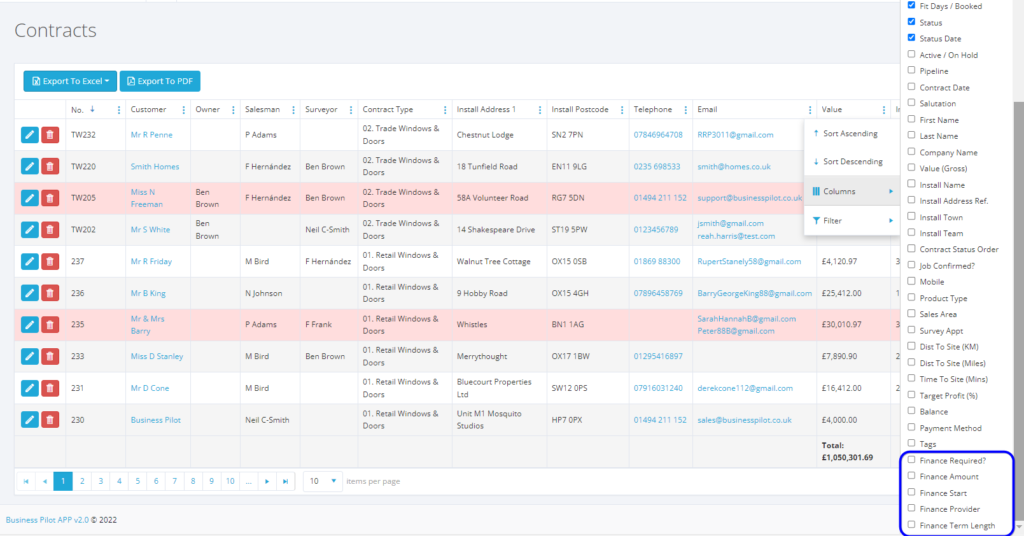

View in an Additional Tab or Main Screen
Once you have created your custom field you can choose where you wish to have this displayed. This can either be on your main page or creates an additional tab, you can choose where you wish to
If you choose to have your custom fields on the “main page” this will appear below the contact info on either the lead or contract page.
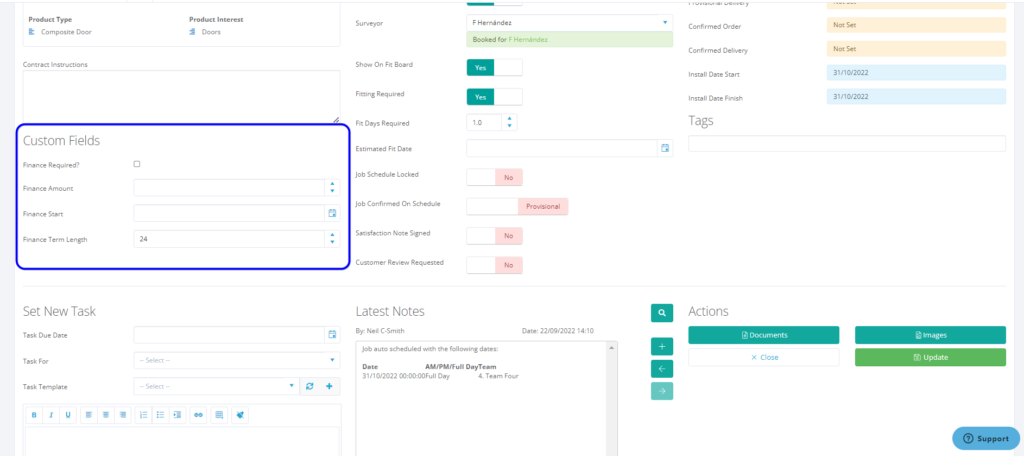
Should you select “custom field tab” this will appear along side the contract tabs positioned along the top in the contract page.
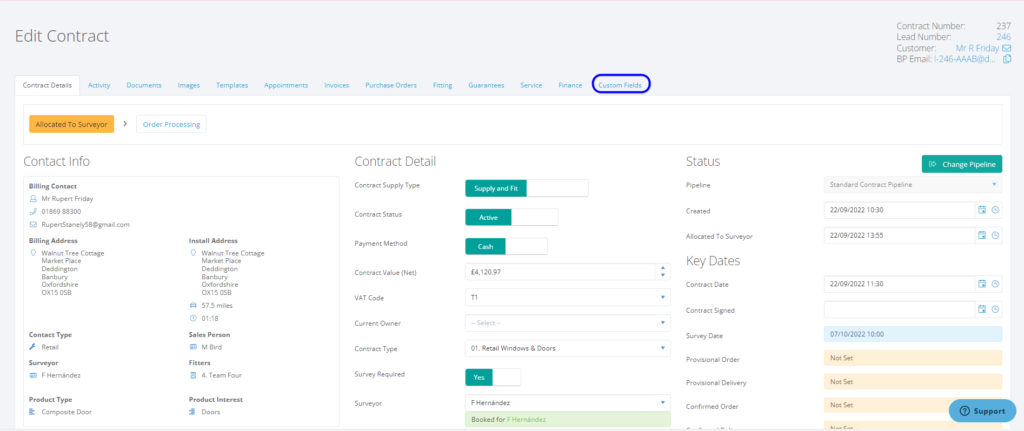

Need help creating your Customer Fields?
If you need help or support creating any custom fields, contact our support team who will be happy to help in showing you how to benefit from this feature.

Business Pilot has a continual development cycle and all new features are included within your subscription. In fact, as a user, we encourage you to ask for more! That way, we all benefit from a continually improved system.