Reason For Update
We have made some changes to the lead area to include filter optimisations, additional permissions to ‘view only own sales’ for sales representatives and we’ve put in measures to avoid lead duplication. In addition we have an improvements to Job Costs.
Lead No. Filter
We’ve fixed the lead number filter in the lead page, allowing you to sort by ascending, descending order and filter by value.
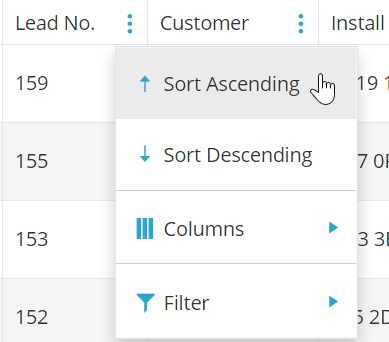
View Only Own Diaries for Sales Users
We have expanded the ‘View Only Own Sales’ feature to link it with diary appointments as well as Leads & Tasks. Ensuring that your team can remained focused on their own pipeline and to avoid any confusion with other team members. With the feature enabled the sales users will not see appointments of any other type.
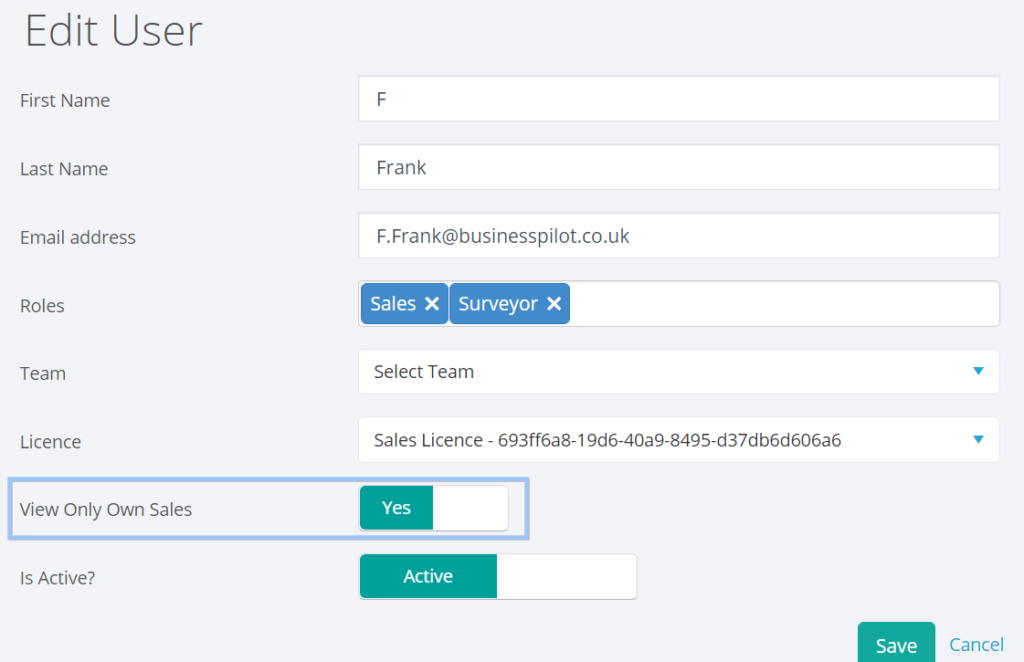
Lead Number Duplication
If the system hangs due to individual connection speeds and a user has double clicked ‘update’, ‘save’ or ‘add’ this can result in duplications, in the Lead area you may have experienced two leads being created with the same ID/Lead Number, we have deactivated this possibility to refrain from these duplicates from happening.
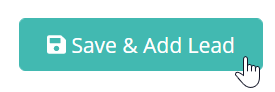
Contract Set-Up
The Lead type now pulls through to the contract set-up page automatically, this pulls through from the data entered in the Lead page to save admin time on the Contract creation. You can also chose to amend this manually at this time, if required.
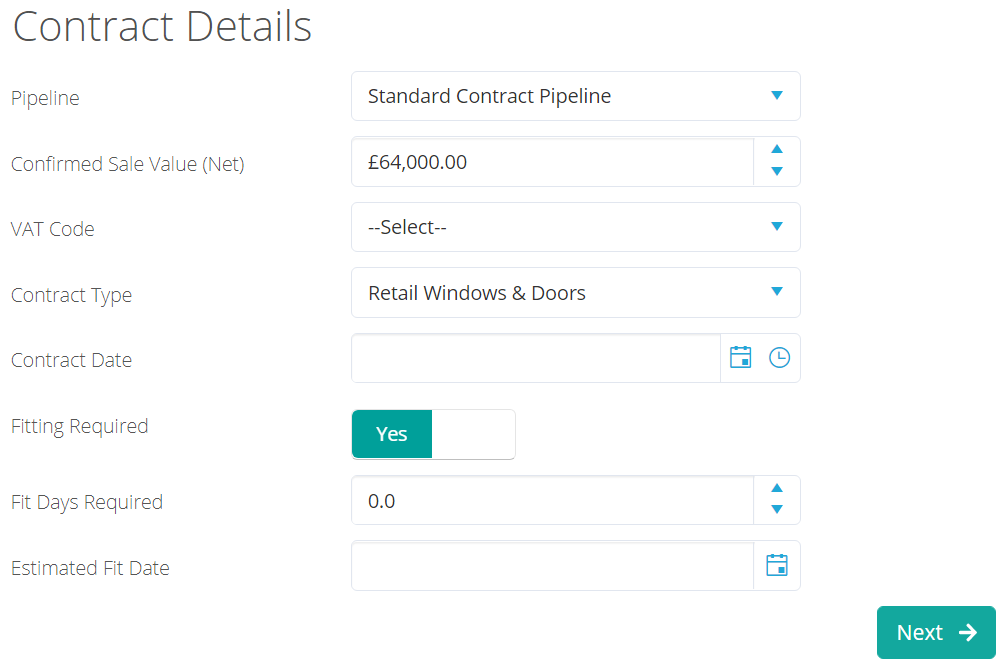
Business Pilot has a continual development cycle and all new features are included within your subscription. In fact, as a user, we encourage you to ask for more! That way, we all benefit from a continually improved system.