Reason For Update: While we work on delivering a few APIs in the coming weeks and months, we continue to try and bring you a few new features in the interim. Firstly, we have included an .ICS attachment where diary entries can now be connected to your Outlook and Google diaries. In addition, we have an update in the People and Sales Area Dashboard, Exports and BPMail; you’ll be able to find further details below.

Link your Calendars (.ICS)
In a major development of the system, we now have the option to link diaries via an ICS file.

An ICS file is a file format for calendars. This file format allows you to share calendar entries with other digital calendars such as Microsoft Outlook and Google Calander.

For Microsoft Outlook Diaries
- Click into the person icon top right of the BP screen and then the Manage Settings.
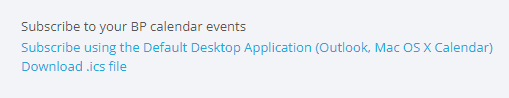
2. Click on the first link, which will prompt you to open Outlook and then begin adding this as a new Calendar.
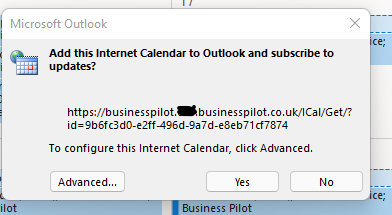
3. This then looks like:
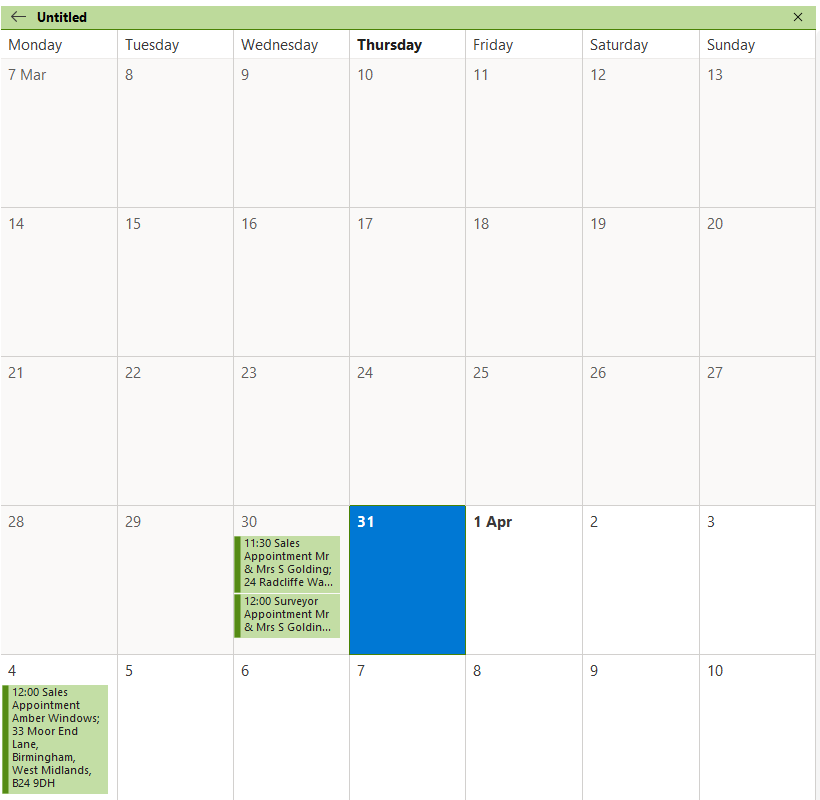
4. Right-click on the name of the calendar (Untitled) and click Rename Calendar to allow you to give it a title such as ‘BP’

For Google Calendars
1. Click on the person icon top right of the BP screen and then the Manage Settings.
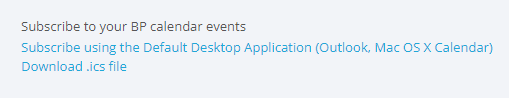
2. Right-click on the second link (Download .ics file) and copy the link address.
3. Sign in to your Google account and select the calendar. In the bottom right, look for other calendars.
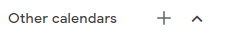
4. Click the plus icon and select the From URL option, and in the URL box, paste the link you copied earlier.
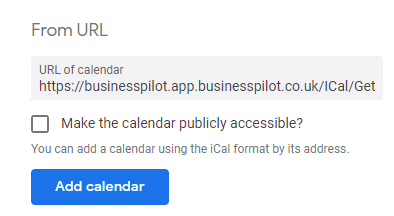
5. Then click Add calendar.
A confirmation will appear at the bottom of the screen. Click to go back to your calendars, and now under Other Calendars, you will see your appointments (this can take a few moments for it to fetch).
Please Note: The subscriptions via iCal feeds are not instantaneous, meaning that it can take (depending on each calendar client) a few hours for appointments made in the CRM to come across to your calendar – this depends on how often your calendar client refreshes the feed. Only appointments that are booked in your name come through the feed, meaning that generic (unassigned) appointments do not come through.

Lost Leads to People and Sales Areas MI
Our People and Sales Areas Dashboards will now include Lost Leads to enhance the dashboards and the manageable data, enabling you to see exactly where all of your hard-earned leads are going.

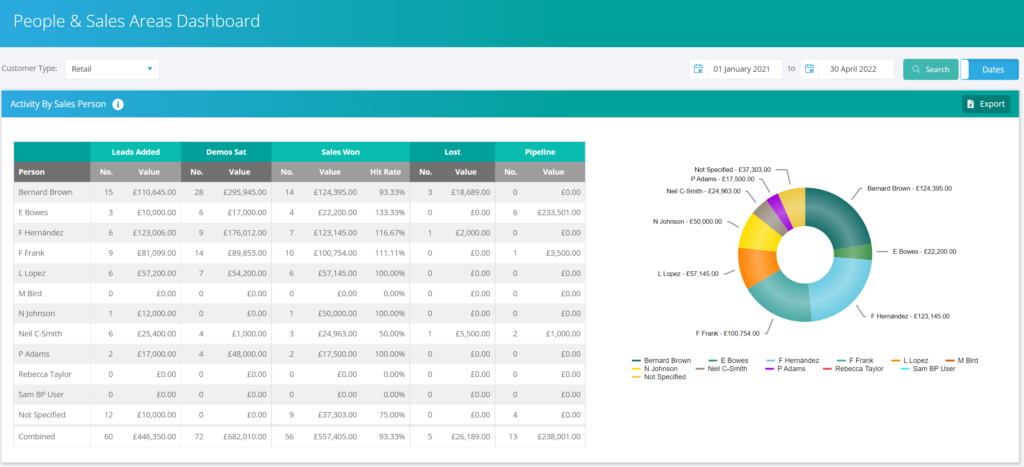

Record of Financial Exports
To assist with historical records or just referring back to old or lost exports, we have included an ongoing history of Financial Exports.

Our Export tab is now a dropdown menu including ‘Export History’. Now, this Export History will only contain exports run from today onwards but will include a full list of exports and the link to the file downloaded from now on.
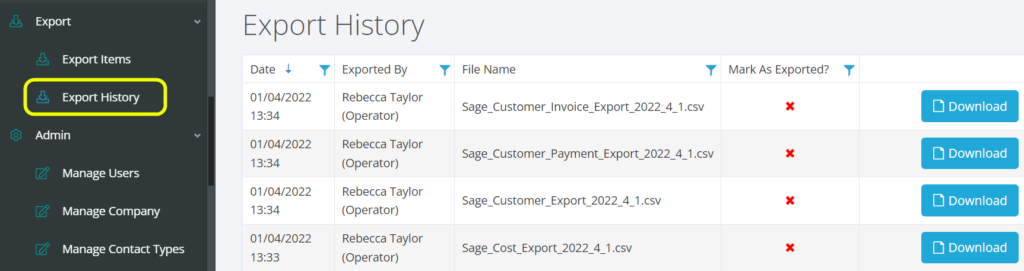

BPMail Notes
When you send/receive an email, a note will display within the Notes tab, as you probably know, in addition to inserting the email into the activity area. If you feel the notes are clogging up your Notes area, you can now switch this off as a company setting.

We do include these as standard, so if you would like to turn these off, please visit the Admin menu, click Manage Settings and scroll down where you will find a toggle.


Business Pilot has a continual development cycle, and all new features are included within your subscription. In fact, as a user, we encourage you to ask for more! That way, we all benefit from a continually improved system.