Reason For Update: This update brings to you a mixture of new features across multiple areas to ensure you can continue to say you are using the best CRM out there!

Assigning jobs to specific Schedule Boards
Remember when we introduced multiple schedule boards? We have now introduced within the contract a ‘Schedule Boards’ dropdown to allow you to assign a contract to a specific schedule board.
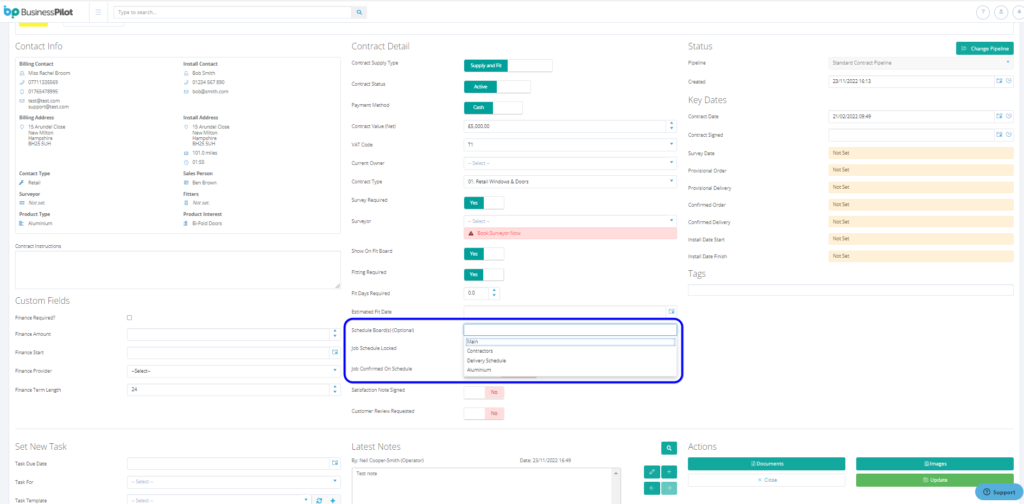
In the ‘Admin’ area under ‘Schedule & Fitting’ > ‘Board’ you are able to choose if you wish to only show ‘Assigned contracts’ in that Schedules board’s holding bay/parking area at the top of the board.
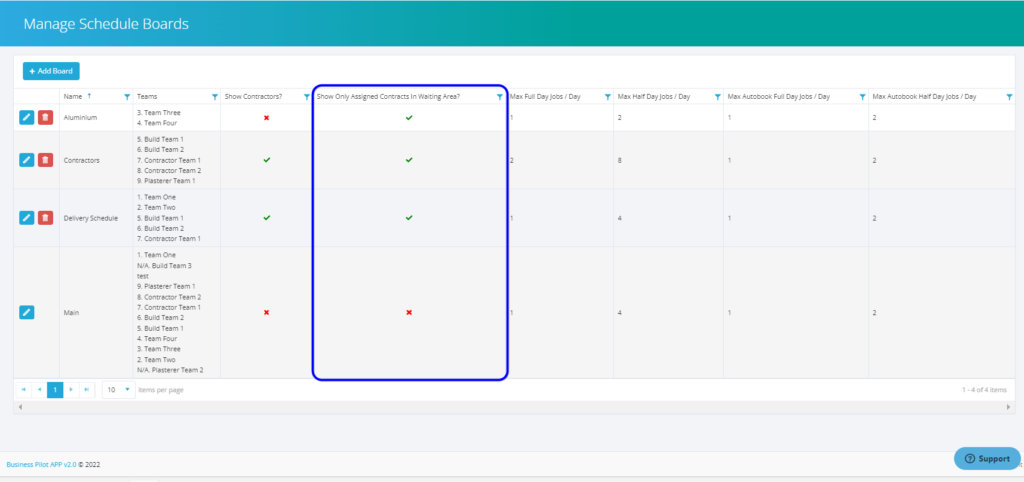

Default Filter to Notes to show User added notes only.
The notes section of Business Pilot is a great way of seeing the activity and history of a contract or lead. However, this can get very busy with all of the activity on a given project.
Therefore, we have introduced an option which allows you to automatically filter Auto-generated System Notes as a default when you open the ‘Notes’ tab. This means you will initially only see notes which have been added by a user enabling you to more quickly identify with important details for that customer. The notes which have been generated by an action being carried out will be hidden.
If you click the ‘Clear All Filters’ button then you can still see all the notes as normal.
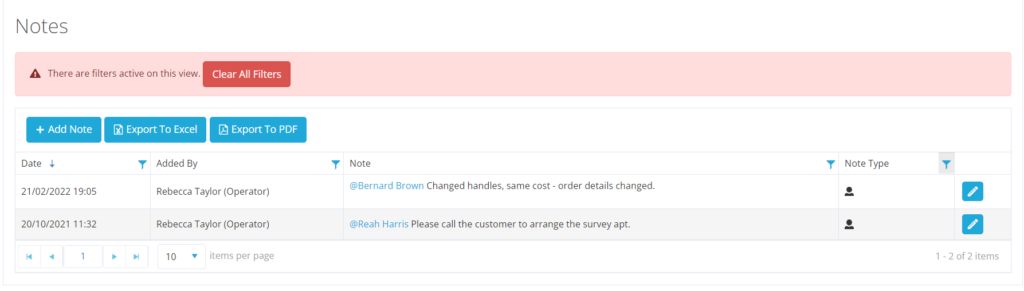
If you wish to enable this option go to ‘Admin’ > ‘Settings’ and set the toggle shown to ‘Yes’. This setting applies to Conatcs, Leads and Contract notes areas.
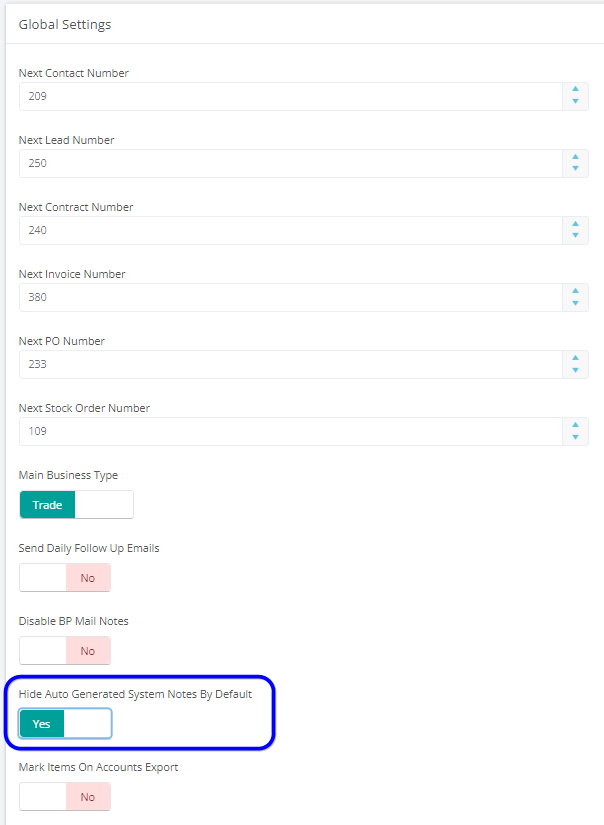

New Live Job Costs Reports from Purchase Orders
We at Business Pilot love a report and we can give you a report for most things. Our latest ‘Job Cost’ report now can provide you with data based on live contracts.
This report will run based on Contract Date and look at live contracts and total raised PO values to give you a current profit report on any given contract at the time. This can raise possible flags on under margin jobs before it is too late.
The report lives in our Reports section and to make these easier to use we have grouped all of the Job Cost Reports in to one drop down menu.
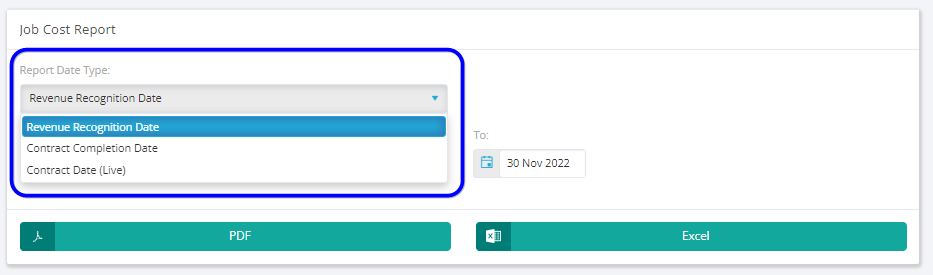

Removal of Provisional Suppliers once added to POs
Our Provisional suppliers option is a great way to show the suppliers a contract will have a purchase order raised against.
We have updated this feature so when a ‘Purchase Order’ is now raised on a contract where the supplier is also listed as a ‘Provisional’ that supplier will now be removed this from the provisional list, in comparison to previously where a green tick was marked against the provisional supplier.
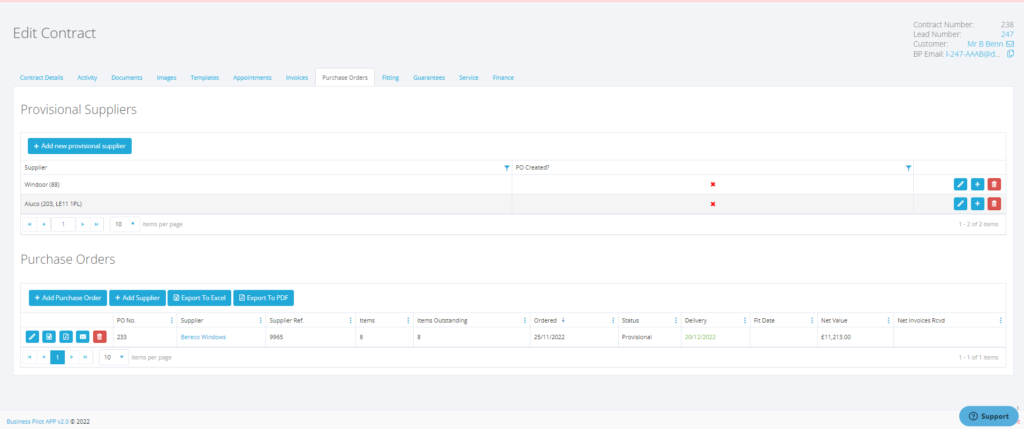
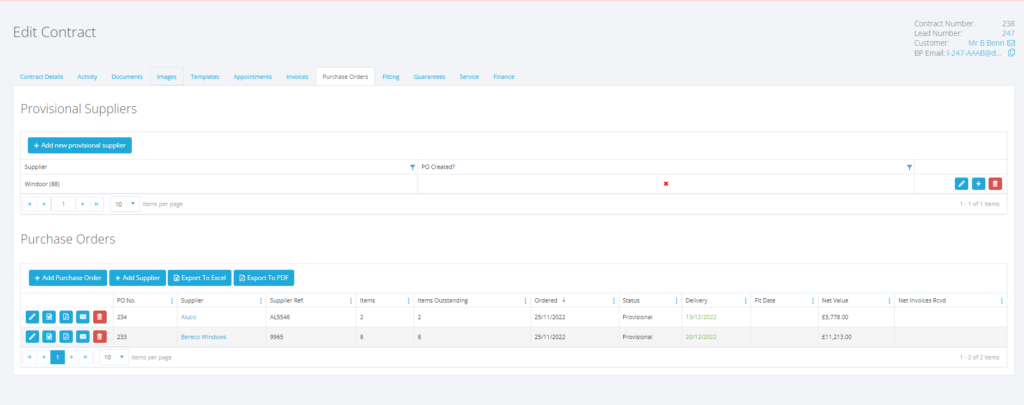
Reason for Remake/Recharge
When adding a purchase order that is a ‘Remake/Recharge’. Now when selecting this toggle, this will display a ‘Reason for Remake/Recharge’ box to insert reason for this. This will be visible when viewing the purchase order and also as an option on the Orders grid.
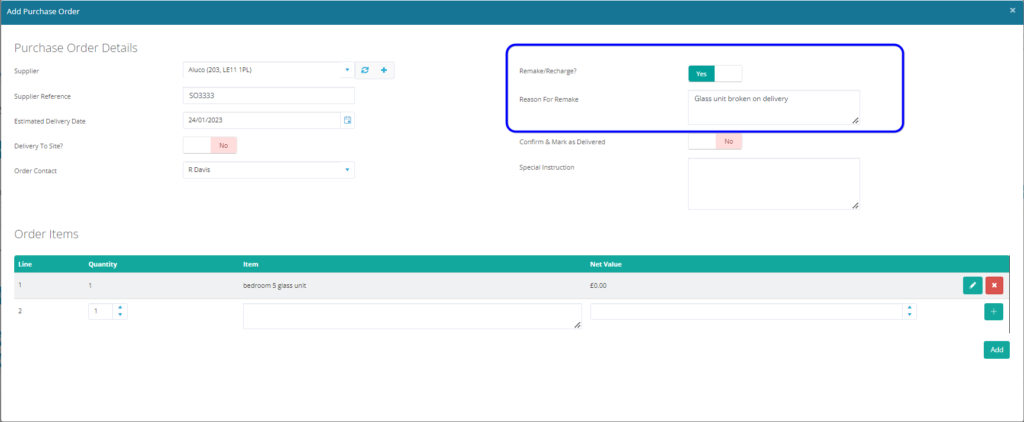
{Survey Date} Email template placeholder
With the system continuously developing this results in more possible placeholders.
Within ’email templates’ you can now use the placeholder {Survey Date}. This is an option rather than using the current Date & Time placeholder. Great when booking surveys where you have not yet confirmed a time however you are able to confirm the date.
Business Pilot has a continual development cycle and all new features are included within your subscription. In fact, as a user, we encourage you to ask for more! That way, we all benefit from a continually improved system.