Reason For Update: With help from our customers, passing their ideas over to the Business Pilot Support team gives us new ideas on how to develop the system.
We’ve have now included a ‘Manage’ section for deletion reasons in the schedule board and a parking bay within week view. We have also added the functionality to backdate delivery dates for those Friday deliveries to make operations run smoother
In addition, we’ve introduced another notification email advising Sales representatives to know when diary appointments have been cancelled and a delete function in the contact hub.
Every request raised with our Support team is discussed. If you have any ideas you’d like to submit; please contact the team.

Schedule Reasons for Deletion
We have readjusted the Schedule settings to include Reasons for Deletion; you can now add additional reasons as required, which has changed the Manage Schedule Settings menu area slightly.



These will default to the ones currently set within BP but you can now customise them to your own preferences.



Week View Parking Bay
We have included the parking bay within the Schedule week view page to help organise week by week. This mirrors the parking bay in the normal schedule but is now available with the weekly manage area too.
Our schedule board is also currently undergoing some renovations & improvements behind the scenes. Keep an eye on our future updates for more details!

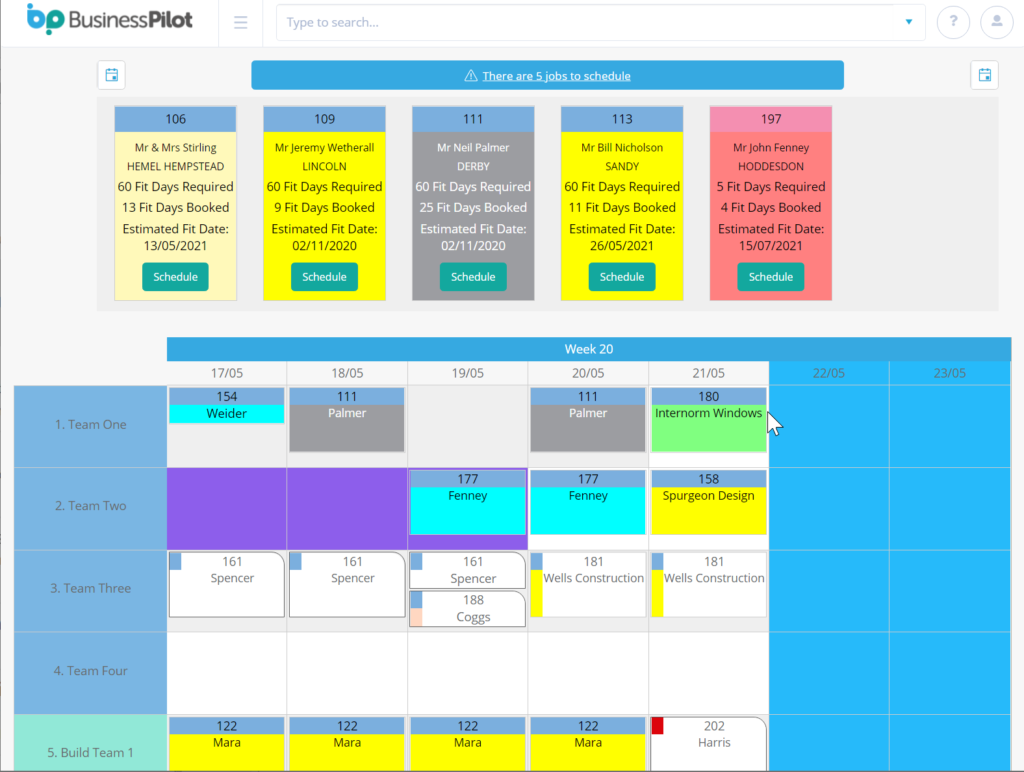

Backdate Delivery Dates
Backdating delivery dates are now available. If you’re not registering deliveries live or missed a delivery, you can define the delivery date backwards as and when required. What’s better than clean and clear data?



Appointment Cancellation Notification
When an appointment is called off in the diary, the system will notify the Sales Representative that this has cancelled.
If your Sales Representatives are not yet using the APP, why don’t you arrange a remote call with our Support team for a run-through?
The Sales APP is available for all Full and Sales Licence holders and included in the subscription.

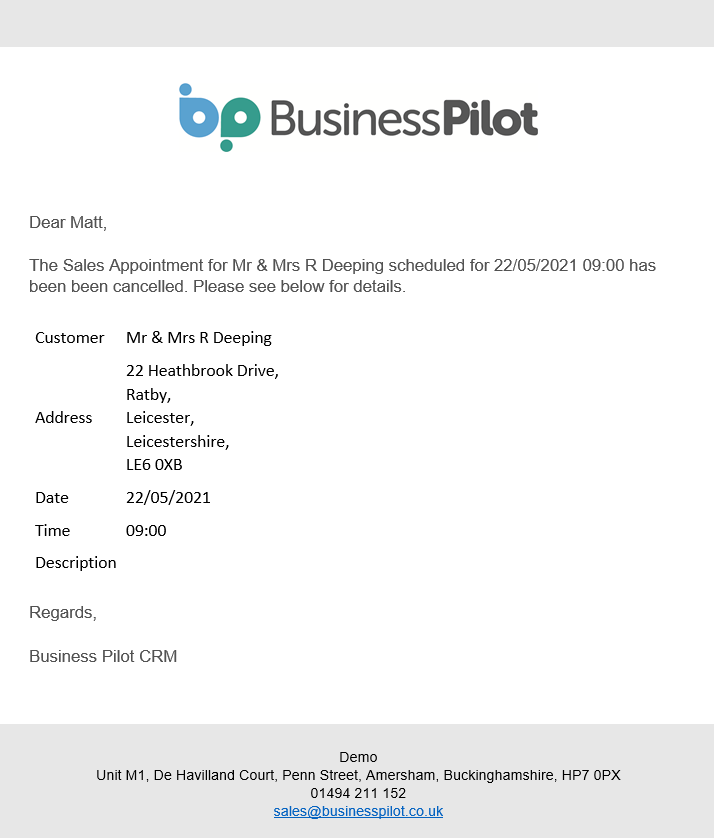

Deleting Contracts in the Contact Hub
Last week, we included a delete icon in the Contract tab within the Contact hub which means if you’re looking to delete any records, you can do it all in one place. As Contracts cannot exist without a Lead and a Lead cannot be created without a Contact, these need to be deleted in reverse order.

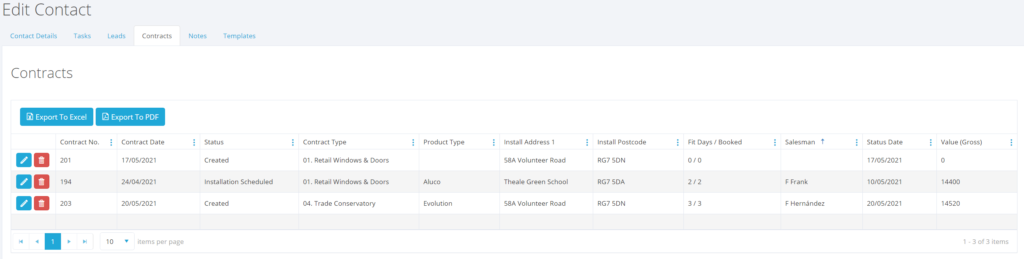
Business Pilot has a continual development cycle and all new features are included within your subscription. In fact, as a user, we encourage you to ask for more! That way, we all benefit from a continually improved system.