Reason For Update:
It is not uncommon for materials and ancillaries to be required after the start of an installation and can be frequently ordered in that way. Previously the schedule board colour coding worked purely on the latest delivery date for your raised PO’s meaning anything delivered after the start date of the install would mean you have a blank colour card for that job. In order to make the colour coding of the board more accurate we have now adjusted the rule so that any PO raised after the start of the install will not affect the colours so your job board is a truer reflection of where you are with each project.
In line with this we have also recognised, based on customer feedback, that there are many items that are for collection rather than delivery and will be picked up in line with the install. For this reason we have added a ‘Confirm & Mark as Delivered’ option when raising a PO to speed up the process of confirming these types of items immediately. Please note that you need to use the Provisional Delivery Date to set the delivery in this instance, alternatively the delivery date in the system will be assumed as the date the PO was raised.
We have made a few adjustments! We have now made it so only Purchase Order Admins can raise purchase orders. This gives you greater control over your administrator rights in the system and who is able to raise a cost against the business.
You will need to speak to management if you need to revise your roles if required.
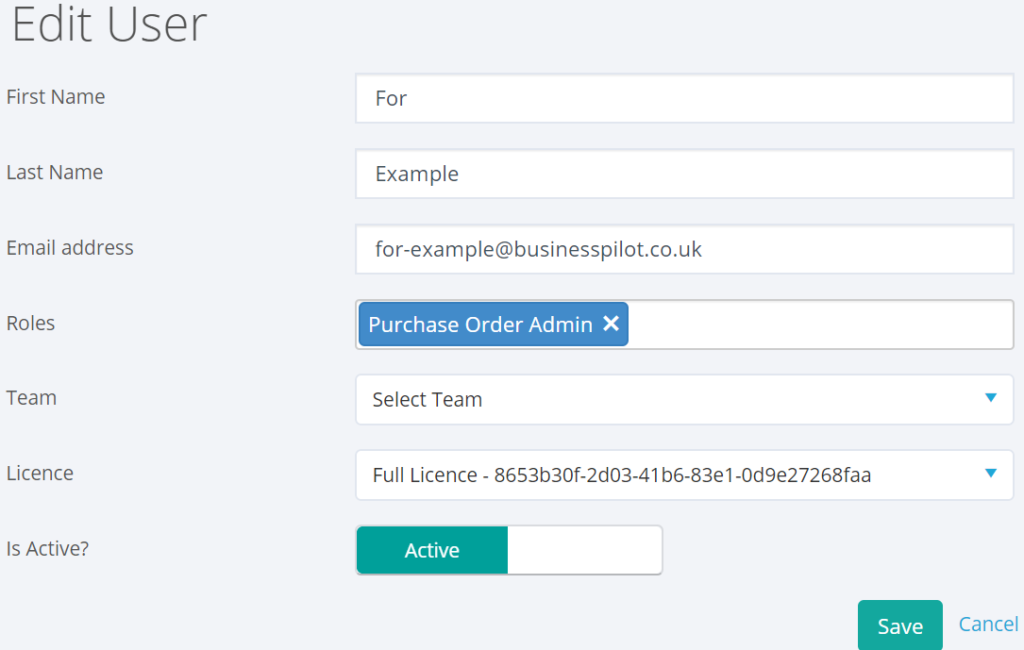
Secondly, we have added a field when adding a Purchase
Order, ‘Confirm & Mark as Delivered’
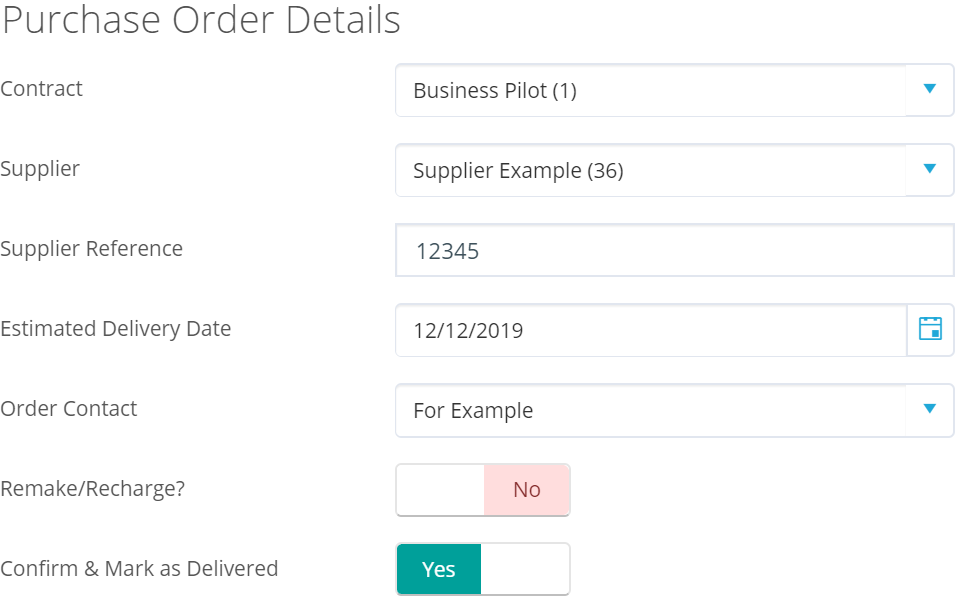
Finally, if the Purchase Order raised date is added after the job, this will not affect the colouring on the schedule board