Reason For Update: It doesn’t matter how long you’ve been with Business Pilot. If there’s one thing you know is we love sending updates out. So we’ve introduced a new way to complete tasks, yet another placeholder and an improvement to our Enquiries tab.
Have you seen that we are holding some training dates in August (London and Birmingham venues)?
To find out more, please visit businesspilot.co.uk/training-day.

Complete your tasks as you action them
The task completion can now be completed on the main grid – and it works a dream. Complete tasks as they are actioned more quickly and easily.


Add images and store footers for your emails!
This area is user-specific, email signatures simply work by copying and pasting images over one by one – and they still do however you can now upload within this function and save various promotion images and footers to update this all year round.
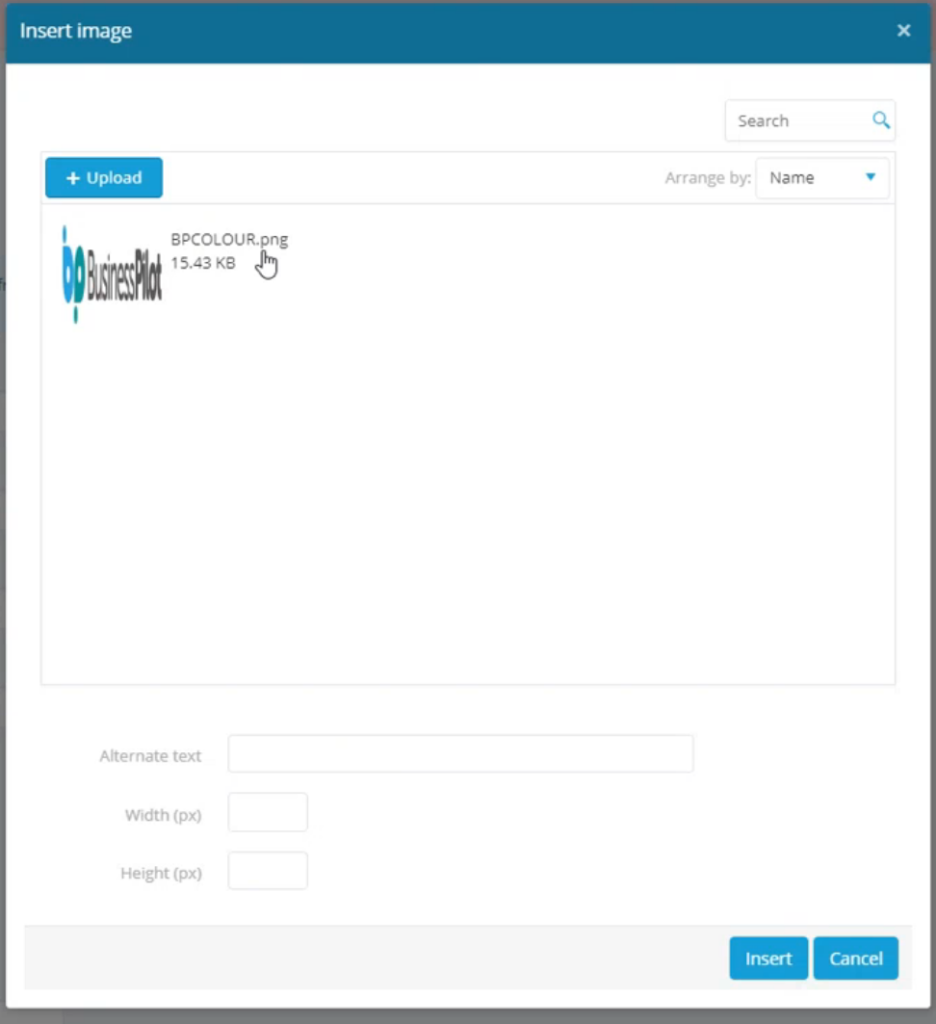

NEW «ServiceCallAppointmentDate» Placeholder
We had «ServiceCallAppointmentDateTime» listed, however, Service calls can be quite flexible so we’ve introduced «ServiceCallAppointmentDate» so you can still let your customers know the day you’re planning to visit without committing the Service team to an exact time, especially when lead times are a little longer than normal!
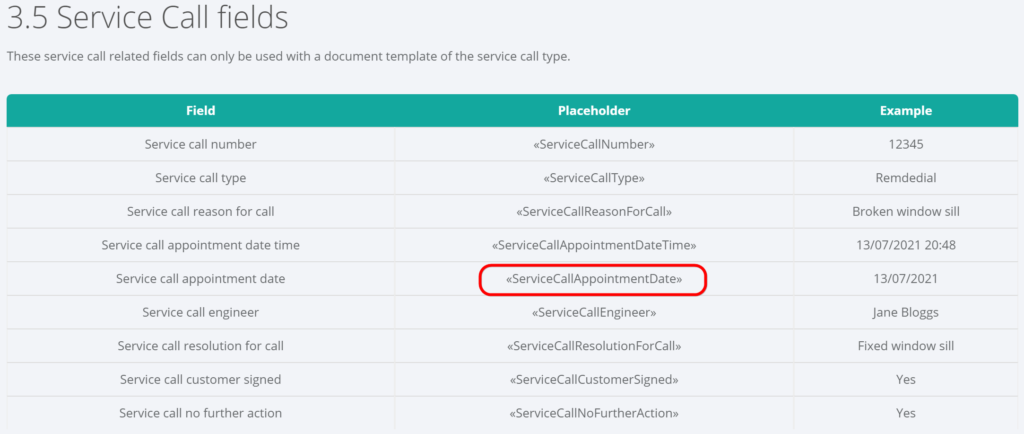

Deactivating Statuses
If you haven’t already, have a look in the Admin menu at your Lead and Contract Pipelines. Here you can set further steps so you can identify where your customers are at any given time in their journey and see where your bottlenecks are. If you decide you want to deactivate a certain pipeline, this is now possible in this menu.


Have you set up your Enquiries tab yet? FIRST and LAST name fields now available!
The Business Pilot web to lead integration takes leads from your website forms and adds them into your Business Pilot system. Now you can save time and never miss another web lead! We now have the option to pull through the Enquiries First and Last name as separate fields.
If you already have this in motion, it’s a couple of clicks away from the code to send across to the website team. Click on Admin > Manage Settings > in the middle column under your API key click ‘View Integration Instructions’ and forward this text over. Please ask them to set showNameField; as false if you would prefer these to come over separately.
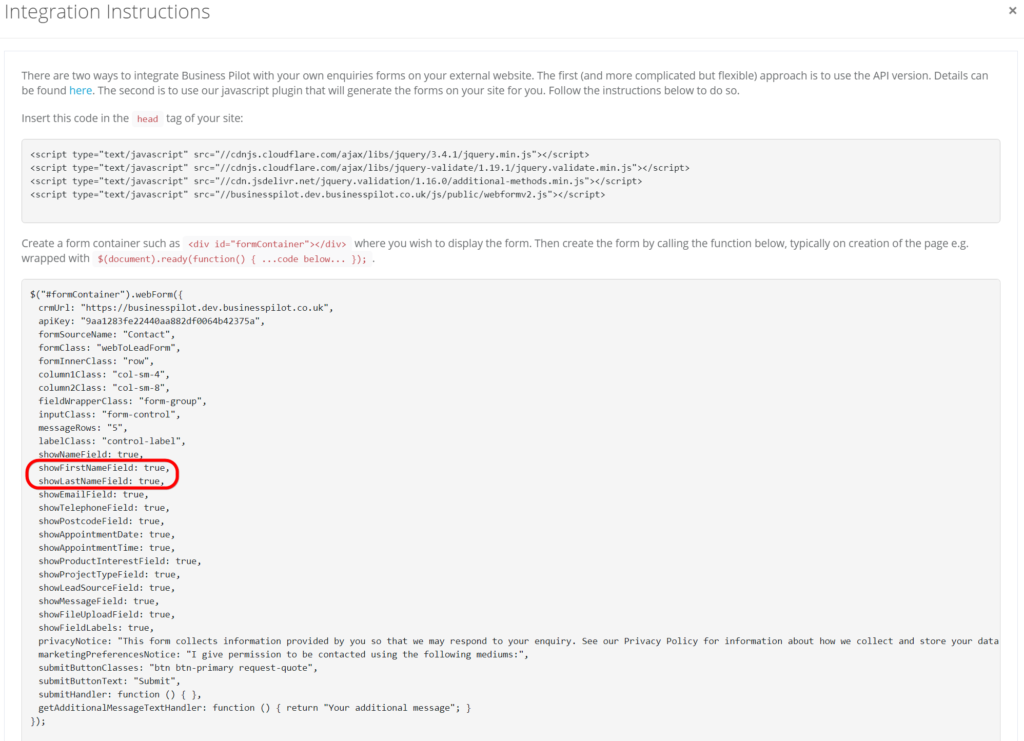

Business Pilot has a continual development cycle and all new features are included within your subscription. In fact, as a user, we encourage you to ask for more! That way, we all benefit from a continually improved system.