Reason For Update: Business Pilot is about making those daily tasks easier and quicker, we are continuously discussing our and your development ideas. We have made a number of further improvements as well as adding in new features. All of our improvements in this update feature around Tasks and Notes.
This will be our last weekly update for a bit as we are working on a larger development over the next month so we have tried to make it a good one.

NEW: Task Reminders and Notifications
When setting a task, you now have the capacity to set reminders. You can set a ‘time due by’ against a task using the dropdown menu. This will be useful for businesses who require their users to complete a task on a specific timescale, for example, a customer call back.

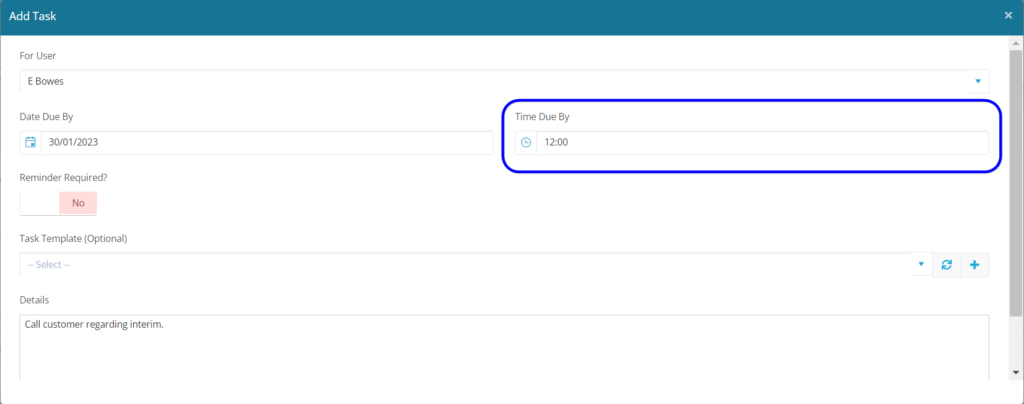

If you are setting a time specific task, you can now send a reminder to the user it is set for. Depending on the timeframe you have selected for the task, a notification will appear at the relevant time wherever you are within the system as soon as you move from one page to another. If a user isn’t logged in at the time the reminder has been set for, then the reminder will appear as soon as the user does log in.

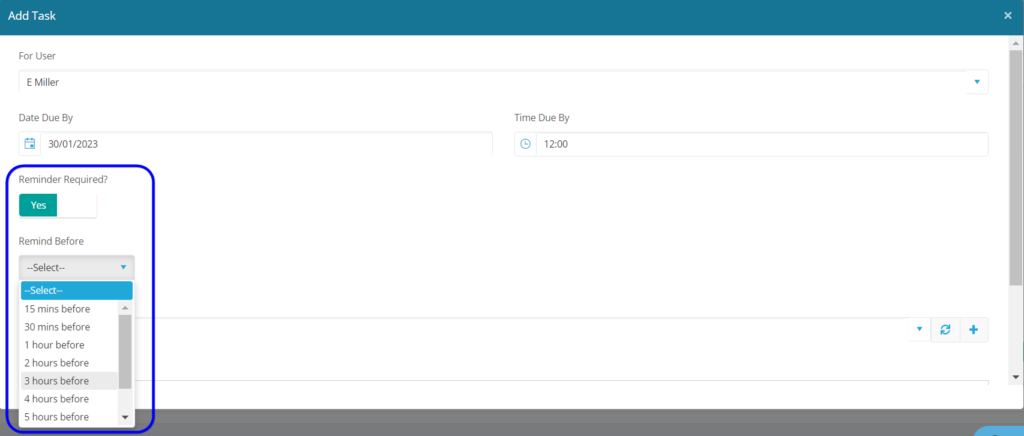
The reminder will appear in the bottom left handside of the screen as shown below:
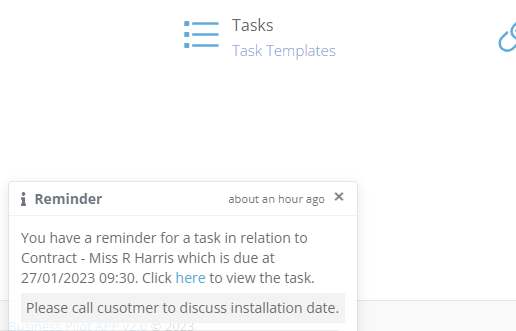

Please see the ‘How To’ video below on how to set reminders.

All Tasks Grid
Within Contacts, ‘Leads’ and ‘Contracts’, we have introduced an ‘All Tasks’ page option which sits below the ‘Open Tasks’ page from the main menu. Users will be able to compare and see whether a task has been completed or not. This essentially gives you a history of all tasks for all users.

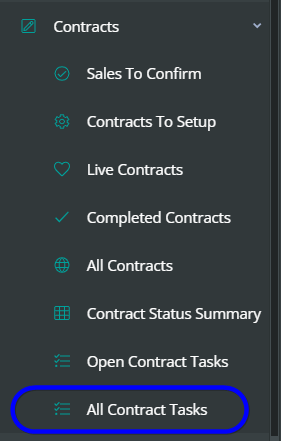

System Notes Filter Now Includes Tasks
As you know, when you create a ‘Task’, the details of the task get added to the notes. Previously, this was marked as an automatic note rather than a user generated note. We’ve now changed this note to be a user generated note. So now, when you filter the notes pages to show user notes only, they will also show.

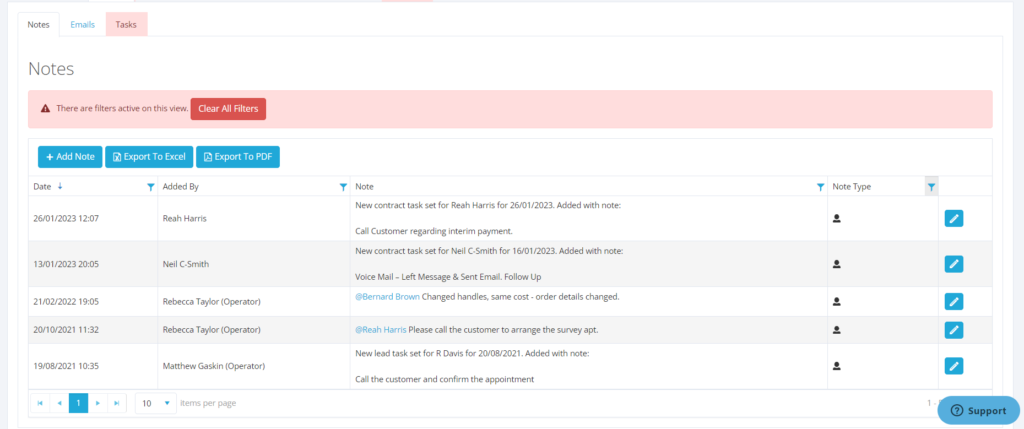


Setting New Task on Contact, Lead and Contract Page
Previously, when editing or creating a Contact, Lead or Contract, you had the ability to set a new task at the bottom left hand side of the page. We have now removed this, since the process of adding a task has become a lot more detailed with templates, times and reminders.
We have now replaced this with an overall Lastest Tasks box (similar to Notes), which will display the latest task relating to the page. You will still have the ability to add a task by selecting the ‘+’ icon which will open up in a pop-up.

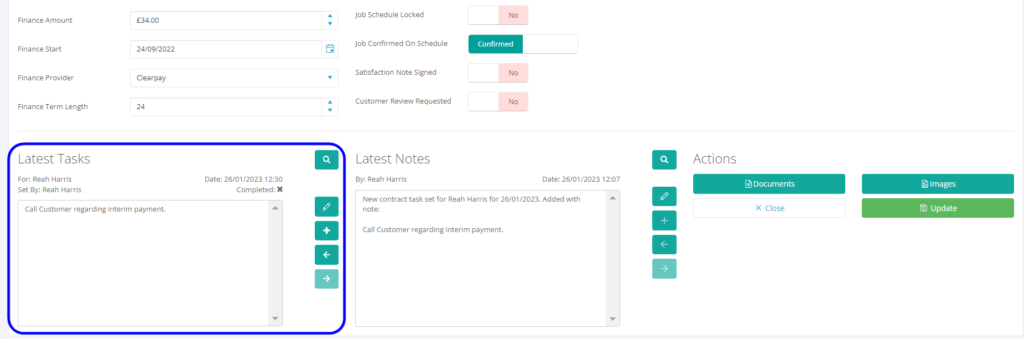


Business Pilot has a continual development cycle and all new features are included within your subscription. In fact, as a user, we encourage you to ask for more! That way, we all benefit from a continually improved system.