We know it’s been a little while since our last official update, but our dev team are currently focussing on some big and exciting projects which we will be telling you about very soon…including our new App!
We know it’s been a long time coming, but we hope we are near to the end of the battle with the software gods, Apple and Google Play! There’s lots of testing to do and hoops to jump through to get approval for the App stores, but we are sure it’ll be worth the wait…watch this space!
In the meantime, here are the latest updates in the system, that have been designed to make your life easier. Some of them have been suggestions from our awesome Business Pilot Community. We love to make sure the system works in the best way for you and your business, so keep those ideas coming!

Crediting a CIS Invoice
Many of our customers operate under the CIS Scheme and we introduced the option to include CIS in the invoice area a while ago. Now we have added to this capability with the option of crediting a CIS invoice.
This works in the same way as creating the CIS invoice, just make sure you create your invoice as a credit type and select the CIS tick box on the line item.
When the credit has been added you will now see that the invoice is marked as ‘Settled’ with £0.00 Outstanding in the invoice area.
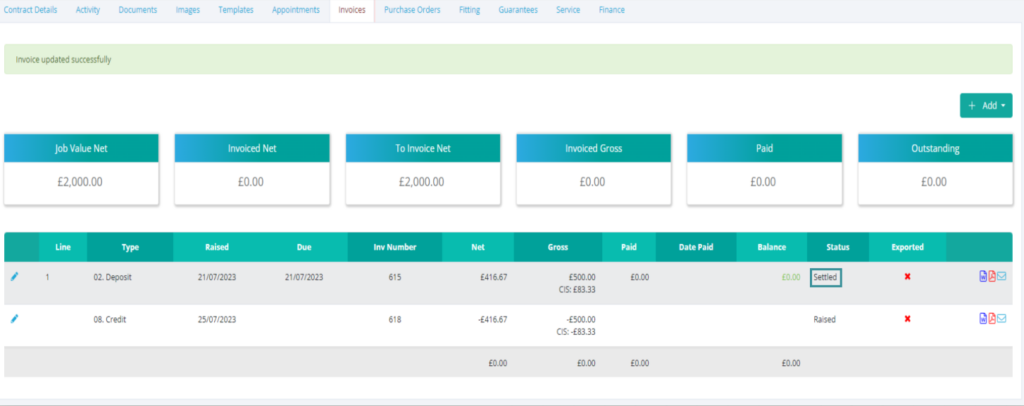

Install Date Column Added to Deliveries Grid
In the deliveries grid, you will see that we have added a new installation date column, so you can compare delivery dates with installation dates within the Deliveries screen. It’s an update designed to help support your Goods-in teams.
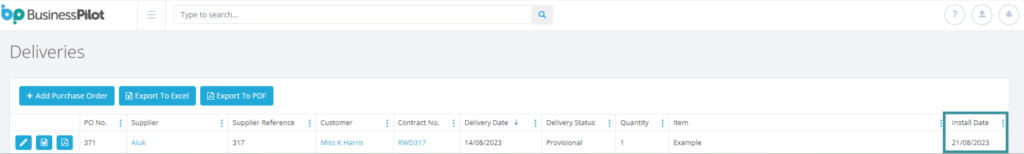

System Note Added When Contract Status Active/On Hold Toggle is Changed
A new feature within the Contracts area is that a new note is added to the system when the Contract Status is changed from Active to On Hold, or vice-versa. It records which User changed the Contract Status as well as the date and time, which is a handy little feature for audits, but also useful if a contract you expected to be Live is On Hold.
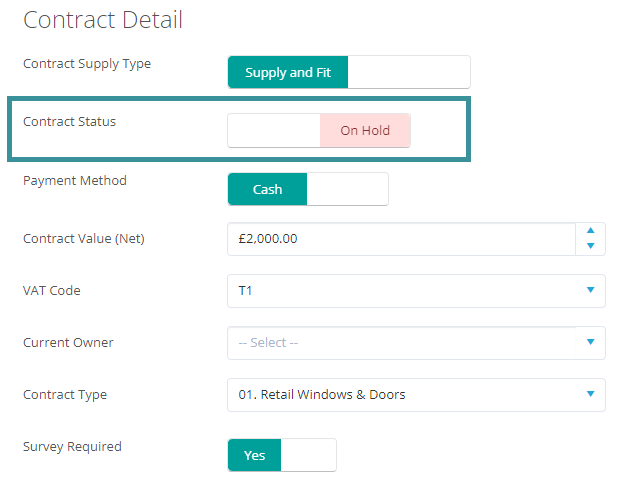
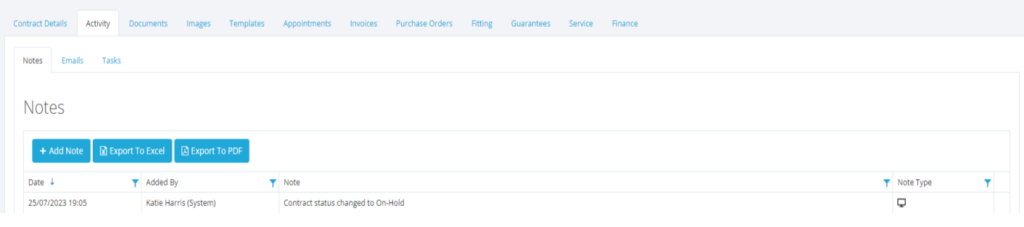

Contact Accounts Reference Column Added to Banking Report
In the Banking Report, we have added a new column for the Accounts Reference, to make life easier for your finance team.
Please note that this is only available on .csv (excel) exports, and not for PDFs.
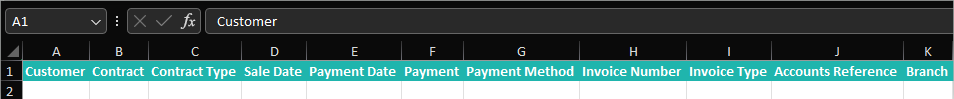

£ Symbol Added to Gross Value on All Grids
You will now also see that a £ symbol has been added to any monetary value columns on all grids and the amount is always set to 2 decimal places.

Updates for Branch & Group Management Users
The following updates only apply to Branch & Group Management Business Pilot Users.
We have been busy with lots of small updates and bug fixes for our Branch and Group Management Customers, to help make managing multiple sites and businesses more straightforward.
Here are the main changes that have been implemented since our last update:
Branch Column Added to Multiple Grids
A Branch column has been added to multiple main grids within the system, so it’s easier to filter and sort this information by Branch. This has been added to:
- All Contracts Grid
- Live Purchase Orders Grid
- Job Costs Grid
- Service Calls Grid

Branch Notification Emails
As you already know, we have several options for notification emails from the Business Pilot system. An action within the system can trigger an email send to certain Users, so, for example when a lead is received, an email can be sent to a sales rep. Or when a sale is made, the sales manager could be notified.
We have now updated the notification email settings so that for each of your Branches, you can set contacts to receive a notification email when a specific action happens, at a certain branch.
To update your Branch Notification Email settings, head to Admin and Under ‘Company & Users’, select ‘Branch’
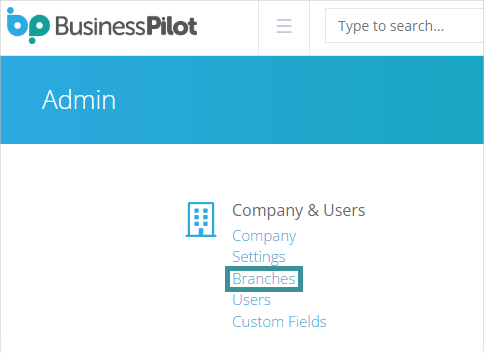
You will then see a list of your Branches and you can click the pencil to make edits.
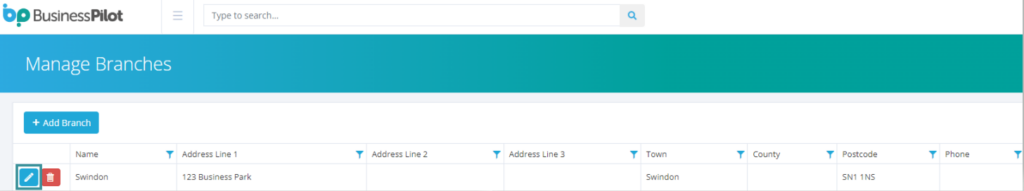
In the Edit Branch screen, you can find the email settings, as shown below.
You can enter as many email addresses as you like in each box, but make sure you separate them using a semi-colon (;) just like when multiple email addresses are added in the ‘To’ box when you send a normal email.
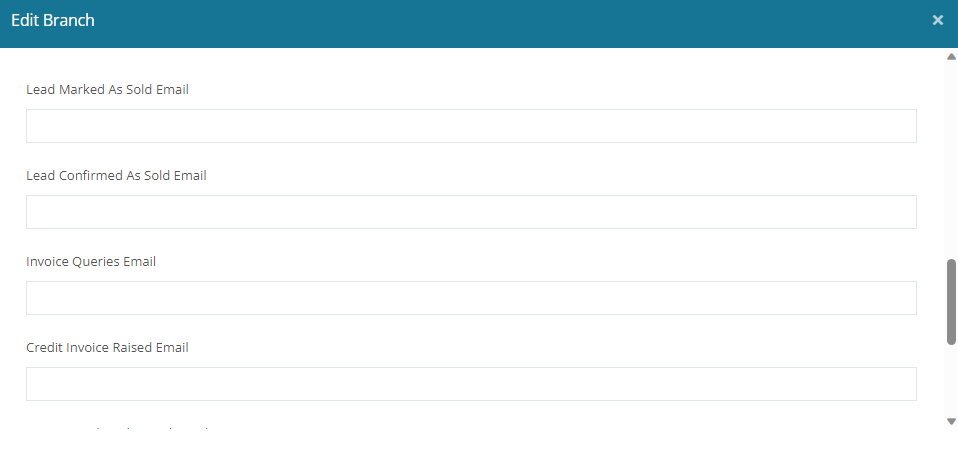

Branch Column Tracking Added to Xero Export
If you’re a Branch User and you use the Xero export function, you will now see that we have added a new column for Branch Tracking within the csv. export.

Group User Without Group Dashboard Access
If you have a User who works across several of your branches but doesn’t need access to the full group dashboard, you can now remove dashboard access. So, when they log-in, they won’t see the ‘Group Home’ tab at the bottom of their sidebar menu.
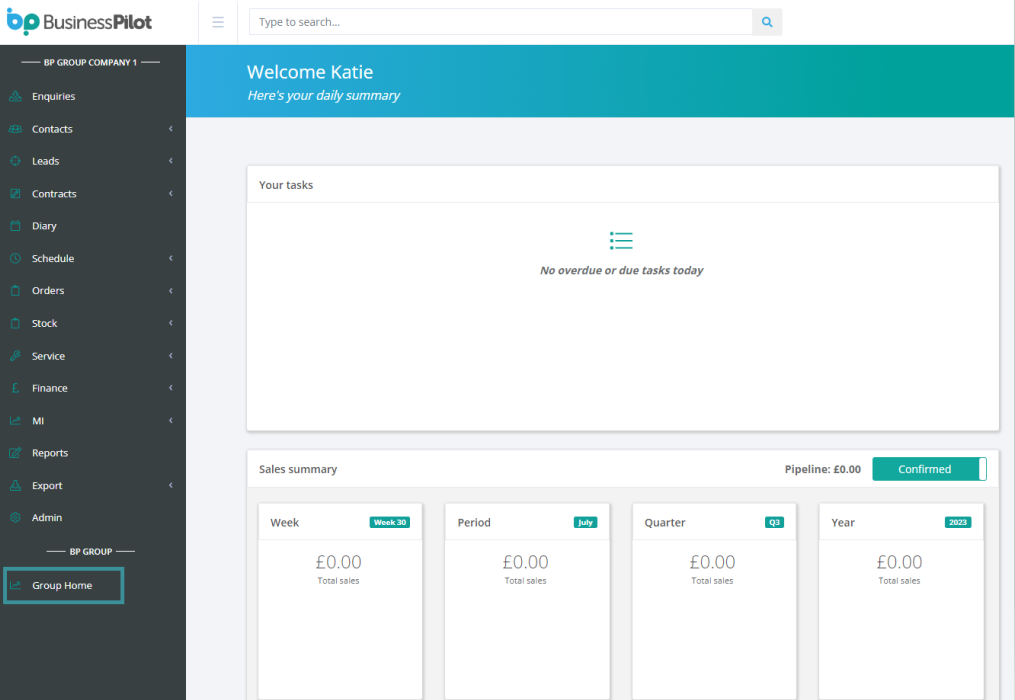
To update the access, click ‘Group Home’ on your sidebar menu and head to edit users where you can update individual Group User permissions.
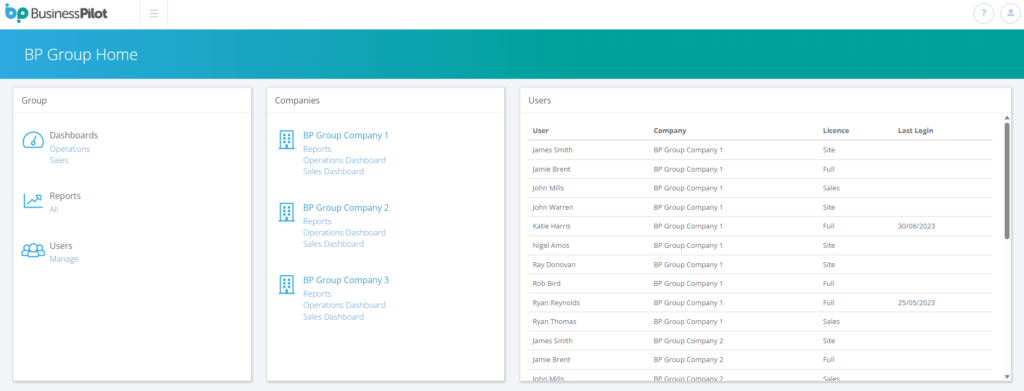

If you need more information or help on these new features, remember you can send a message to our Support team within the Business Pilot system or give them a call on 0333 050 7632.
And remember, we offer both in-person and remote training sessions to help you and your team make the most of all the Business Pilot features – get more information on our training page.