With all the excitement of our Open Training Day at the start of the month, we didn’t get chance to tell you about these latest updates in the Business Pilot system! Many of these updates are ones that were suggested by our BP Community, and as always, our ideas board is open, so please keep sending your ideas our way!
Our development for customers overseas has also introduced some new functionality for UK users – keep scrolling for more info.
Custom or Fixed Field in Enquiries for Status
A great new feature to help you manage the process with ongoing enquiries and monitor enquiry outcomes more closely – this new field is completely customisable, so you can add any label you need to monitor why enquiries haven’t yet been converted to a contract – such as awaiting plans, callback arranged or product availability issues.
Head to the admin area to add your Enquiry Labels.
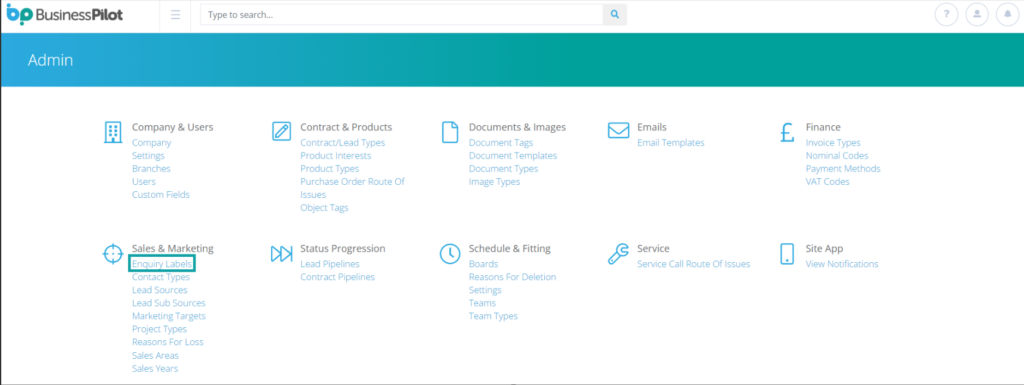

Once your Enquiry Labels have been added, you can update the label within each enquiry and see an overview of them using the new column in the Enquiries grid.
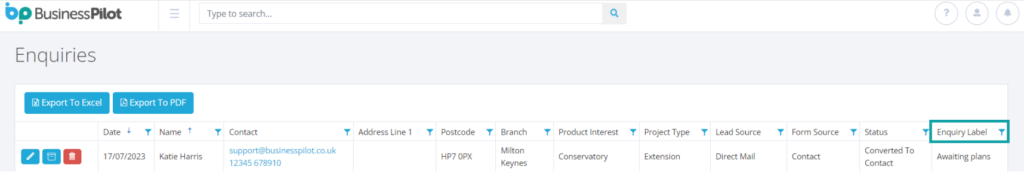
Custom Fields – Option for System Notes
You now have the option to generate a system note when a Custom Field is changed, this will give you the ability to have an audit trail for any fields that are instrumental to your process. This is defaulted to ‘No’ but if you would like to introduce this function, it can be managed in the Admin area, under ‘Custom Fields’ where you can add it to existing fields already in use as well as new ones yet to be added.
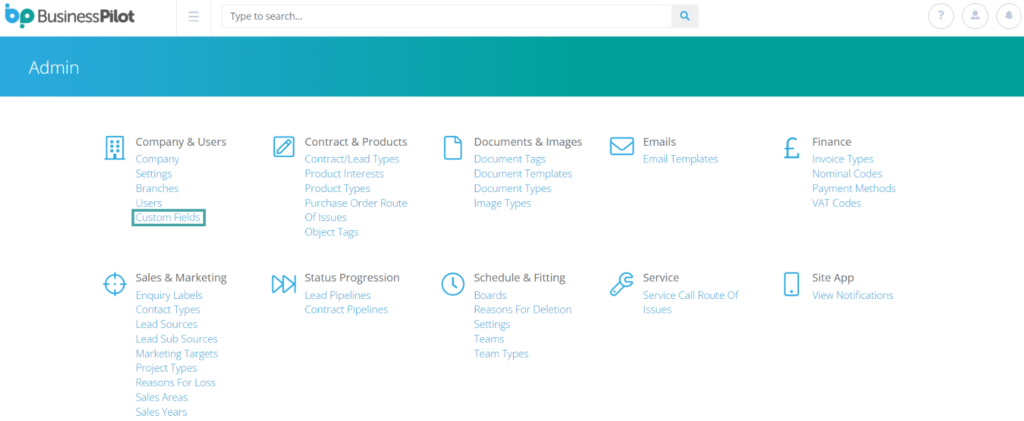
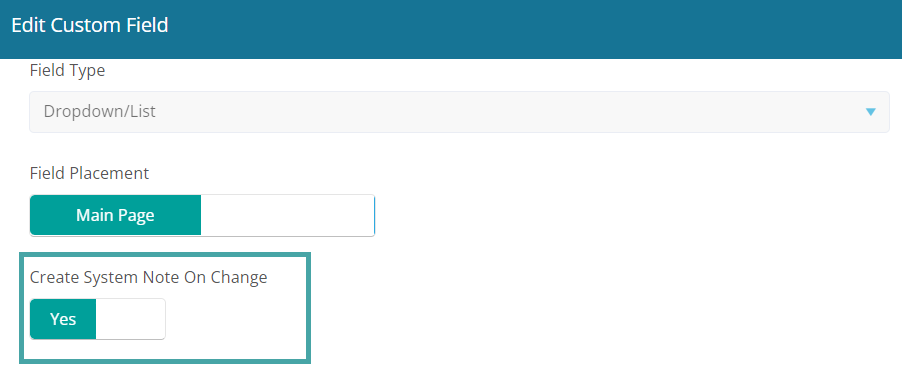
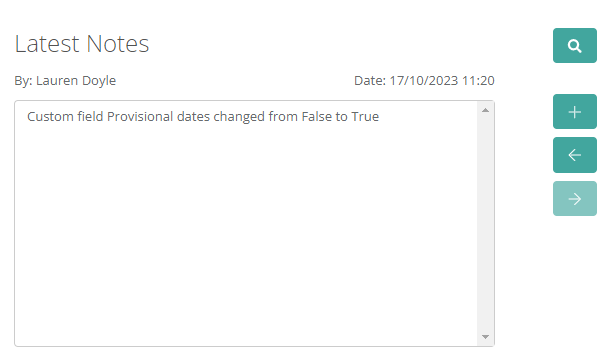
PO Remake/Recharge – New Route of Issue Function
Keep a better record of reasons for remakes and recharges with our new manageable dropdown function. A simple, but effective way to keep an accurate record of remake and recharge issues, so you can monitor supplier performance, your goods-in department and any other errors or damages.
Your Route of Issues labels can be managed in the Admin area.
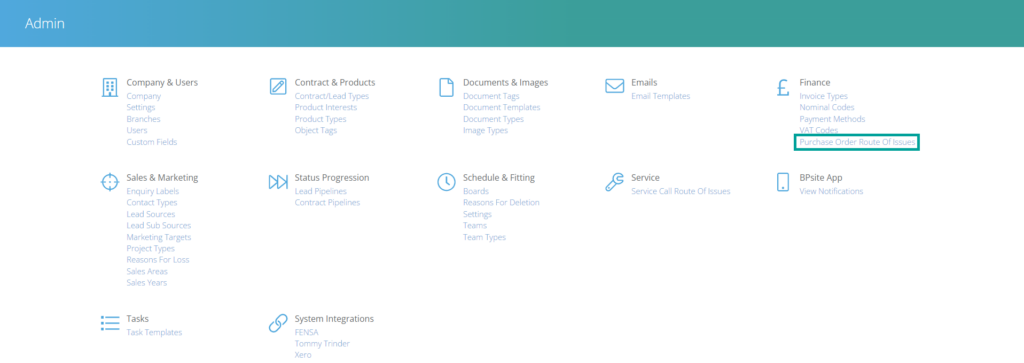
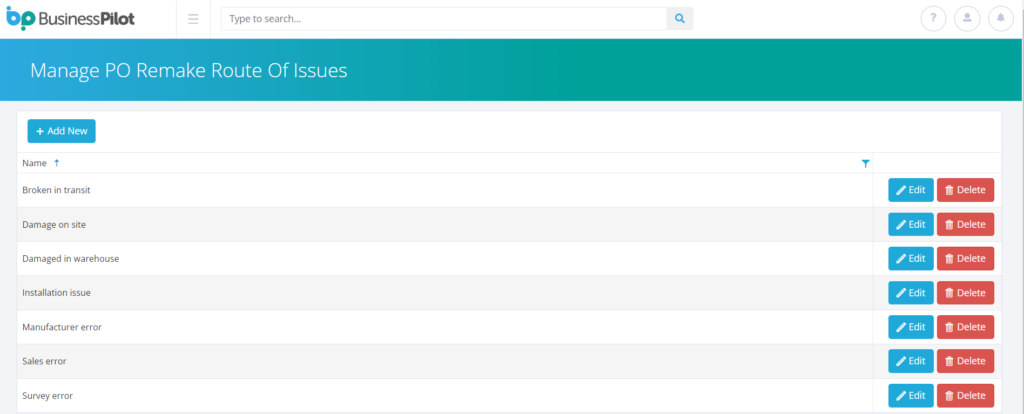
In the Purchase Order Details window, when the Remake/Recharge toggle is set to ‘Yes’, the Remake Route of Issue dropdown will appear. The Reason for Remake text box remains, so you can add any details you need to.
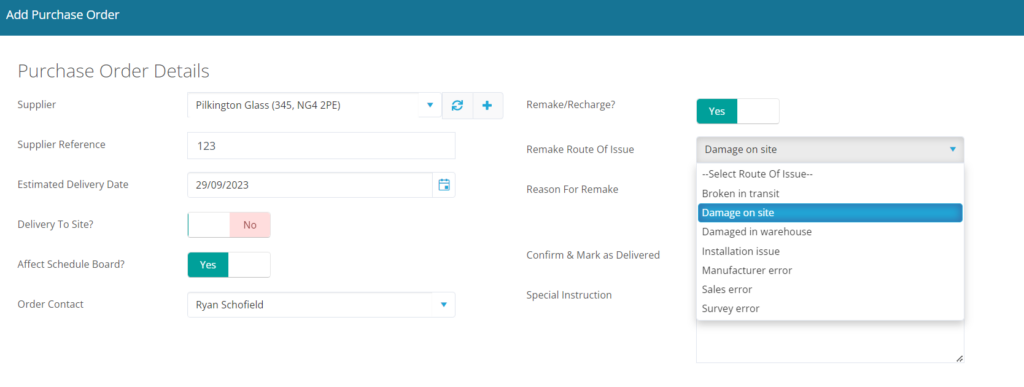
You will be able to see the Remake Route of Issues in the Purchase Order grids and subsequent PDF and Excel exports.
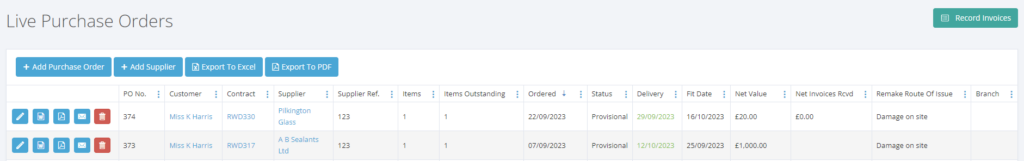
Install Start Date Column Added to Balance Outstanding Report
A ‘First Install Date’ column has now been added to the Balance Report, which is useful if you use the report to chase interim payments such as deposits which are due to be paid before the installation begins.
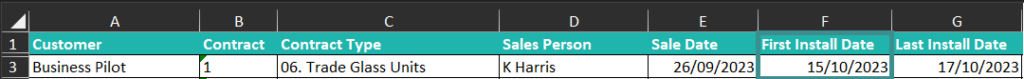
Install Contact Number Added To Service Call Sheet
The Install Contact phone number has now been added to the Service Call Sheet, as well as the Billing Contact phone number, so your service engineers have easy access to both numbers.
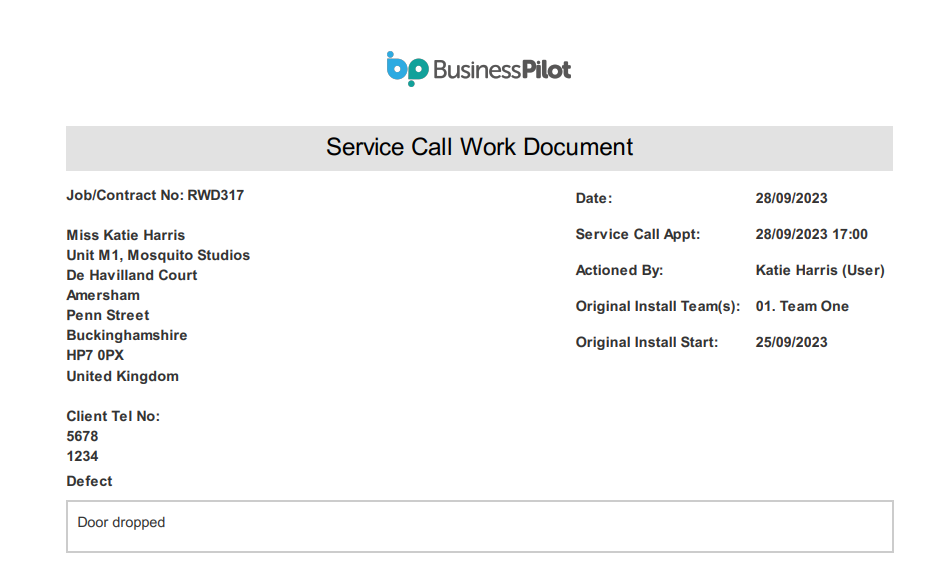
Updates for Customers Outside of Mainland UK
Country Setting
Our new Country Setting has now been added so that regional references are seen throughout the BP system. This does not affect mainland UK customers, but Business Pilot users in the Republic of Ireland will see that the postcode field has been changed to EIR codes and our new US customers will see state & zip codes.
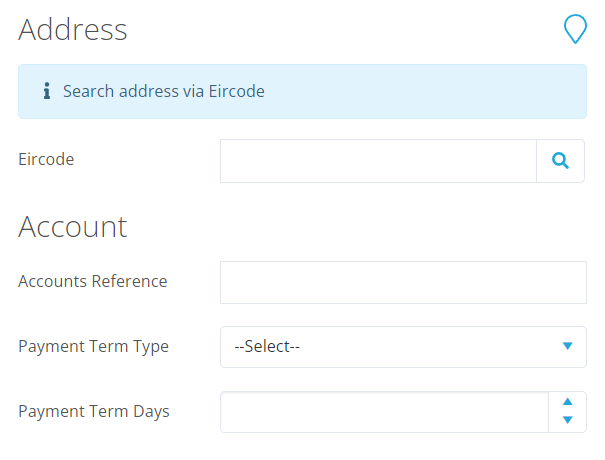
This functionality also gives us extra flexibility other regional settings such as local tax. The tax option used throughout the system is now switchable based on your Country Setting.
If you need more information or help with these updates, just pop a message over to our Support team or give them a call on 0333 050 7632.
And remember, we offer both in-person and remote training sessions to help you and your team make the most of all the Business Pilot features too – get more information on our training page.