Reason For Update: Business Pilot is about making those daily tasks easier and quicker, we are continuously discussing our, and your, development ideas. We have made a number of further improvements to various parts of the system.
Task Default Owner Choice
When creating a progression within a Lead or Contract pipeline, you now have the option to select a Surveyor or Current Owner as the ‘Task Default Owner’ when adding an action to a progression.
For example, if you added a task when allocating a Sales Lead or Progressing to allocating to surveyor, you could set the task default owner as the Sales Person or Surveyor to save time for the user setting those repeated tasks.
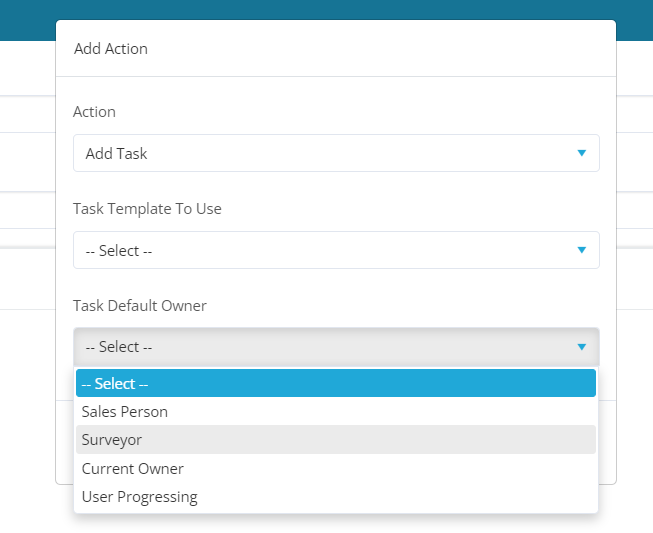

Custom Field Placeholders
We have introduced placeholders for our recent feature ‘Custom Fields’.
Due to the bespoke nature of these fields the Placeholders are indexed and referred as ‘LeadCustomField1’ or ‘ContractCustomField1’, depending on how many you have.
The placeholders can be added/edited under the Admin section within ‘Custom Fields’. You can now order them by priority and to ensure the correct use of the Placeholder.
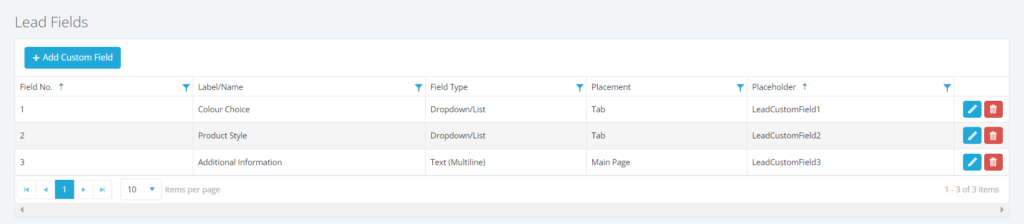

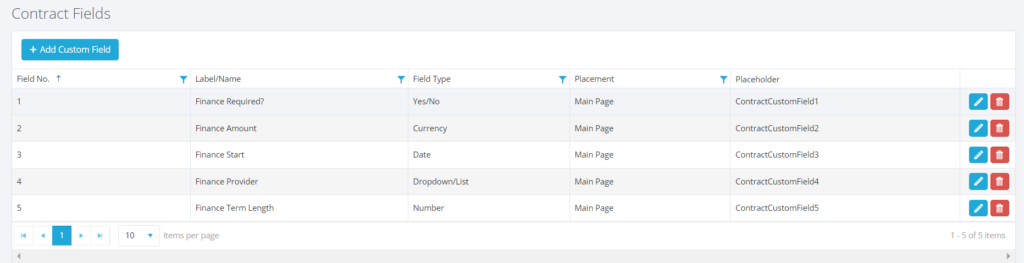

Appointment Email Confirmation
Appointment email confirmations sent to Salesmen, Surveyors, etc. will now include the customer’s email address. Previously, the confirmation only included the name, address and contact number.
We have also made the customer name inside of the appointment confirmation, a full name to include the first name rather than just the initial.

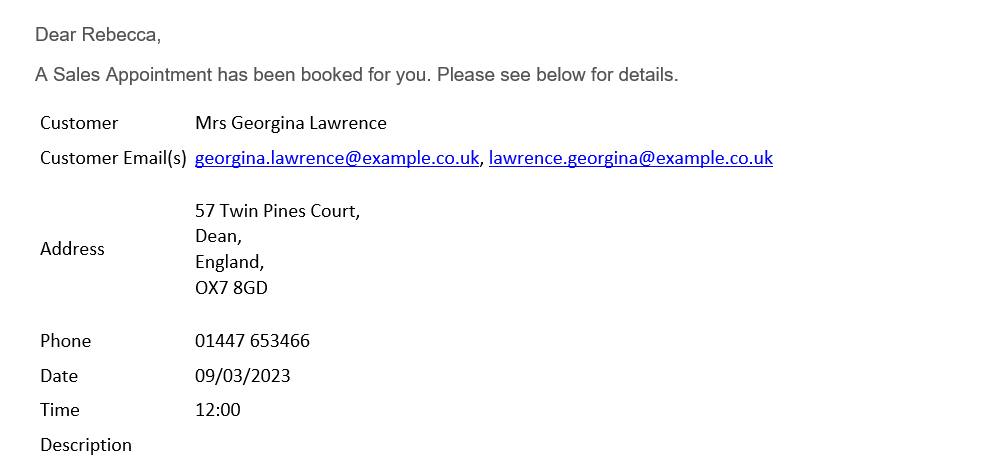

New Service Call Email Template Placeholders
We have added some additional placeholders to the Service Call email templates to assist with managing and confirming remedial bookings. These include:
- Service Call Engineer: {Service Call Engineer}
- Service Call Type: {Service Call Type}
- Service Call Reason: {Service Call Reason}
- Service Call Resolution: {Service Call Resolution}
- Service Call Time On Site (Hrs): {Service Call Time On Site (Hrs)}

These placeholders will now appear in the dropdown menu under ‘Contract’ Template Type when setting up an email template.
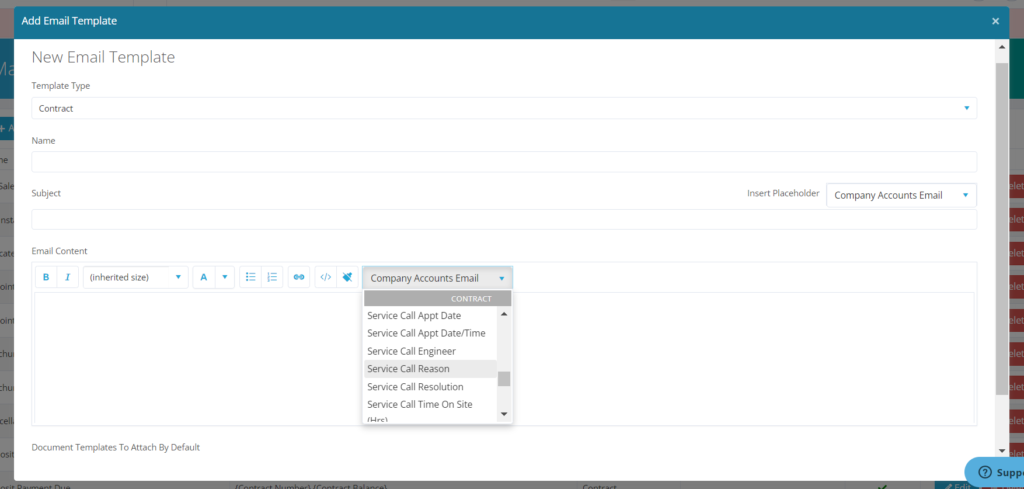

Service Email and Contact Number include in ‘Manage Company’ Settings
Within ‘Manage Company’ settings in the Admin area, we have now added a Service contact number and email address under the ‘Company Contact’ details. These details will be linked to the email and document template placeholders, so the information will pull through from here.
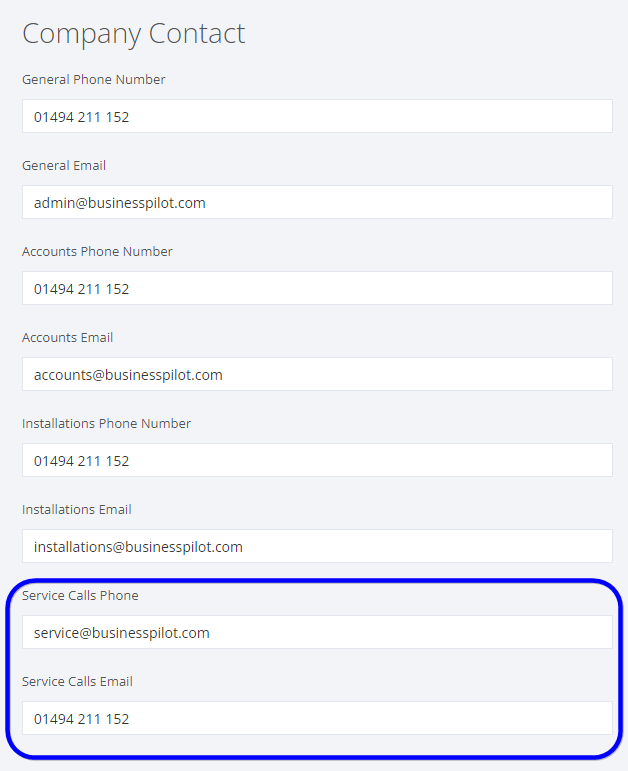

Business Pilot has a continual development cycle and all new features are included within your subscription. In fact, as a user, we encourage you to ask for more! That way, we all benefit from a continually improved system.