Reason For Update: We’re incredibly proud of our support, and customer service is at the heart of every business. We have integrated with Zendesk to allow for faster responses, better engagement, organisation and accessibility.
Our phone line is still available for use; however, we kindly ask if the first point of contact for any general questions and bug notifications could begin through the chat feature, if possible. This will create a log that we can record and track to ensure that all queries are successfully managed and resolved.

How to contact us
On the top, right-hand side of your screen inside Business Pilot, you have a ‘?’ icon that connects you to our Knowledgebase (our collection of how-to videos – which we’d strongly recommend viewing for basic system functions for the quickest resolution), FAQs, Recent Updates, and now a direct link from the system to raise any bugs or questions with our support team.


There will now be a chat icon on the bottom right-hand side of your screen in addition to the menu above.
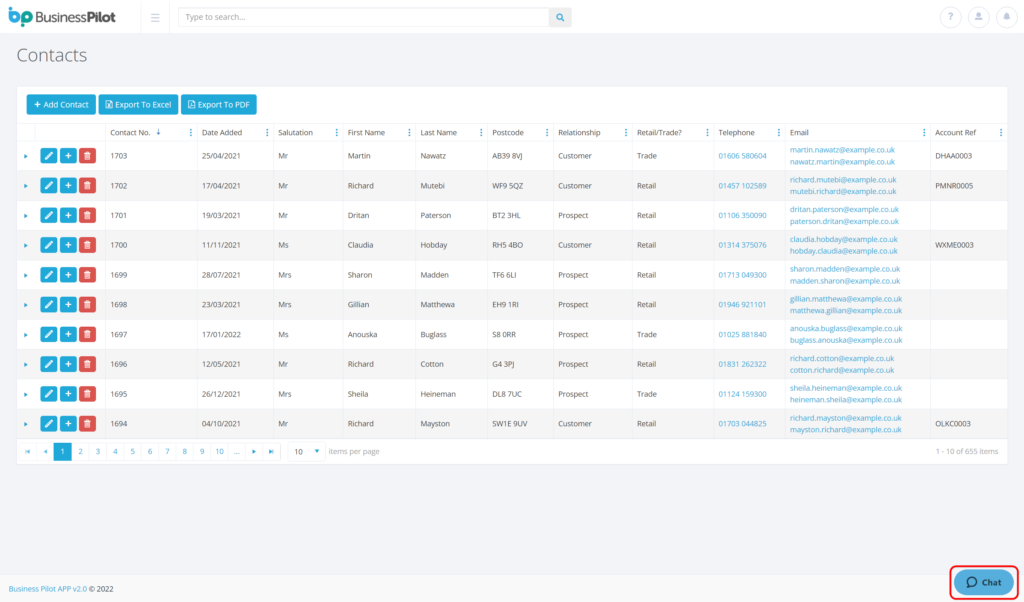

How to report bugs effectively.
Information is key. For our Support team to get back to you efficiently, please ensure we have your name, company name, and contact details. Also, if you’re experiencing a problem with a specific page, please send over the URL so that we can locate the details immediately. The more detail you provide, the easier it is for us to locate, troubleshoot and resolve your requests. In addition, you will be able to attach files and images throughout as required.
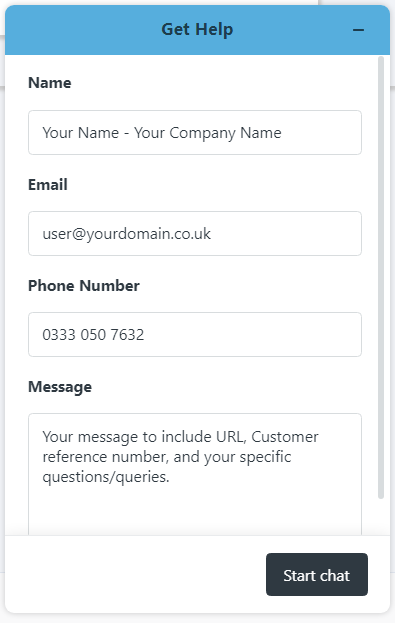

Live Chat
If we’re available and online, we will have a live chat box open to discuss the issue at hand in real-time. You can attach files in the bottom left-hand side corner and open the chat into an external box if you’re working on another project outside of Business Pilot in the meantime. To do this, please click on the arrow in the top left. This will allow you to carry on with your usual tasks as you speak to our team.
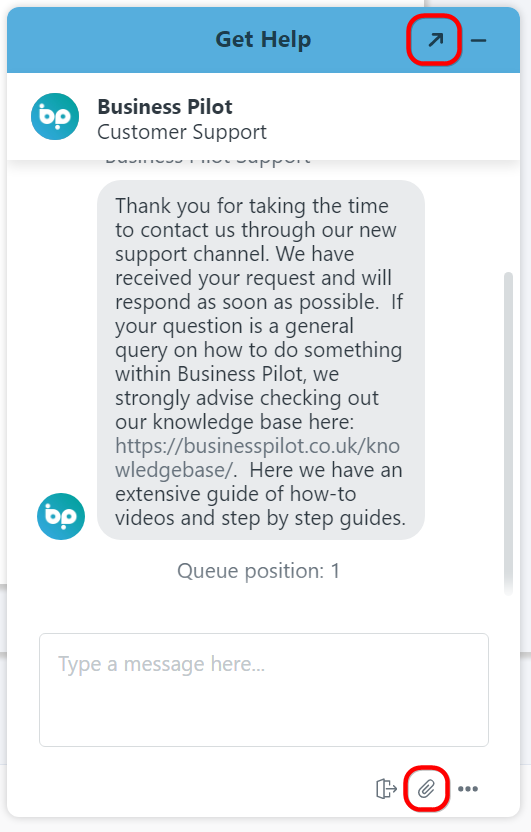

Out of hours?
If you’ve reached us out of hours, out of the office or looking at another request, you will receive the notification below. We will be notified of your message and will get back to you as soon as someone is available.


Reviews
At the top of the pop-out box, you will find a thumbs-up and down icon where you can submit a review of our support call. We welcome all reviews and encourage them, so we’d appreciate it if you can spare a moment after our chat to submit your rating after speaking with us.
From all of us at Business Pilot, we hope you like our new contact method. Having our support inside the system itself compliments BPMail & Notifications keeping all communication channels through Business Pilot.
A quick note before you leave, if you are looking to visit the FIT Show this year, please pop on over to say hello! We will be on stand M10. You’ll be able to meet with our team from the 10th to the 12th of May 2022. If you’re yet to register for a free ticket, please visit the registration page.

Business Pilot has a continual development cycle, and all new features are included within your subscription. In fact, as a user, we encourage you to ask for more! That way, we all benefit from a continually improved system.