Reason For Update: We are constantly trying to push our system forward and add more and more value to you, our users. Based on your feedback and our own development plan, we have a number of new features and improvements that have gone live over the weekend.
In particular, we have added a flag to Status Progressions, enhanced the Service Call area and improved how the Search Bar functionality works.
Please take the time to read through the details below and familiarise yourselves with the changes to ensure that you can get the maximum benefit.

KPI – Status/ Grid Flagging with colours
We’ve added another dimension to Status Progression and job management! You can now add time flags to your ‘Statuses’ to alert you when jobs have sat at a particular stage for longer than you would like.

Within the Manage Pipeline area, you can add a number of days to any status which will trigger a Red Flag in the Lead or Contract Grid view. If left blank there is no flag.

These will appear shaded red, as seen below.
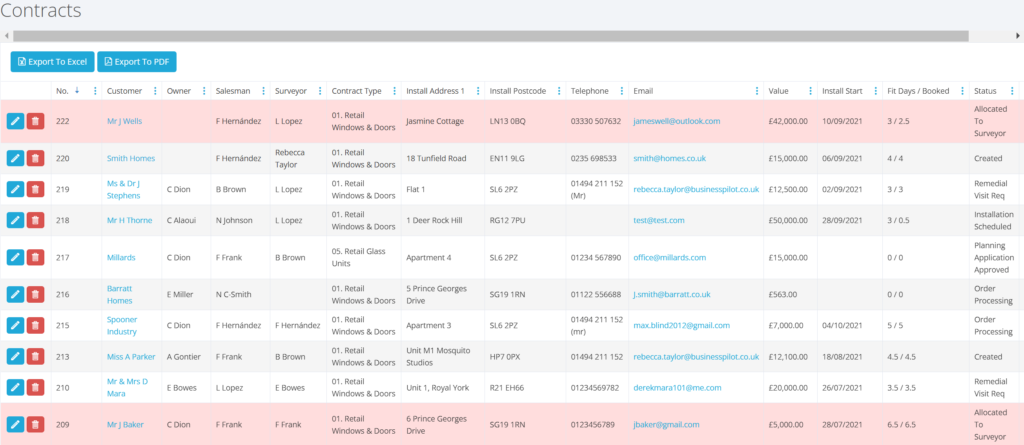

In the Admin, Manage Pipelines page, you can set the flags accordingly.
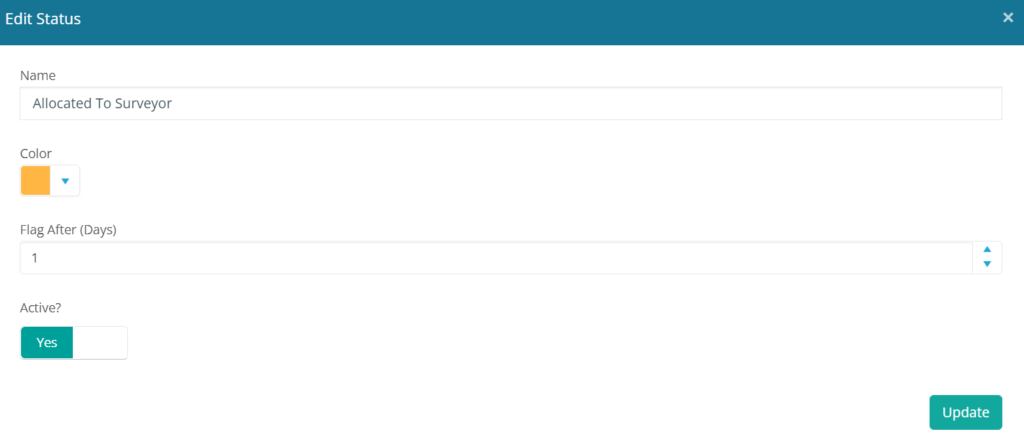

Live/All Service Calls
Previously the Service calls have all lived on one page. We have now split this into two areas, which means we now have ‘Live’ service calls and ‘All’ Service calls. Due to this the ‘Live’ Service calls page loads much quicker and allows you to keep track of those pending much easier and without having to filter out the completed calls.
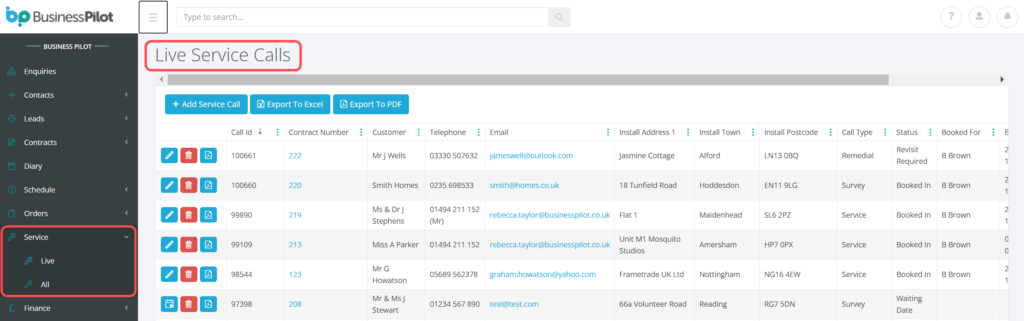

Additional ‘Status’ for Ongoing Service Calls
In addition to the ‘Live’ area, we have also added an additional ‘status’ to help identify the progress of the ongoing calls more easily.

For calls that are already booked in, when you edit them, there is an additional tick box below ‘View/Amend Booking’ called Revisit Required. If that is ticked and the call updated, then the status changes to ‘Revisit Required’ on the call helping you identify between those calls ‘Waiting to be booked’ for the first time and those where you are waiting to go back with parts.
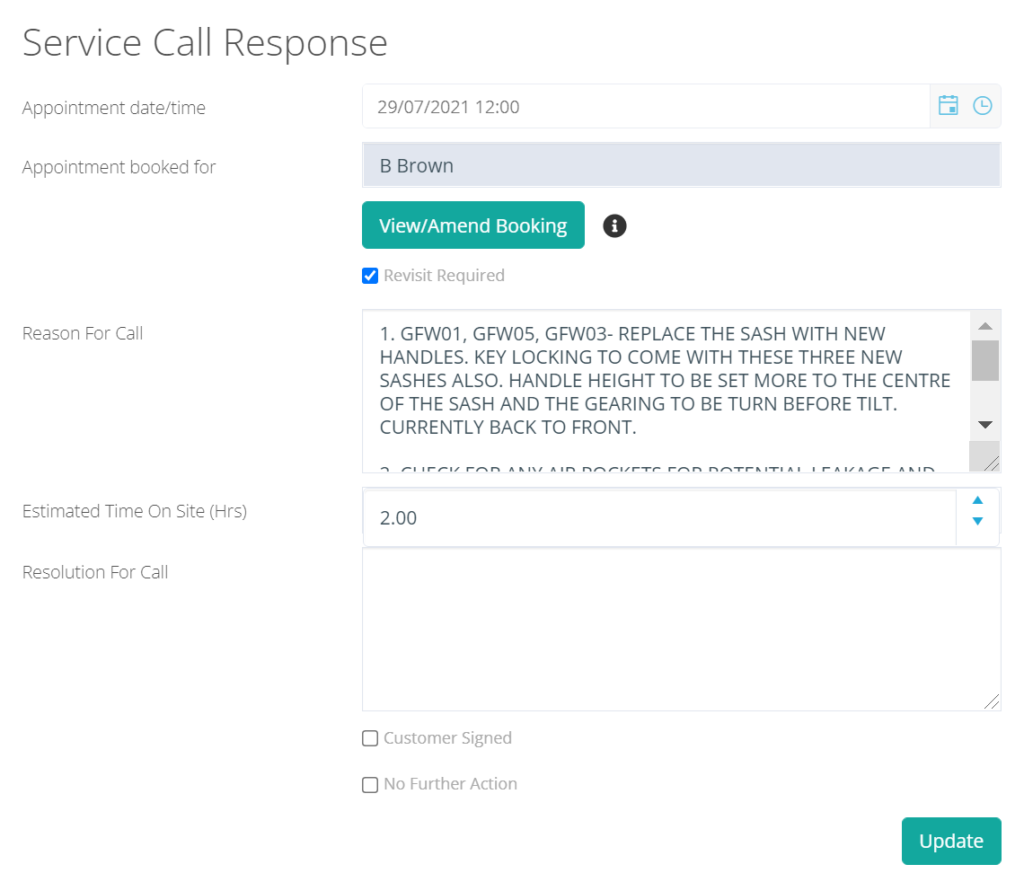

Change to the Search Bar function
The search bar has always initiated once 3 characters/numbers are typed. During the early days of Business Pilot, this was fine but as our user databases have grown this has become inefficient due to the amount of data being searched.

We’ve have changed this where the user now needs to click the magnifying glass on the end of the bar (shown below) to initiate a search. This speeds up the search feature and decreases the load time throughout the system as a whole as it is no longer trying to search while you type. You can still search
If you would like to cancel the search, you will find a close button at the bottom of the results, as highlighted below.
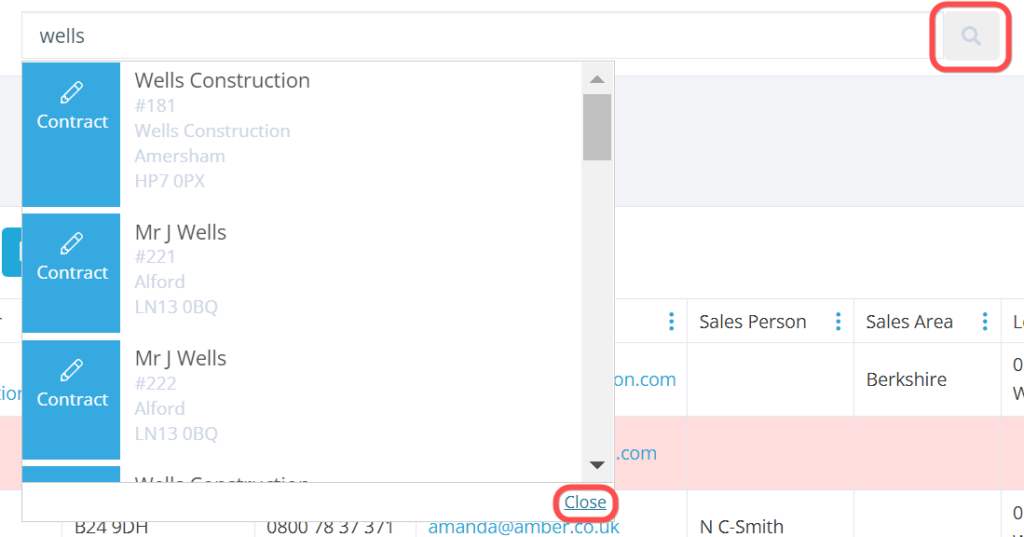

Category Selection for Batch Uploads – Documents & Images
You can now choose one category for all when uploading multiple attachments at one time.

When adding more than one Image, we have introduced an option to assign a category to all, i.e. Sales, Survey etc., rather than changing each one if you don’t need to.
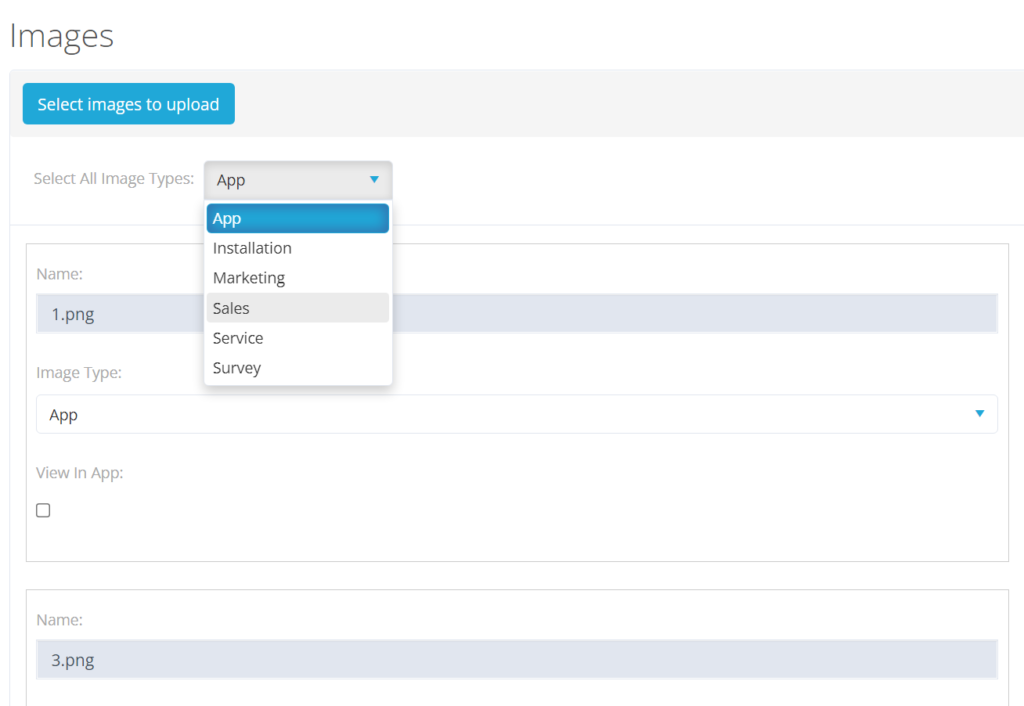
This is also available when adding multiple Documents; the list depends on what you have saved in the Admin menu, under Manage Document Types.

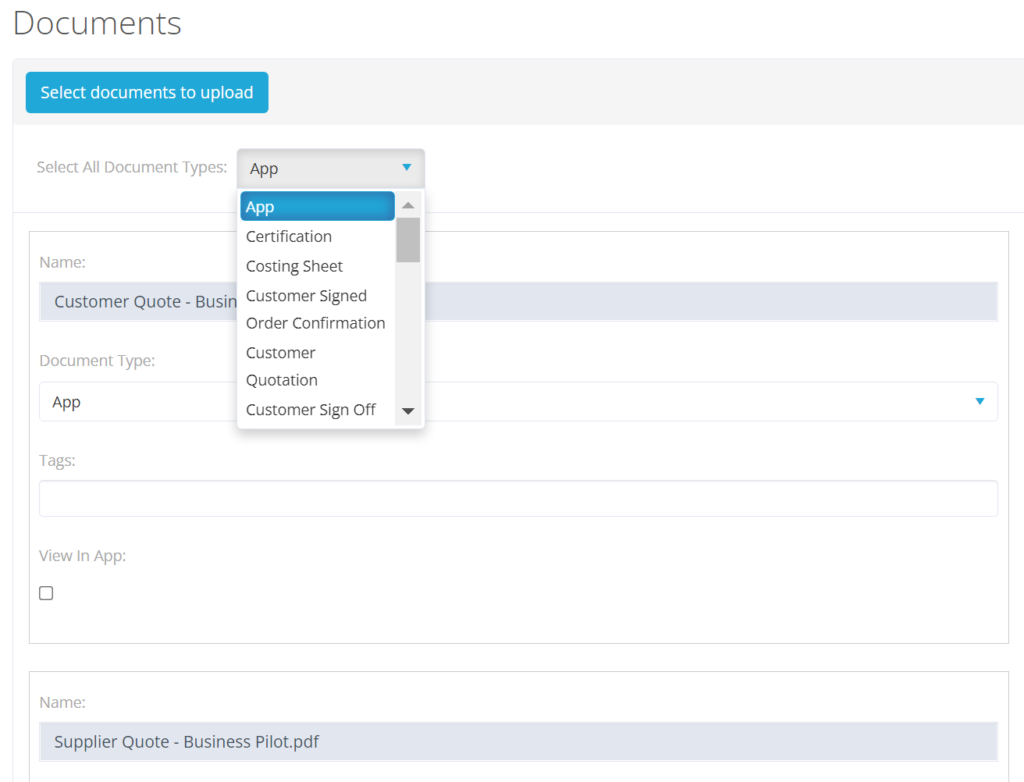

Appointment Notification toggle in user settings
If you’re a sales representative, surveyor or service engineer with access to the whole system, you now have the option to turn off appointment booking notifications if you wish to do so. This is found in your profile settings, under manage settings, where you set your user emails.
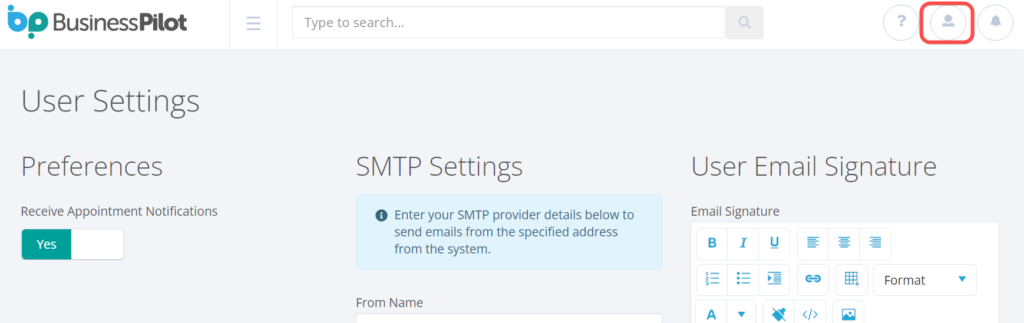

Added First name Last name column options on Job Cost/Purchase Orders and Deliveries.
We now have a separate last name field on the column list when looking at the Job Costing/Purchase Orders/Delivery reports, which means you can now sort the client names either in ascending or descending order, which does not include the client prefix such as Mr or Dr.

You can choose this by filtering the columns on the grid display as with all of our manageable displays.
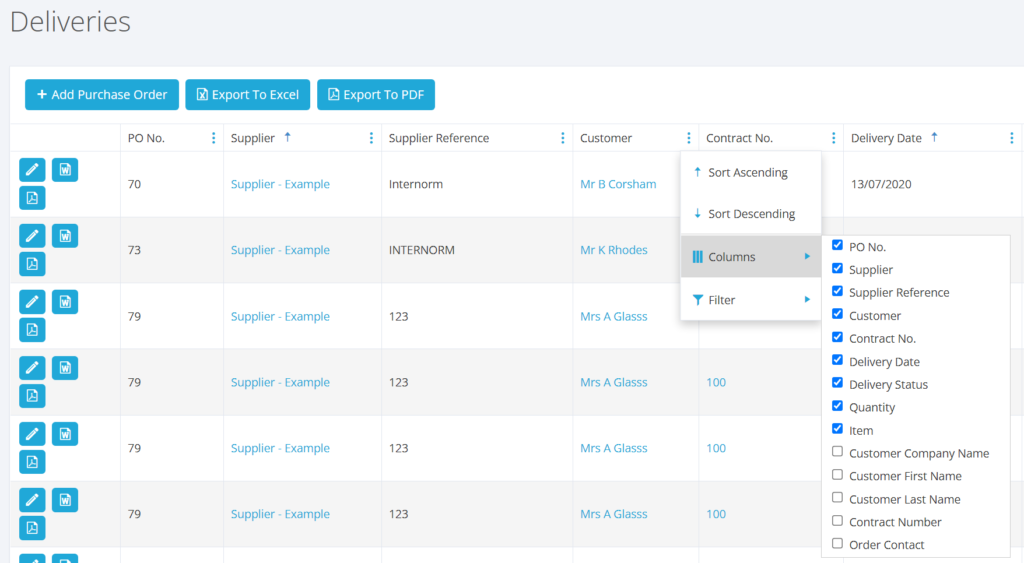

Additional Column for Order Contact in Purchase Order Grid
As stated, we have added an additional column to the grid to show the order contact. This is the person assigned to the original Purchase Order which can assist with searching and following up.
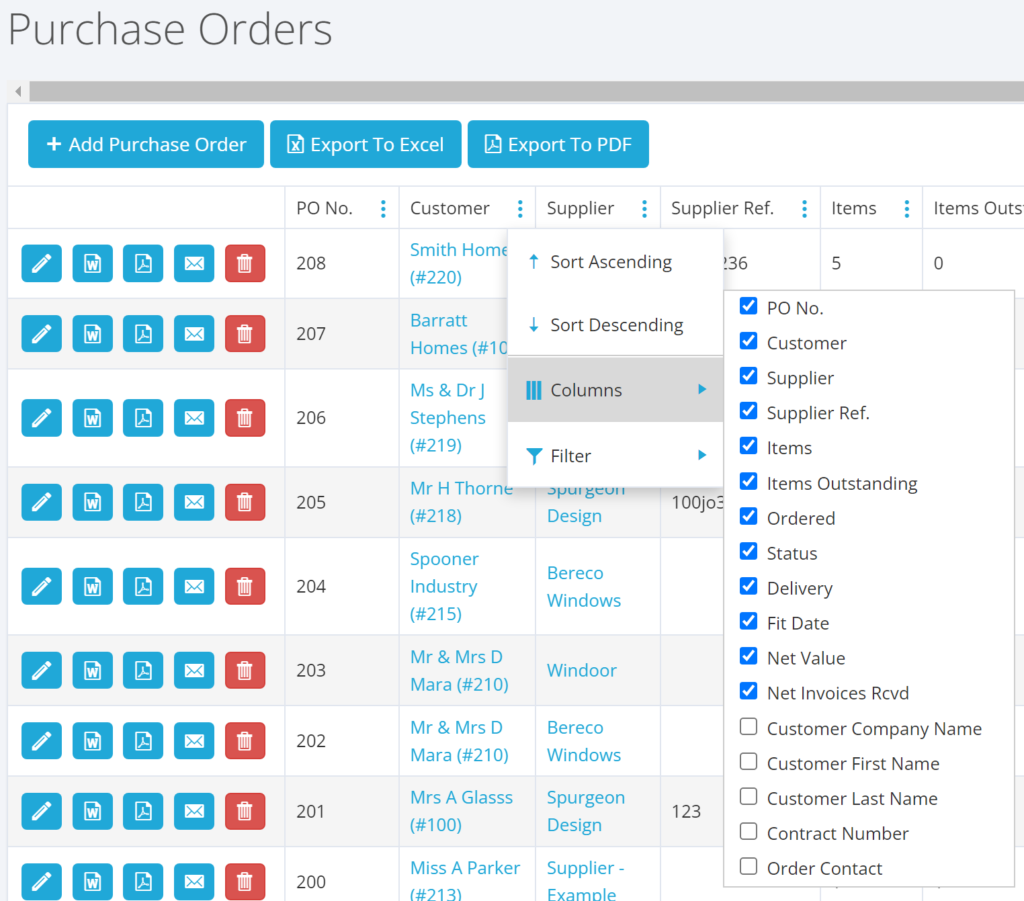

Business Pilot has a continual development cycle, and all new features are included within your subscription. In fact, as a user, we encourage you to ask for more! That way, we all benefit from a continually improved system.