We’re pleased to announce a great new update on the BPsite App, to make it easier for your team to get documents signed and invoices paid whilst they’re out on site.
When you tap into a job in the App, next to the Documents and Images tabs, you will now see two additional tabs – Signatures & Payments.
Signatures Tab
Under this tab, you’ll find any documents that have had a signature requested. Tapping the ‘Sign’ button will open the document in BPsign for your customer to sign using your device.
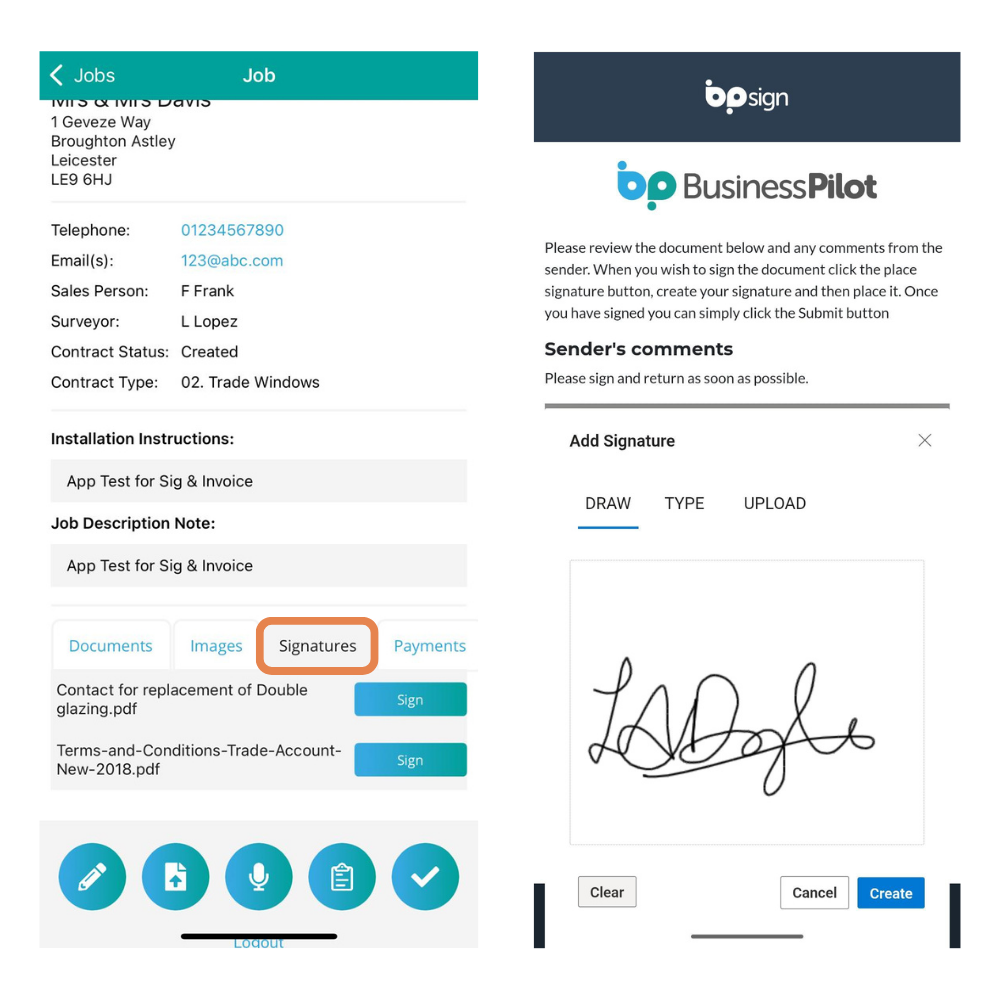
Payments Tab
Under this tab, you’ll find invoices with an outstanding Blink Payment link. Tapping the ‘Pay’ button will open the Blink Payment page for the customer to use to make a payment, essentially turning any device with the BPsite App into a virtual payment terminal!
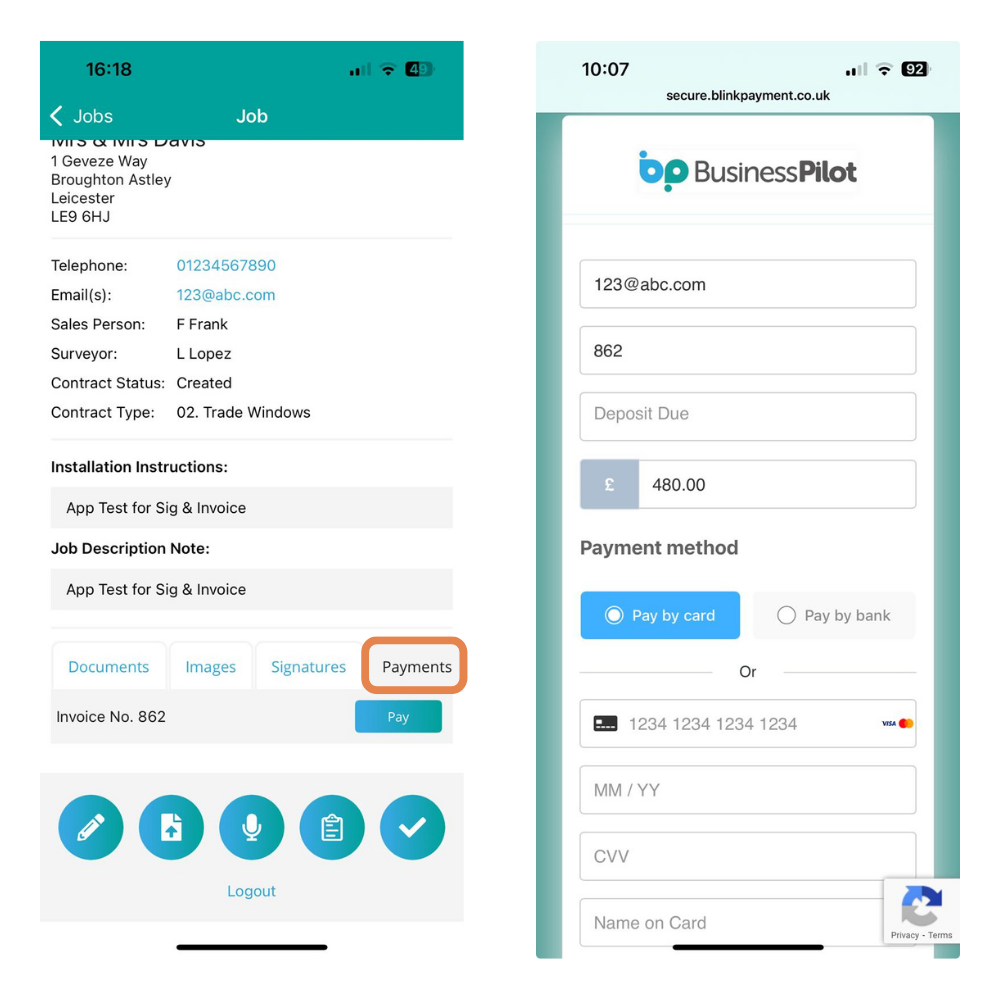
In order to make use of these new features, please ensure your device has the most up-to-date version of the BPsite App – v2.7.7
If your device is not set to automatically update the App, you can do this manually via the App Store or Google Play Store.
If you’re not using our BPsign feature yet, check out our knowledgebase article to see how it works. And if you haven’t signed up with Blink Payment yet, it’s time to book your free 30-minute consultation call. They offer preferential rates for Business Pilot customers and have a free open banking introductory offer for you too!
As always, if you need any support with these latest updates, please get in touch via the live chat button or email us on support@businesspilot.co.uk.