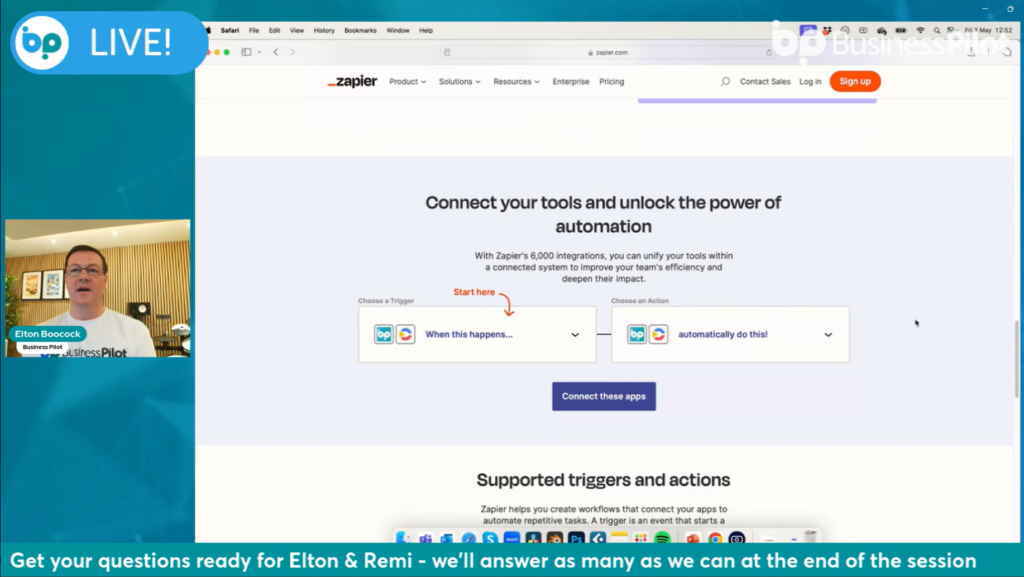Business Pilot has released its biggest update yet, which offers window companies more opportunities than ever before to improve efficiency, increase profitability, and create the best user journey possible for their customers.
Launched live online to audiences on Facebook and YouTube on May 3rd, Business Pilot unveiled its new Zapier integration, a development that will allow users to link the Business Pilot Software to virtually any other application.
From here, users can create automated tasks, and leverage the functionality of other applications from within Business Pilot.
“When we launched Business Pilot in 2019, our over-riding aim was to improve the lives of installers,” Business Pilot’s Managing Director Elton Boocock said. “This directly led to linking software such as Tommy Trinder, Windowlink, FENSA and Xero via APIs [Application Programming Interface] which allows users to easily integrate third-party software into Business Pilot, without the need for double data input.
“Zapier takes this idea to a whole new level, because this one update can link Business Pilot to more than 7,000 apps, creating opportunities on an almost unimaginable scale.”
As an example, Elton explained how, thanks to the Zapier integration, new customer contacts added via Business Pilot can be added automatically to a Mailchimp distribution list, at the same as being added to a Google Sheet.
“When you have a ‘Trigger’ in one app, and an ‘Action’ in another app, this is known as a ‘Zap’,” Elton said. “When a Zap runs, it is known as a ‘Task’.
“By creating Zaps and running Tasks, you can construct a world where operations are carried out more efficiently, saving you money in the process, all while improving the customer journey.”
During the live webinar, Remi Gruszka from Smart Vision Systems explained the successes he’d had beta-testing the software.
“We have been using Zapier to integrate a lot of our tools and a lot of our internal systems,” he said. “We can now take the central database that we’ve built within Business Pilot – all the contacts, the leads, the purchase orders – and push it into other systems, to create extra benefits.
“We can push those details into a custom reporting system, and into a web platform that we’ve got, which pushes updates through to customers. It basically creates a customer journey that we have always wanted to develop fully.
“It has also saved us a lot of time because we don’t have to double-input all that information, which also removes the opportunity for errors creeping into the system.”
The Zapier integration simply links together several processes which Remi and the team are already familiar with – so there’s no extra training on the app side – and creates new and exciting opportunities.
“One Zap we really like is the phone integration,” Remi said. “The second a new contact gets created in Business Pilot, it automatically pushes it into our phone system.
“We’ve had customers who have submitted an online form, and followed it up with a phone call. We’ve picked up the phone and answered using their name. And it’s absolutely blown their minds that we know their name after just 30 seconds of them putting it into the website.”
Help connecting your Zapier account to your Business Pilot account can be found here, and users are encouraged to share their experience and any tips via the BPCommunity.
A recording of the launch webinar can be found on Facebook here and on YouTube here.