It’s one we’ve all been waiting for! Our SMS feature is now live in the Business Pilot system.
Whilst it’s a great tool for communicating with customers, the way this feature has been integrated throughout the system means it’s not just a messaging tool.
It’s automated appointment reminders for sales visits, surveys and service calls; personalised messaging using placeholders; pre-set templates for consistent customer communications; and full logging of SMS messages sent from the system for a complete audit trail.
Ready to get started? Head to the SMS Knowledgebase Article for full details.
What does the SMS feature do?
The SMS feature offers several benefits for Business Pilot customers:
- Direct Communication: Manually send SMS messages to customers from within the Business Pilot system.
- Record of Contact: SMS messages sent to customers are recorded in the Activity tab within the Contact, Enquiry, Lead and Contract Areas.
- Professional & Compliant: Each Business Pilot user company will have a dedicated number and agrees to SMS usage T&Cs.
- Consistent Communications: Using SMS templates keeps your customer communications clear and consistent.
- Personalised Messaging: Use placeholders in your templates to personalise messages with customer details and project information.
- Automated Diary Appointment Reminders: Set multiple SMS reminders for sales, survey and service call appointments.
- Include SMS in Pipelines & Status Progressions: You can now set ‘Send an SMS’ as an Action within a Status Progression for even better communication throughout your customer’s journey.
- Fully Traceable – The SMS admin window allows you to see remaining message credits, messages sent, set your bundle to auto-renew or set email reminders to top-up your bundle as required.
How to get started
To get started with the SMS feature, there is a small set-up process. This is so that we can register a bespoke mobile number to your system that your SMS messages will come from.
To start this process, head to Admin > Integrations > SMS Set-up
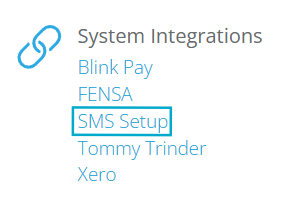
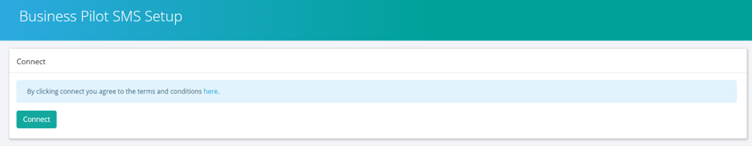
You will see this ‘Connect’ section, where there are some T&Cs you will need to read and agree to in order to use the SMS service. Once that’s been done, you can hit Connect.
Then, you can select your phone number and complete the business information to register the number to your company for the SMS service.
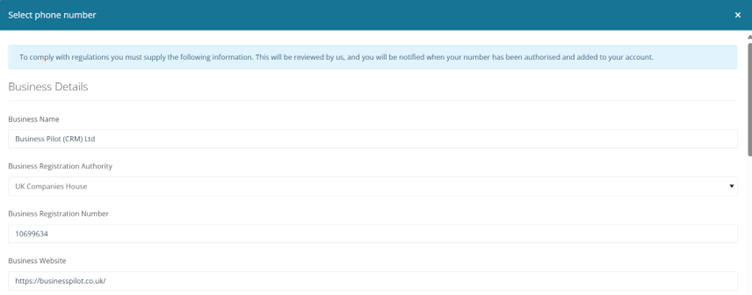
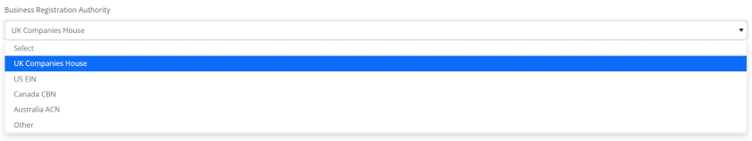
Please note, that to keep costs at a minimum, and to ensure each company using Business Pilot has a unique number, you can only choose a standard mobile number (ie. +447896543210). No ‘short code’ numbers are available.
Once your information has been authorised by our SMS partner, we will let you know, and you can get started. This should take no longer than 48 hours.
SMS Bundles
Once your initial set-up is complete, you will need to choose your SMS bundle.
Our bundle packages are:
- Starter – 250 messages – £30.00
- Standard – 500 messages – £50.00
- Platinum – 1000 messages – £80.00
Once you add a bundle to your account, we will send an invoice in the usual way for payment by GoCardless.
How to Use the SMS Feature
For a full guide on how to use our SMS feature, please head to the Knowledgebase Article, where we explain how to send an SMS, how to set-up SMS templates, how to add SMS sends to status progressions and how to add SMS reminders to diary appointments.
If you have any queries or feedback on this latest development, please contact our Support Team via the live chat button in Business Pilot, or you can email support@businesspilot.co.uk.