As well as adding BPsign and Blink Payment links to the BPsite App, our team have been hard at work with this new series of small but powerful system updates. Here’s what’s new in Business Pilot…
Task Notification Emails
Previously, the only way you were notified that a task had be assigned to you by another user was to log-in and see it on your dashboard. Now, we’ve introduced Task Email Notifications so that you can be alerted by email when a task has been set for you.
For many users, this won’t be required, as they spend most of their working day logged into Business Pilot already.
But if you’d like to turn on email notifications for any tasks set for you, just head to ‘Manage Settings’ (via the person icon in the top-right of your Business Pilot screen) then ‘Preferences’ and set the ‘Receive Task Set For You Email Notification’ toggle to ‘Yes’.
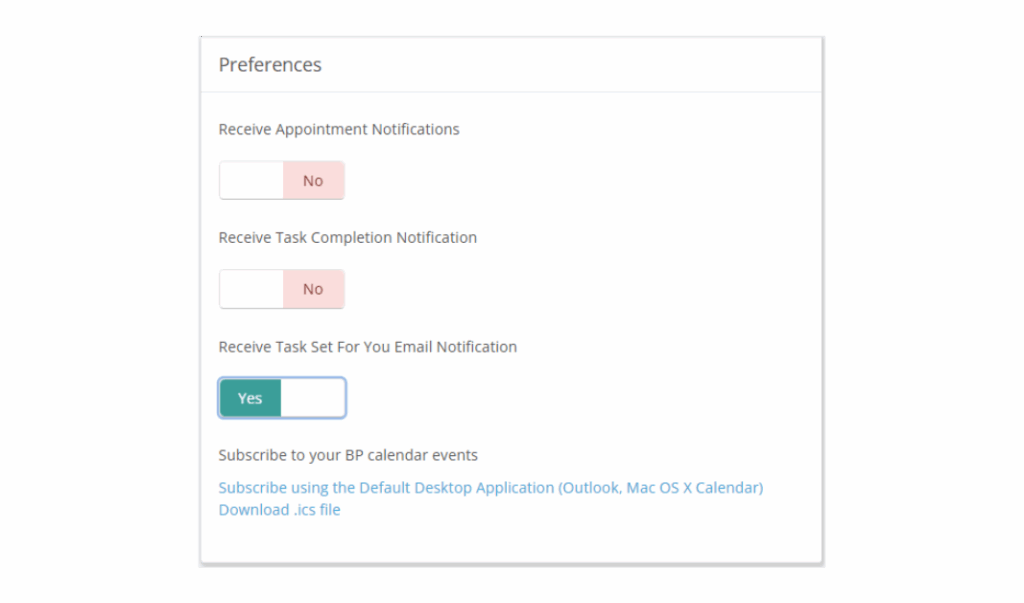
Please note that setting Tasks for yourself will not trigger an email notification and this feature is not available for name-only and App-only users.
Open Task / No Task Assigned Indicator Column
A new column has been added to the Leads and Contracts grids called ‘Oldest Open Task’. A slightly different function to our Task Summary Report, this new column gives you the opportunity to see where a task may NOT have been set when it should have been and highlights any historic tasks that have not been marked as complete.
To see this column in your view: click the three dots in any of the column headers, then hover over ‘Columns’ and tick ‘Oldest Open Task’ and any other columns you would like to see in your view.
Remember you can drag and drop columns into any order you like and save grid views by hitting the save icon in the top right of the grid.
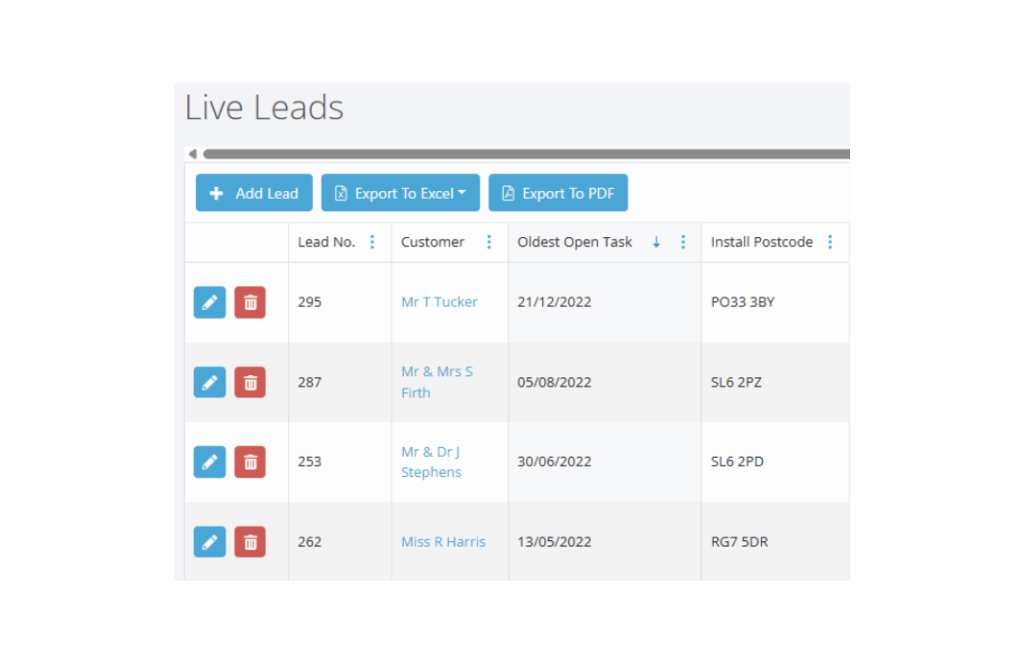
Set Default Contract Pipeline for Each Lead Pipeline
Instead of having just one default Contract Pipeline which is automatically populated at the Convert to Contract stage, you now have the option to set specific defaults for each individual Lead Pipeline.
So, for example, if you have a Conservatory Lead Pipeline, you can set up the default Contract Pipeline to be a Conservatory Contract Pipeline.
To set up different default Contract Pipelines, head to Admin > Status Progressions > Lead Pipelines then select ‘Edit’ to edit your pipeline.
Under Pipeline Details, you’ll see a new dropdown menu for ‘Default Contract Pipeline’ – choose the correct pipeline and then hit ‘Update’.
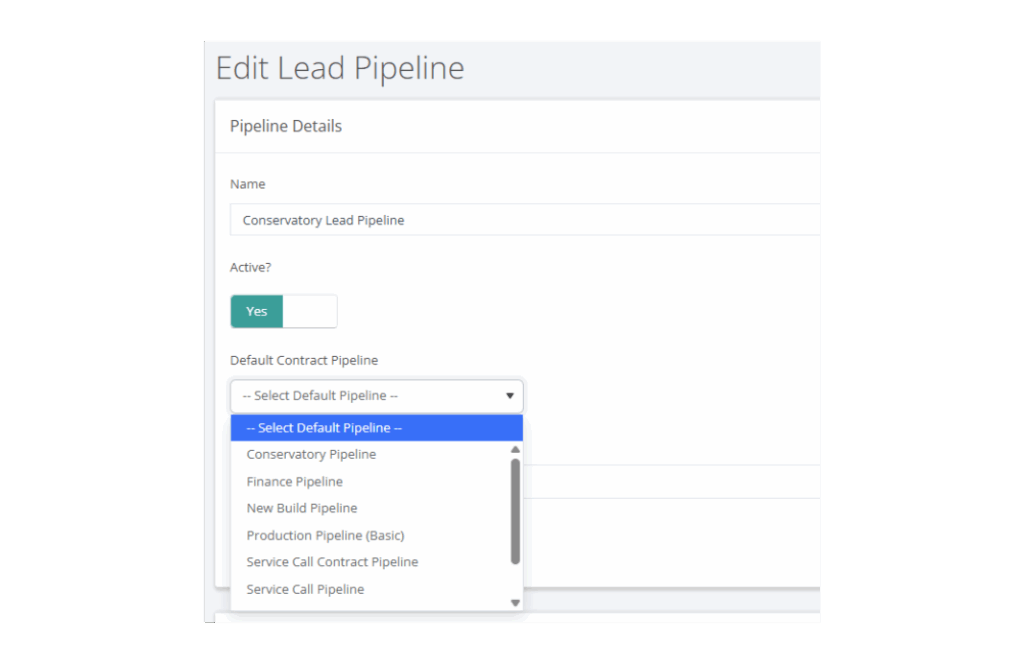
API Updates for Marketing Teams
Customer Review Requested Field added to Zapier
A great new feature for any users who use Zapier, we’ve added our ‘Customer Review Requested’ field from Contracts into the API, so that Zaps can easily be set up to send customer review requests for your preferred platforms, such as Trustpilot or Google.
Marketing Preferences Field added to Zapier
A great new feature to help you keep your marketing lists up to date!
We’ve added the Marketing Preferences field from Contacts and Enquiries to our API so that you can set up Zaps to automatically amend Marketing Preferences within Business Pilot.
So, for example, you could create a Zap that would trigger if a contact unsubscribed from your list in your email marketing system, such as Mailchimp. The Zap would then update the Marketing Preferences field in Business Pilot so that any future exports are accurate.
Email Whitelist Option
To avoid any spam reaching the BPmail system, historically, we have only allowed emails sent from Business Pilot User emails or Business Pilot Contact emails to be received within BPmail.
However, we have received a few requests from users who would like to have emails recorded within Business Pilot that are sent through external systems such as quoting tools, telesales dialling systems or just via generic email addresses such as hello@.
To allow this, we have added an ‘Email Whitelist’ option for BPmail. So, if there are any other email addresses that would benefit from being able to copy in BPmail addresses, you can add these to the whitelist and the emails sent from those addresses will record in the Activity tab as normal.
To add a whitelist email address, go to Admin > BPmail > BP Email Settings and add the emails addresses in the box as shown here.
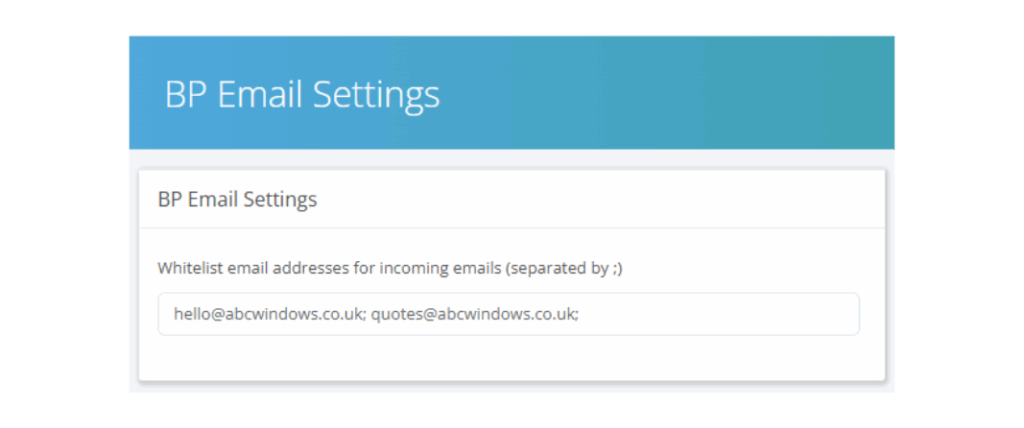
New Assure Self-Certification Export Template
We have created an Assure export template for those businesses who use Assure to register their installations. To enable the Assure export, you will need to select ‘Assure’ as your self-certification scheme. Go to Admin > Company & Users > Settings > Self Certification Scheme.
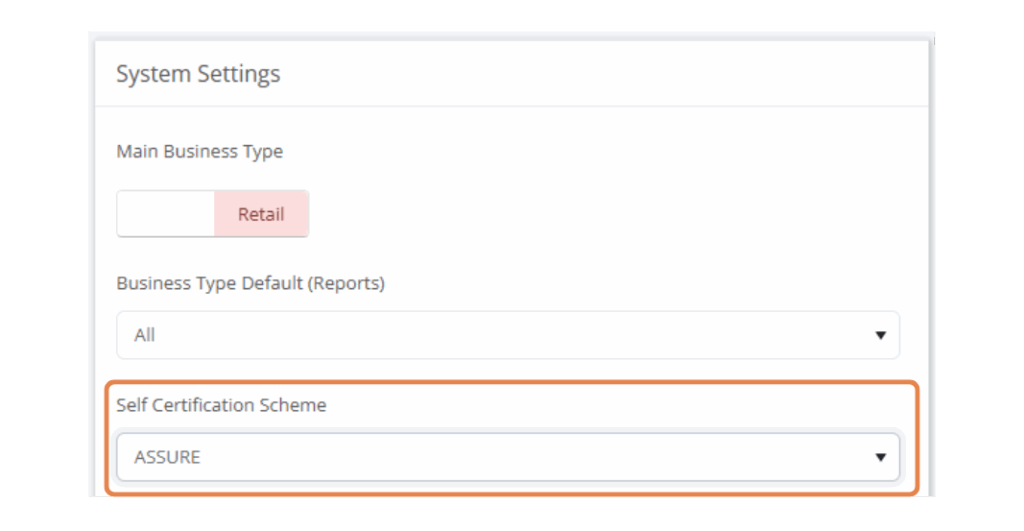
Once this setting is in place, you will see these options in a Contract under Guarantees > Self-Certification when ‘Self-Cert Required?’ is toggled ‘Yes’
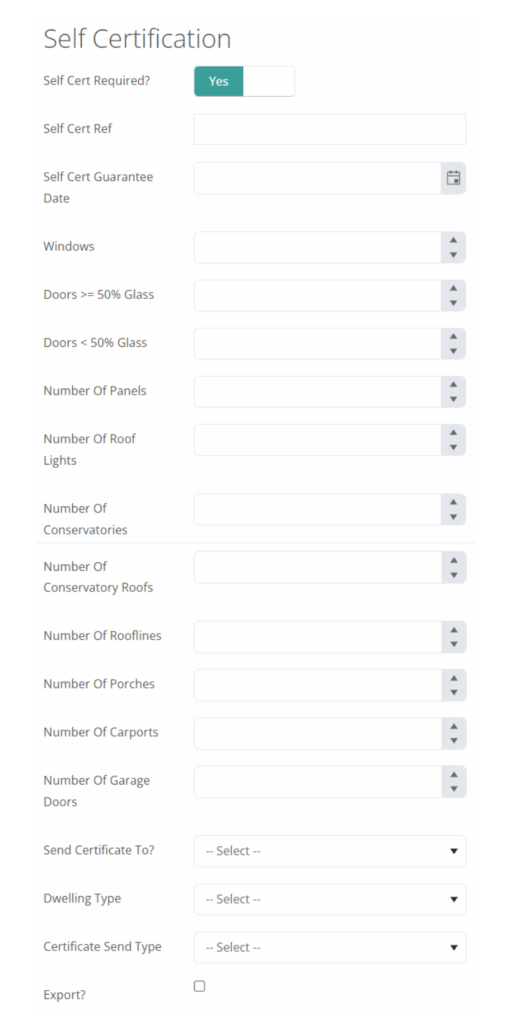
Simply fill in the details and then, once the job is completed, and it’s ready to register with Assure, hit the ‘Export?’ tick box.
The next time you run the Assure export, it will include all the Contracts that have been ticked to export.
To run the Assure Export, head to the Exports Tab in the Main Menu, then ‘Export Items’. Find the Assure Export option, select the date range and hit download. Then the export document can be uploaded into the Assure system.
Mark Lead Sources and Sub Sources as Inactive
You now have the option to mark Lead Sources and Lead Sub Sources as inactive using a simple tick box.
This is great for removing Lead Sources and Sub Sources as an option for any future leads, whilst keeping them in the system in reference to previous leads.
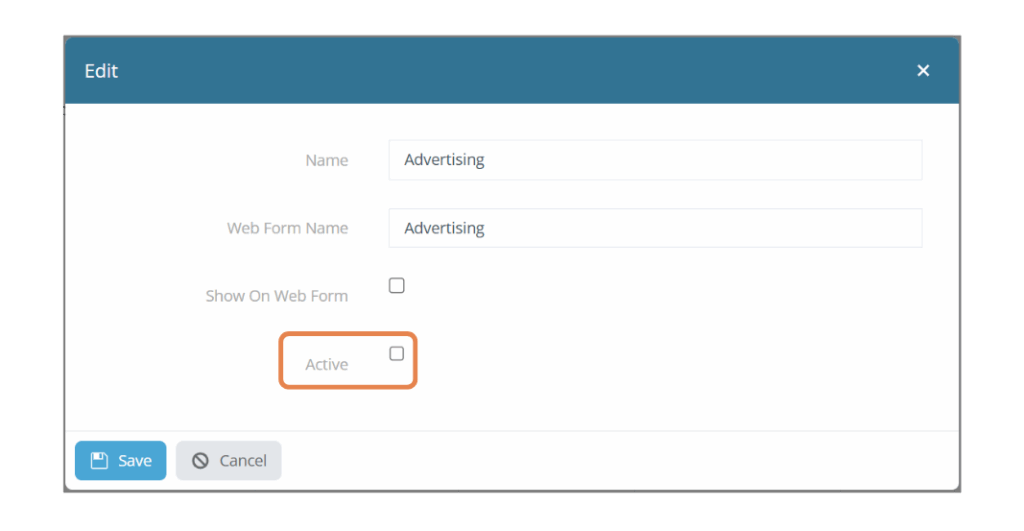
Product Interest Default Settings
A ‘click-saver’ here – when you add new Product Interests, the two tick boxes for ‘Show on MI Reports’ and ‘Show on Web Form’ will now be pre-ticked, as more often that not, this is the standard setting for users. You can still untick them if you wish.
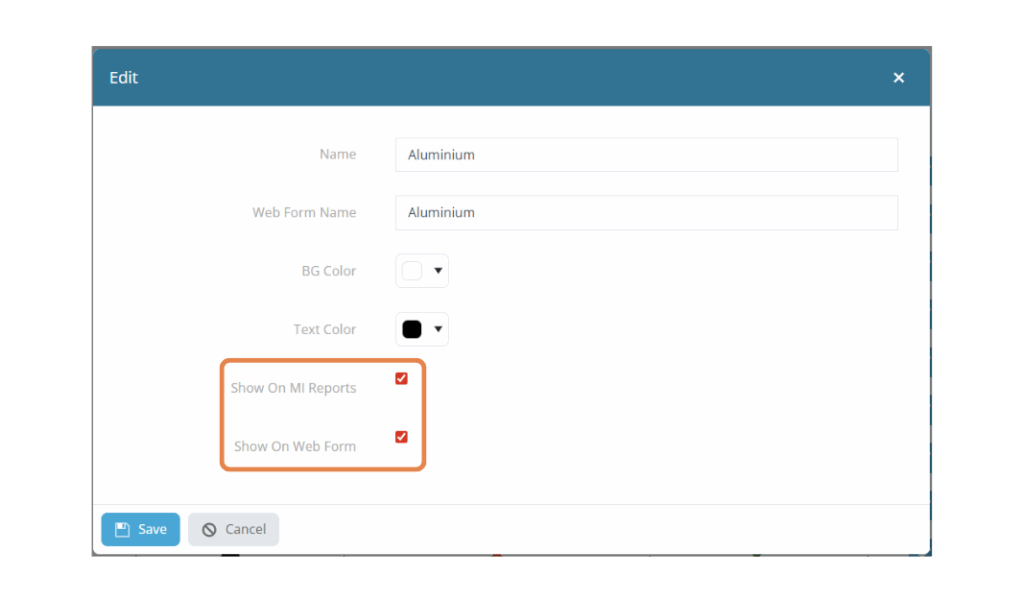
Updates for Branch & Group Customers
New Branch / Group Sales Management Dashboard
The Sales Management Dashboard has been replicated for Branch and Group users, to show the Sales Summary for all branches with the group. And in the ‘Weekly Salesperson Stats’ grid, has been replaced with a ‘Weekly Branch Stats’ leaderboard instead.
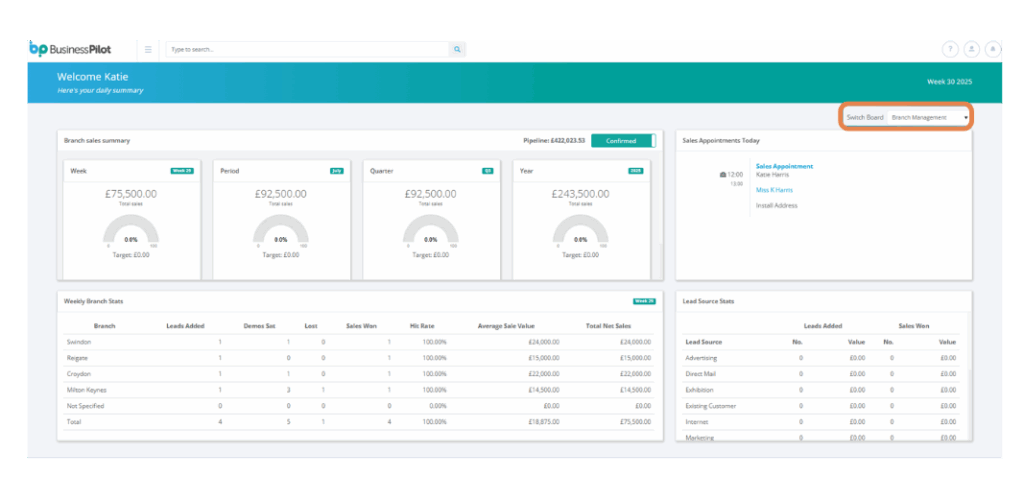
Branch Summaries in All Branch Reports
All branch PDF reports now feature Branch summaries and subtotals for easier reporting on individual branch activities.
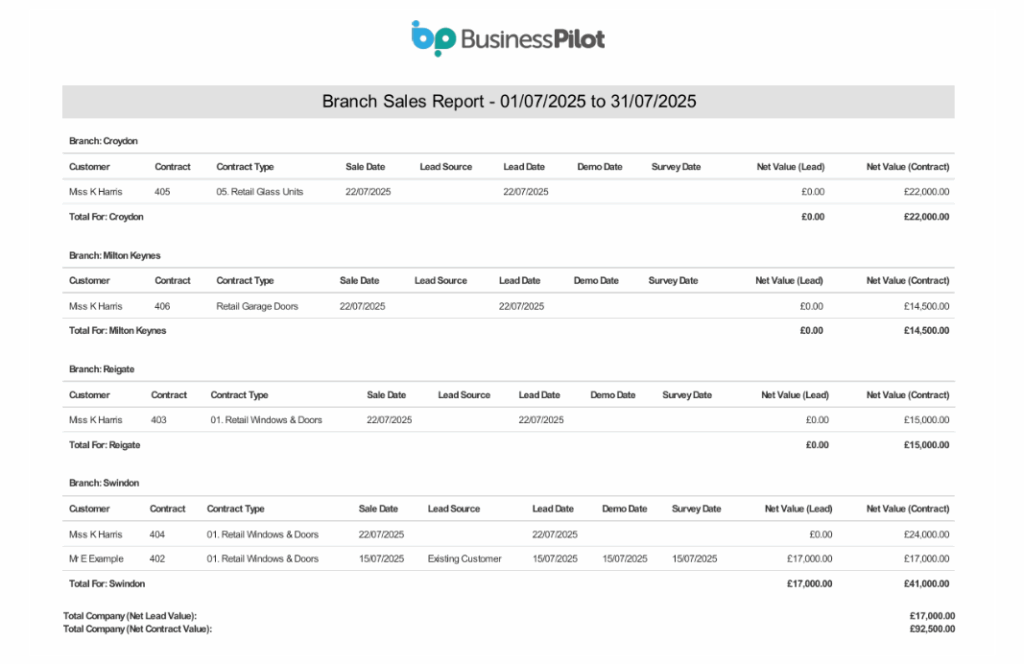
BPsite App Update
Please also be aware that the BPsite App has also had a major update to the log-in process.
There has been a slight delay in the latest version going live on the App Store. This is currently affecting App usage on Apple devices only. We are awaiting an update from Apple and expect this to be resolved very soon. We will keep you posted.
Users on Android devices are unaffected and should ensure that they have the latest version – v2.8.5 – downloaded from the Google Play store in order to log-in – read the full update here.
If you need help with any of these updates, please get in touch via the live chat button or email us on support@businesspilot.co.uk.