We love Purchase Control, and yes, you guessed it, Business Pilot hooks up your purchase orders with your contracts in one easy system so you can be completely confident that products have arrived in time for installation date, accurately monitor margins and job costs and record when products arrive where they need to be.
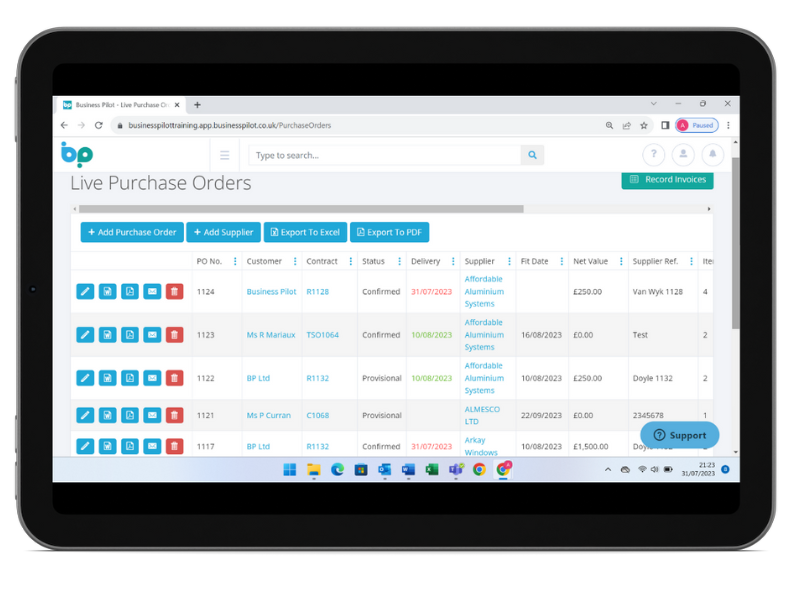
As well as storing all of your customer contact details, Business Pilot provides a central location for your supplier contacts too. Not only is this helpful for your purchasing team when they need to make orders, but this links in perfectly when using the Purchase Order function.
During the Purchase Order creation step, you assign it to the corresponding Contract, select your supplier details, order contact and reference, add any special instructions and input the estimated delivery date – that’s before you even have any detail about the items required!
You can choose as many lines as you need for each Purchase Order, recording the details of the item, quantity and net value.
Once your products have been delivered by your supplier, your Goods-in team can find each Purchase Order and confirm and mark the order as delivered. If it was expected but there has been an issue, this information is easily recorded too.
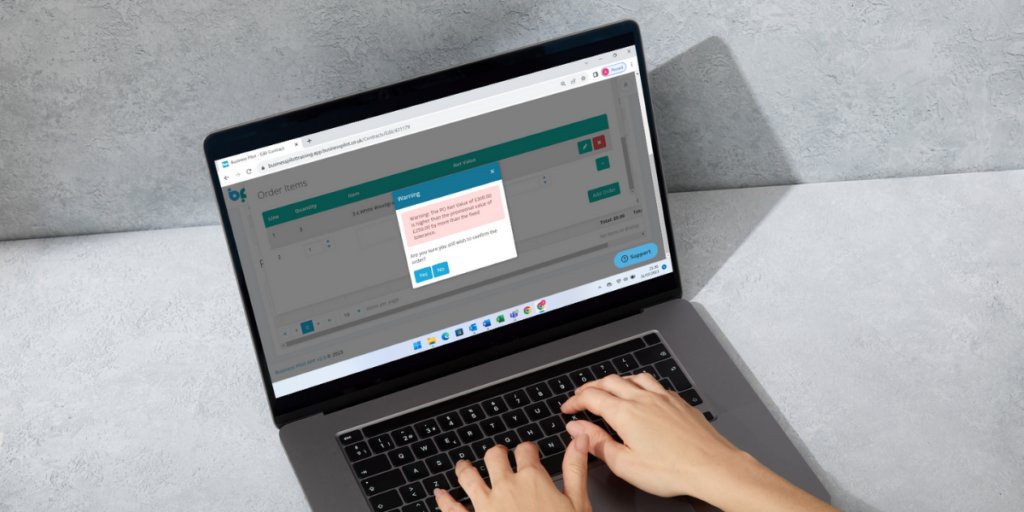

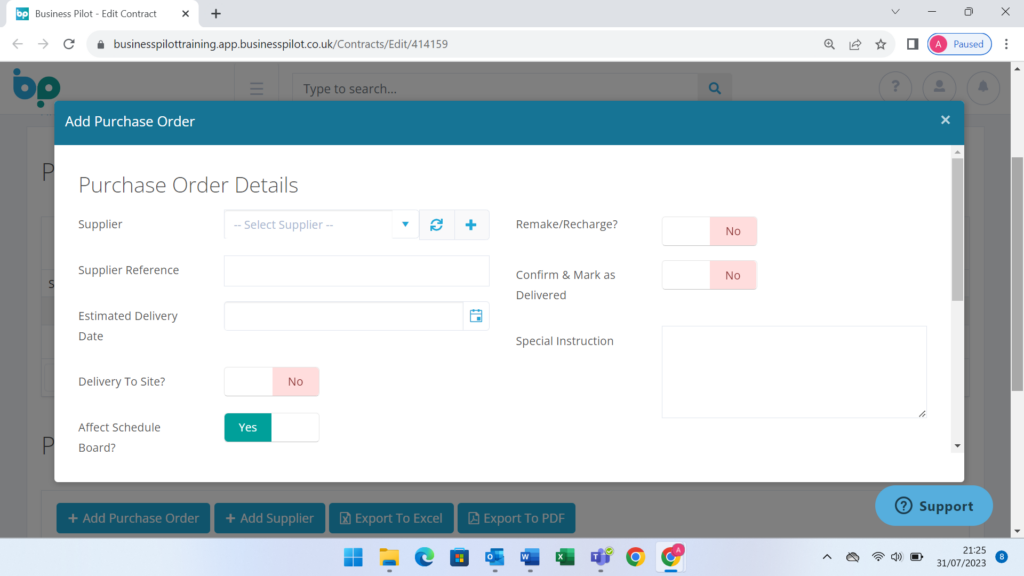
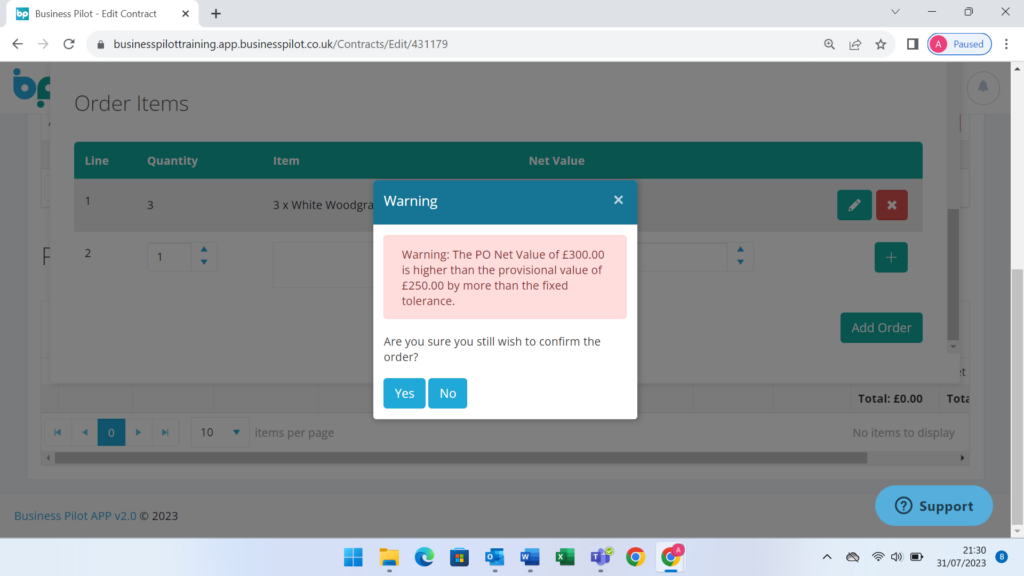
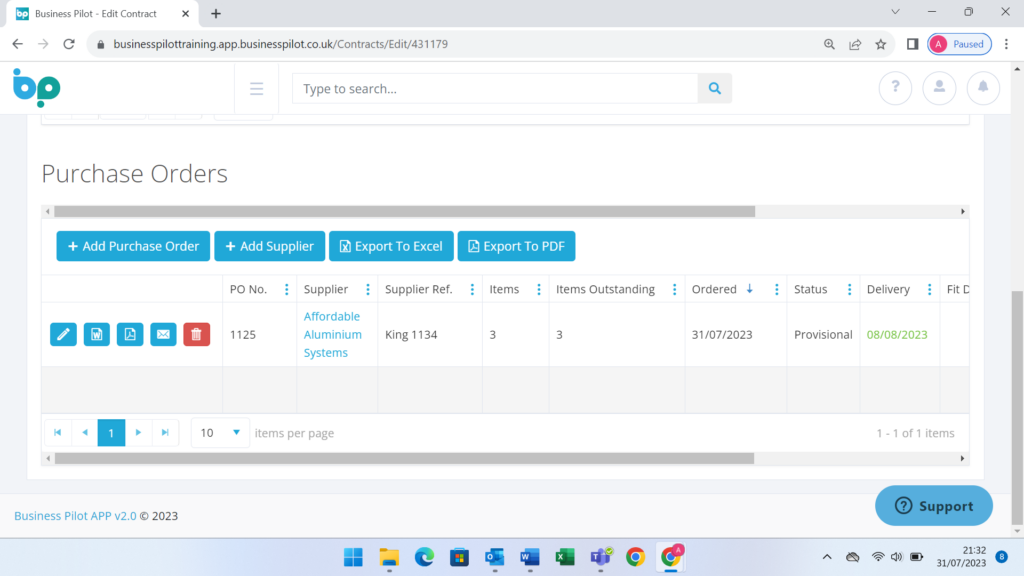

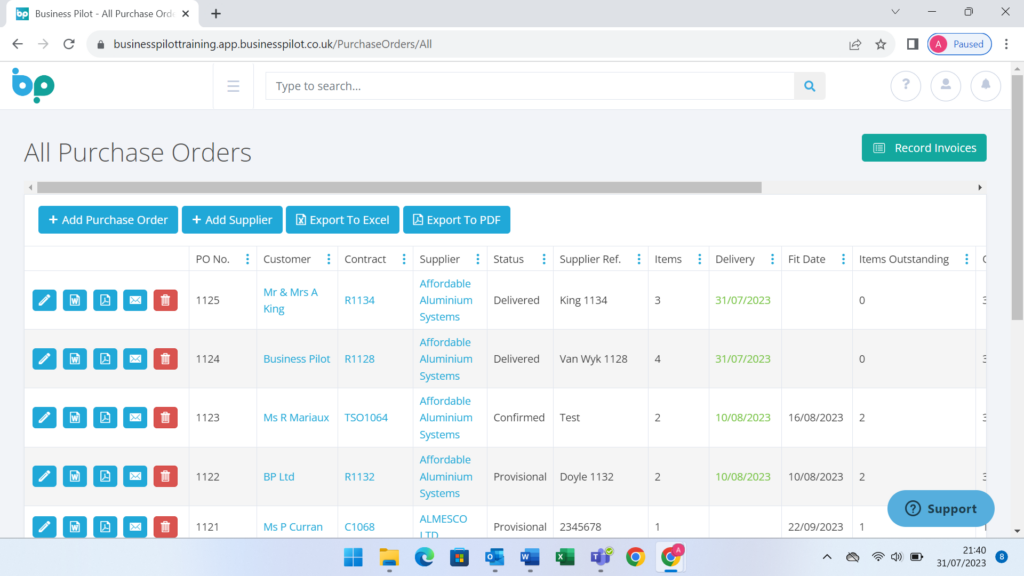
There’s a toggle option for Remake/Recharge and space to record the reason, if required. In the Delivery Summary window, there’s also space to record the new Delivery Date and ‘Delivery Incomplete’ reason if something is missing on Delivery Day. So, you can keep an eye on where issues are happening and have a clear audit trail if should ever need it.
In the Purchase Orders grid, there are quick-link buttons to download Purchase Orders as Word Documents or PDFs or to send them as an email attachment on BPmail, so you can send it directly to your supplier or to any other email address as required. You can also bulk export POs to an Excel spreadsheet or PDF document.
Super-duper Business Pilot feature alert! Live Purchase Order statuses ‘talk’ to the Interactive Schedule Board. We run a dot-dash system…you could call it the BP Morse Code, but it’s a lot simpler!
One dot on the Schedule card means that the purchase order has been raised with a provisional delivery date. Two dots mean that the delivery date has been confirmed by the supplier. A solid line means that the goods are confirmed as delivered. It’s a great visual clue when scheduling installs, so you can make sure that fitting teams aren’t booked onsite to do a job when products are still enroute!
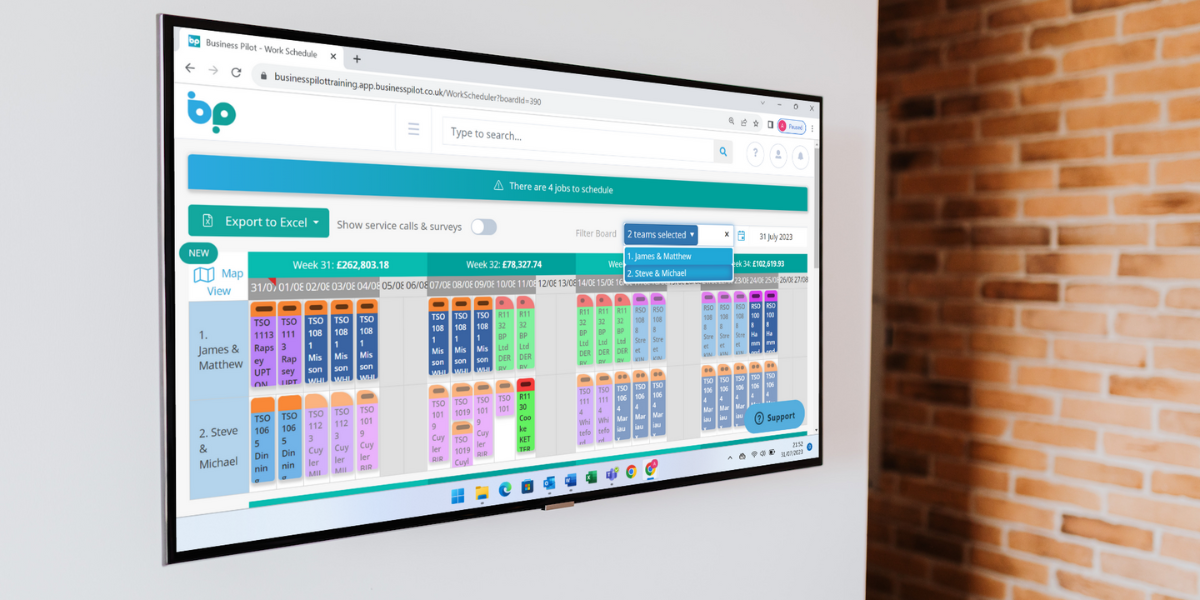
Powerful
See when goods are due in and what margin they achieve, setting tolerances between PO’s and Invoices to manage costs
Sales teams can store and review key documents such as quotes, images, even voice memos alongside sales information throughout the process
Manage all of your service calls and see how they affect the ultimate margin on any given contract, adding images and notes the same as in leads and contracts
Link your website directly to the Business Pilot CRM so that enquiries are never lost, then manage all your leads in one place with key tools like lead temperature scoring and quick convert to contract
The management reporting side of Business Pilot uses all of the information about your leads and customers to give you unparalleled visibility of your business
Installers get their own App, which receives jobs automatically from the schedule board. Their notes and photos are uploaded through the App to the right contract
Create as many ‘standard’ letters as you need with the document builder. Store your templates to use at any point for any lead/contract
Give your warehouse team access to what is due in by running a simple report, powered by the purchase orders of each contract
See the impact of moving jobs around on the interactive schedule board, linked to contracts and even each installers Site App
Create purchase orders and invoices, mark off payments and have all of this connected to your accounts package
Quickly convert a lead to a sale allowing different members of your team to ‘set up’ a contract
Every contract detail is stored whether live or completed, including documents, images, payments, guarantees, etc.
Emails integrated in the CRM system, so you have a complete record of customer contact in one place – plus create email templates with placeholders, attach images and documents
Register jobs with your self-certification scheme with just one click – Business Pilot has links to both FENSA and CERTASS, so you can register jobs quickly and accurately
Seamless connections with the other software systems you use, from accounting to design and quote software including Xero, Tommy Trinder, Windowlink & more
Easily manage your stock holding – from tubes of silicone to spare handles and everything in between. Stock is linked to Purchase Orders for easy ordering and visibility
Map out, then manage the progress of your leads and contracts to ensure every step of your process is followed consistently giving the perfect customer experience
Assign tasks and actions for Business Pilot users in your company and even @ tag them to alert them to important information in your own internal chat system
Get a complete overview of your multiple sites or showrooms with our branch feature. Or, choose Group to monitor what's going on across a number of companies
Working independently of the interactive schedule board the diary is designed to give visibility of where everyone is at any one time, making it easier to book new appointments and meetings
Business Pilot is integrated with more than 7,000 Apps, including MailChimp, Google Drive, VOIP systems, Microsoft Teams, Facebook via our integration with Zapier